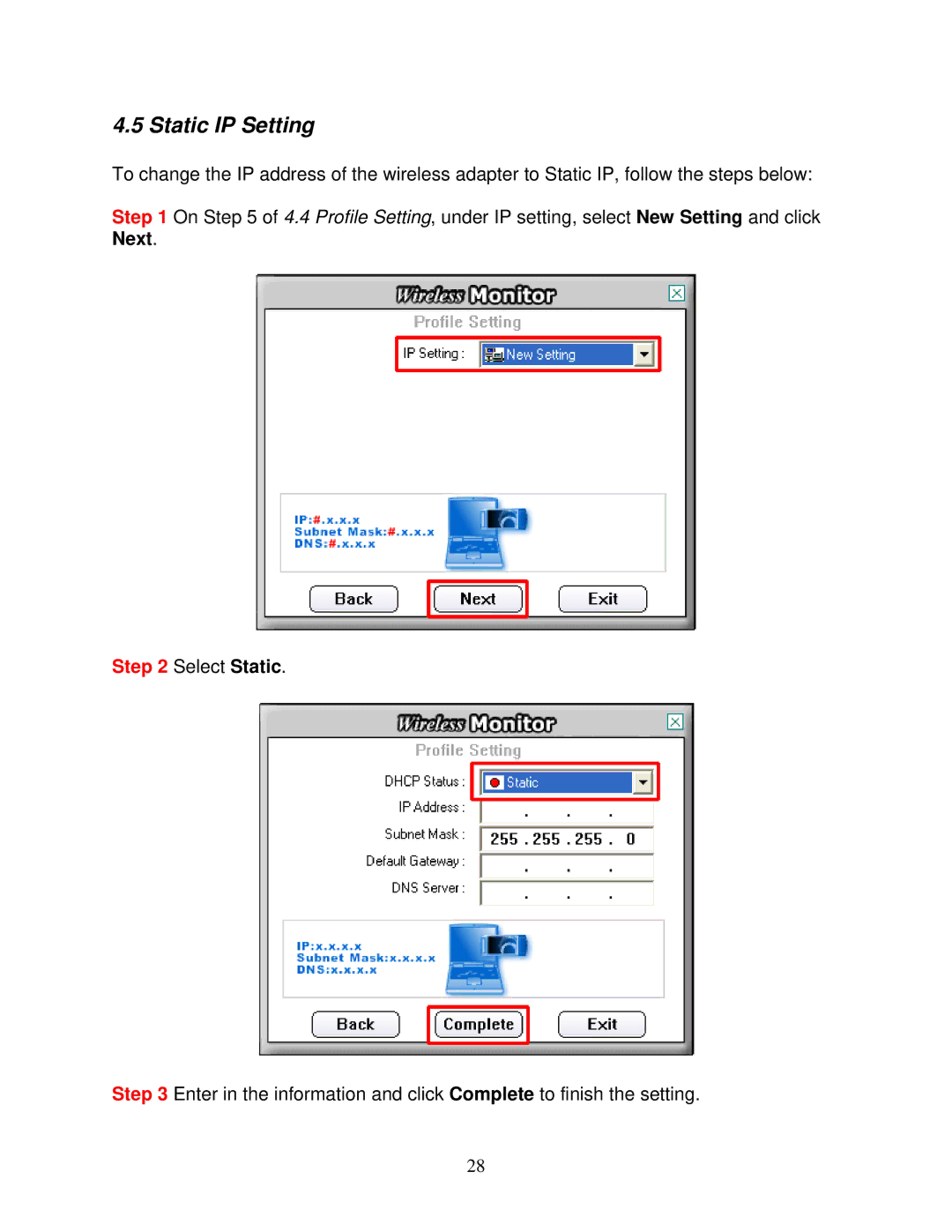4.5 Static IP Setting
To change the IP address of the wireless adapter to Static IP, follow the steps below:
Step 1 On Step 5 of 4.4 Profile Setting, under IP setting, select New Setting and click Next.
Step 2 Select Static.
Step 3 Enter in the information and click Complete to finish the setting.
28