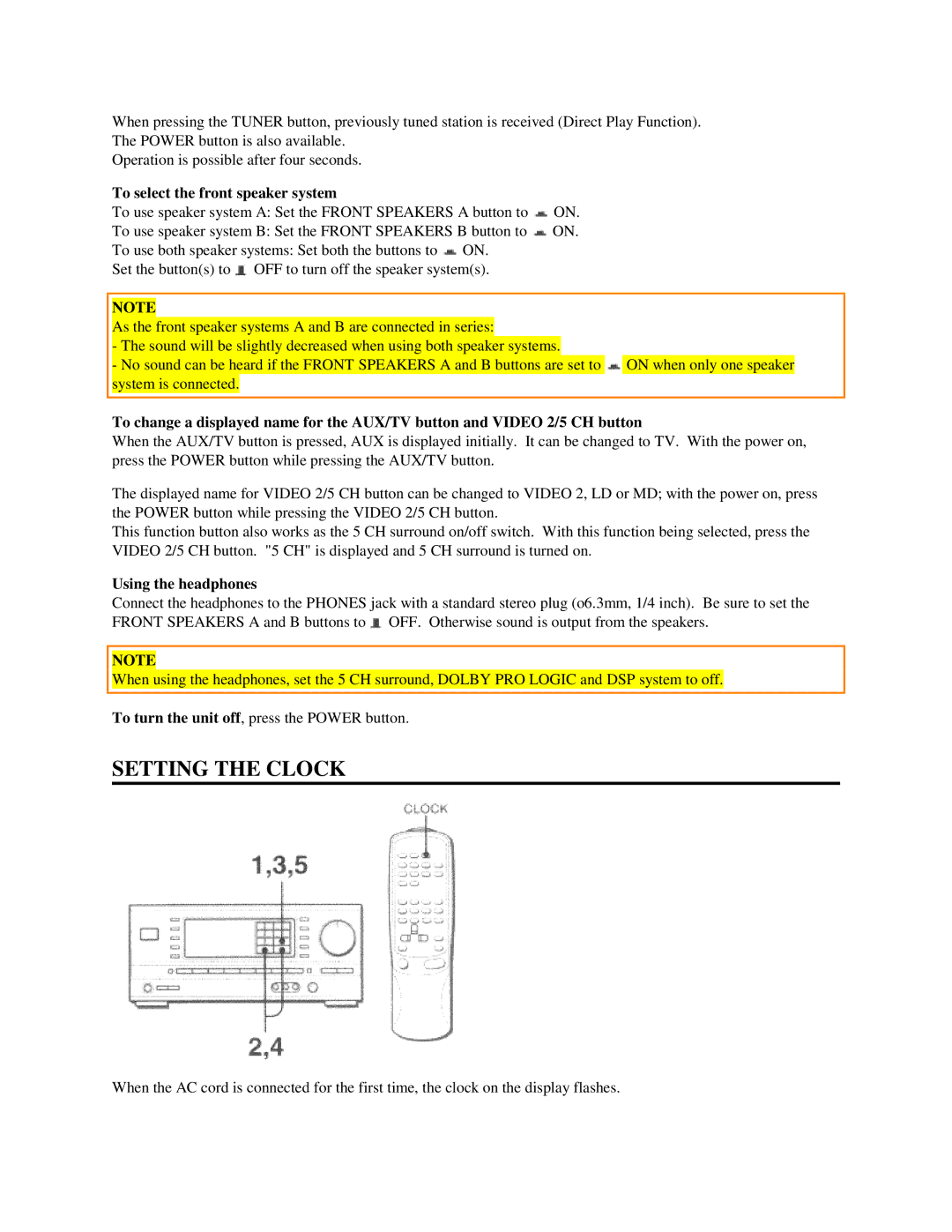AV-DV500 specifications
The Aiwa AV-DV500 is a sophisticated audio-visual receiver that caters to home entertainment enthusiasts seeking a blend of powerful performance and user-friendly functionality. This versatile device serves as the central hub for your audio and video equipment, delivering exceptional audio quality and a suite of features designed to enhance the viewing and listening experience.One of the standout features of the Aiwa AV-DV500 is its 5.1 channel surround sound system. This configuration allows users to immerse themselves in a true surround sound experience, making movies and music come alive. With dedicated channels for front left, front right, center, rear left, and rear right speakers, the AV-DV500 creates a rich audio landscape that immerses viewers in their favorite content.
The receiver is equipped with advanced decoding technologies that support multiple audio formats, including Dolby Digital, DTS, and others. This compatibility ensures that users can enjoy high-fidelity sound from a wide range of sources, including DVDs, Blu-ray discs, and streaming services. With the AV-DV500 at its heart, your home theater system is well-prepared to deliver cinematic audio that rivals that of commercial theaters.
In terms of connectivity, the Aiwa AV-DV500 excels with a variety of audio and video inputs. It features multiple HDMI ports, which support high-definition video and audio transfer, making it an ideal choice for modern devices such as gaming consoles and Blu-ray players. Additional inputs such as optical and coaxial allow for flexibility in connecting legacy equipment, ensuring that all your devices can be easily integrated into a single cohesive system.
The AV-DV500 also incorporates built-in FM/AM radio capabilities, allowing users to enjoy music and talk shows from their favorite radio stations. Its easy-to-navigate interface and remote control provide a seamless user experience, facilitating effortless access to all functions and settings.
Moreover, the Aiwa AV-DV500 is designed with energy efficiency in mind, contributing to lower power consumption without compromising performance. Its sleek and modern design allows it to blend seamlessly into any home décor, making it a visually appealing addition to your entertainment setup.
Overall, the Aiwa AV-DV500 stands out as a feature-rich audio-visual receiver that combines high-quality sound, versatile connectivity, and user-friendly operation, making it an excellent choice for anyone looking to elevate their home entertainment experience.