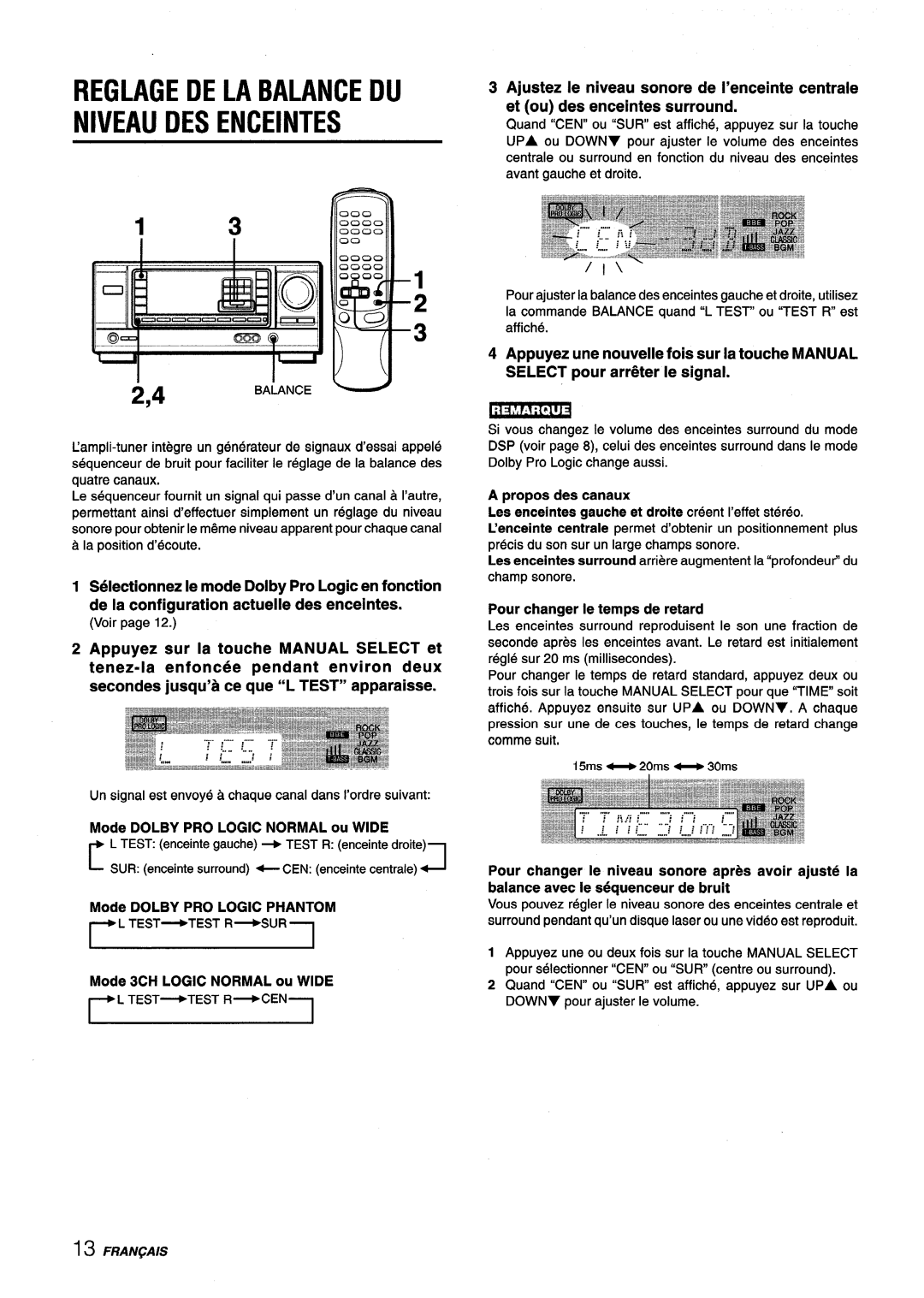AV-X120 specifications
The Aiwa AV-X120 is a versatile mini stereo system that epitomizes compact design and powerful performance. Engineered to cater to modern audio needs, it combines functionality with an array of features that make it a desirable choice for music enthusiasts.One of the standout features of the AV-X120 is its high-quality sound output, achieved through the integration of advanced audio technologies. The system boasts a built-in digital amplifier that enhances audio clarity and ensures crisp sound quality across various genres. Additionally, the stereo system comes equipped with a pair of well-designed speakers that deliver rich bass and bright treble, ensuring a balanced listening experience.
The AV-X120 supports multiple playback sources, providing users with flexibility in how they enjoy their music. It includes a CD player that is compatible with various disc formats, allowing users to relive their favorite albums with ease. For those who prefer digital music, the system features Bluetooth connectivity, enabling wireless streaming from smartphones and tablets. This is complemented by USB and AUX inputs, which further expand the range of devices that can be connected.
The user-friendly interface of the Aiwa AV-X120 makes it easy to navigate through different modes and settings. It features an LCD display that provides clear information about the currently playing track and allows for seamless switching between different playback options. The remote control functionality adds an element of convenience, enabling users to adjust settings and manage playlists without having to get up.
A notable characteristic of the AV-X120 is its compact size, making it an ideal choice for smaller living spaces such as apartments or dorms. Despite its diminutive form factor, it does not compromise on sound quality or performance. The sleek design ensures that it can fit into various decor styles while providing a modern touch to any room.
In summary, the Aiwa AV-X120 is a well-rounded mini stereo system that appeals to diverse audio needs. With its powerful sound performance, compatibility with multiple playback sources, user-friendly interface, and stylish design, it presents an excellent option for anyone looking to elevate their music listening experience in a compact package. Whether you are hosting a gathering, relaxing at home, or simply enjoying some time to yourself, the AV-X120 is designed to meet and exceed expectations.