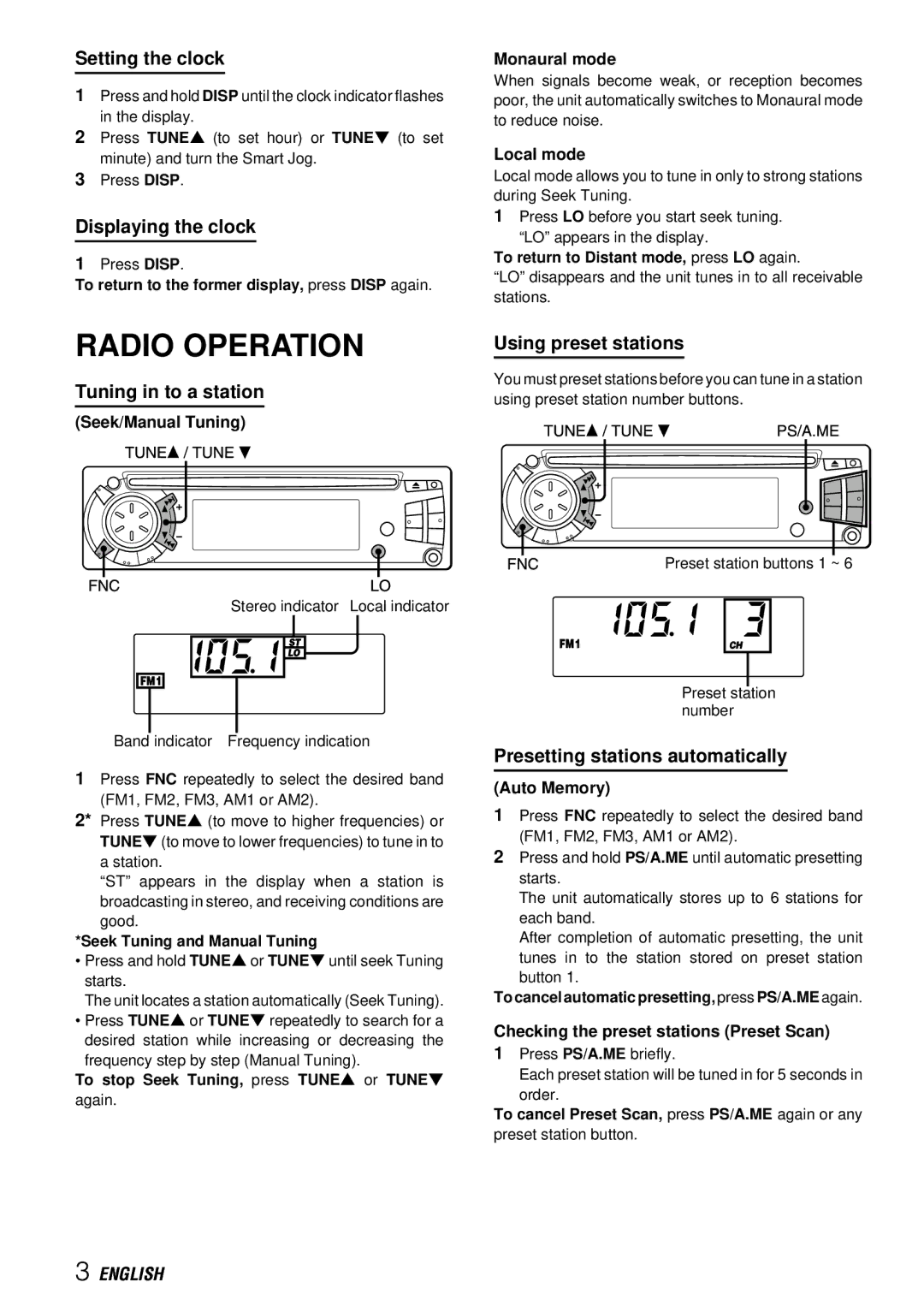Setting the clock
1Press and hold DISP until the clock indicator flashes in the display.
2Press TUNEi (to set hour) or TUNEk (to set minute) and turn the Smart Jog.
3Press DISP.
Displaying the clock
1Press DISP.
To return to the former display, press DISP again.
Monaural mode
When signals become weak, or reception becomes poor, the unit automatically switches to Monaural mode to reduce noise.
Local mode
Local mode allows you to tune in only to strong stations during Seek Tuning.
1Press LO before you start seek tuning.
“LO” appears in the display.
To return to Distant mode, press LO again.
“LO” disappears and the unit tunes in to all receivable stations.
RADIO OPERATION
Tuning in to a station
(Seek/Manual Tuning)
Stereo indicator Local indicator
Band indicator Frequency indication
1Press FNC repeatedly to select the desired band (FM1, FM2, FM3, AM1 or AM2).
2* Press TUNEi (to move to higher frequencies) or TUNEk(to move to lower frequencies) to tune in to a station.
“ST” appears in the display when a station is broadcasting in stereo, and receiving conditions are good.
*Seek Tuning and Manual Tuning
•Press and hold TUNEior TUNEkuntil seek Tuning starts.
The unit locates a station automatically (Seek Tuning).
•Press TUNEi or TUNEk repeatedly to search for a
desired station while increasing or decreasing the frequency step by step (Manual Tuning).
To stop Seek Tuning, press TUNEi or TUNEk
again.
Using preset stations
You must preset stations before you can tune in a station using preset station number buttons.
Preset station buttons 1 ~ 6
Preset station number
Presetting stations automatically
(Auto Memory)
1Press FNC repeatedly to select the desired band (FM1, FM2, FM3, AM1 or AM2).
2Press and hold PS/A.ME until automatic presetting starts.
The unit automatically stores up to 6 stations for each band.
After completion of automatic presetting, the unit
tunes in to the station stored on preset station button 1.
To cancel automatic presetting, press PS/A.ME again.
Checking the preset stations (Preset Scan)
1Press PS/A.ME briefly.
Each preset station will be tuned in for 5 seconds in order.
To cancel Preset Scan, press PS/A.ME again or any
preset station button.
3 ENGLISH