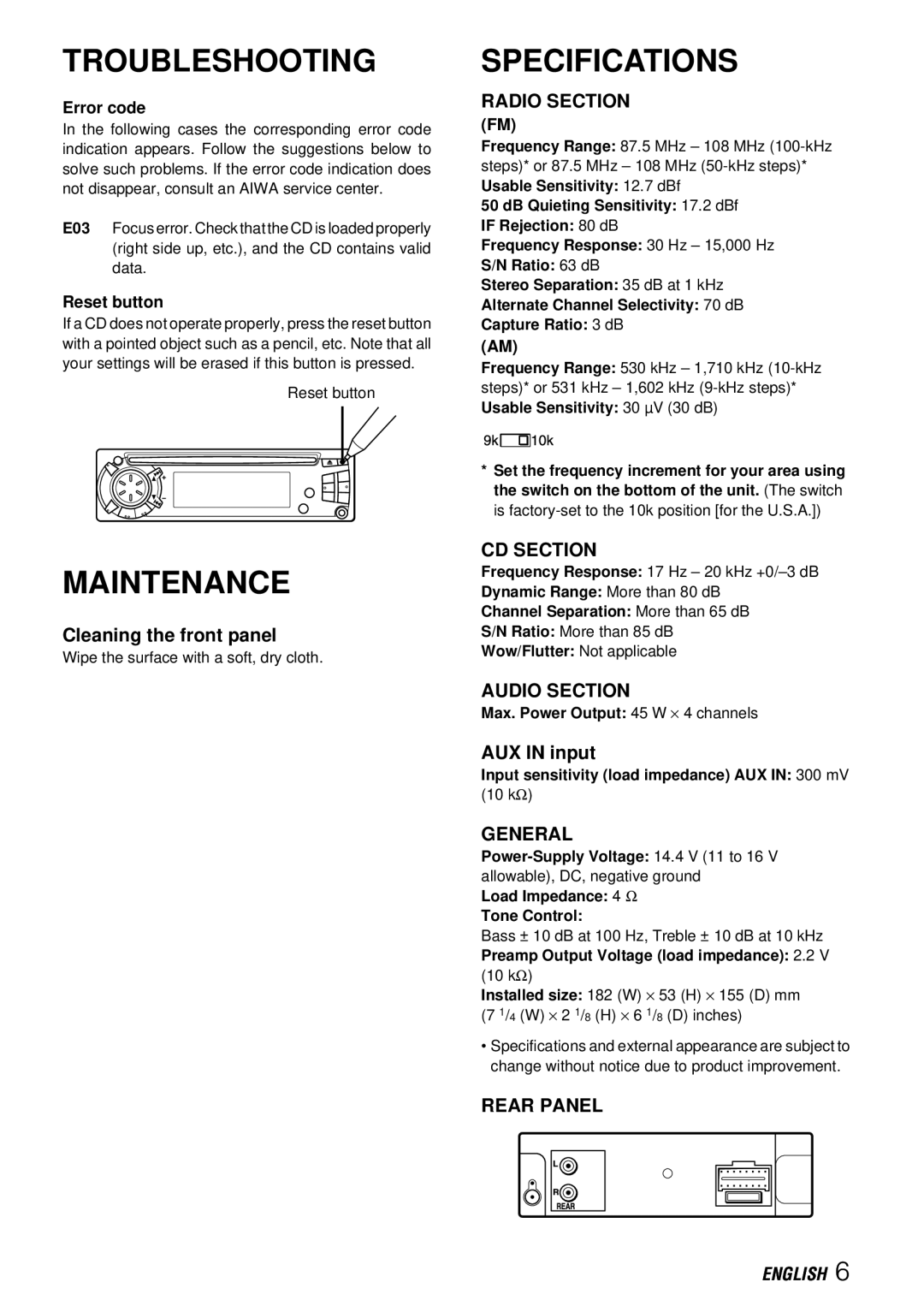TROUBLESHOOTING
Error code
In the following cases the corresponding error code indication appears. Follow the suggestions below to solve such problems. If the error code indication does not disappear, consult an AIWA service center.
E03 Focus error. Check that the CD is loaded properly (right side up, etc.), and the CD contains valid data.
Reset button
If a CD does not operate properly, press the reset button with a pointed object such as a pencil, etc. Note that all your settings will be erased if this button is pressed.
Reset button
MAINTENANCE
Cleaning the front panel
Wipe the surface with a soft, dry cloth.
SPECIFICATIONS
RADIO SECTION
(FM)
Frequency Range: 87.5 MHz – 108 MHz
50 dB Quieting Sensitivity: 17.2 dBf
IF Rejection: 80 dB
Frequency Response: 30 Hz – 15,000 Hz
S/N Ratio: 63 dB
Stereo Separation: 35 dB at 1 kHz
Alternate Channel Selectivity: 70 dB
Capture Ratio: 3 dB
(AM)
Frequency Range: 530 kHz – 1,710 kHz
*Set the frequency increment for your area using the switch on the bottom of the unit. (The switch is
CD SECTION
Frequency Response: 17 Hz – 20 kHz
Dynamic Range: More than 80 dB
Channel Separation: More than 65 dB
S/N Ratio: More than 85 dB
Wow/Flutter: Not applicable
AUDIO SECTION
Max. Power Output: 45 W × 4 channels
AUX IN input
Input sensitivity (load impedance) AUX IN: 300 mV (10 kΩ )
GENERAL
Load Impedance: 4 Ω
Tone Control:
Bass ± 10 dB at 100 Hz, Treble ± 10 dB at 10 kHz Preamp Output Voltage (load impedance): 2.2 V (10 kΩ )
Installed size: 182 (W) × 53 (H) × 155 (D) mm (7 1/4 (W) × 2 1/8 (H) × 6 1/8 (D) inches)
•Specifications and external appearance are subject to change without notice due to product improvement.
REAR PANEL
ENGLISH 6