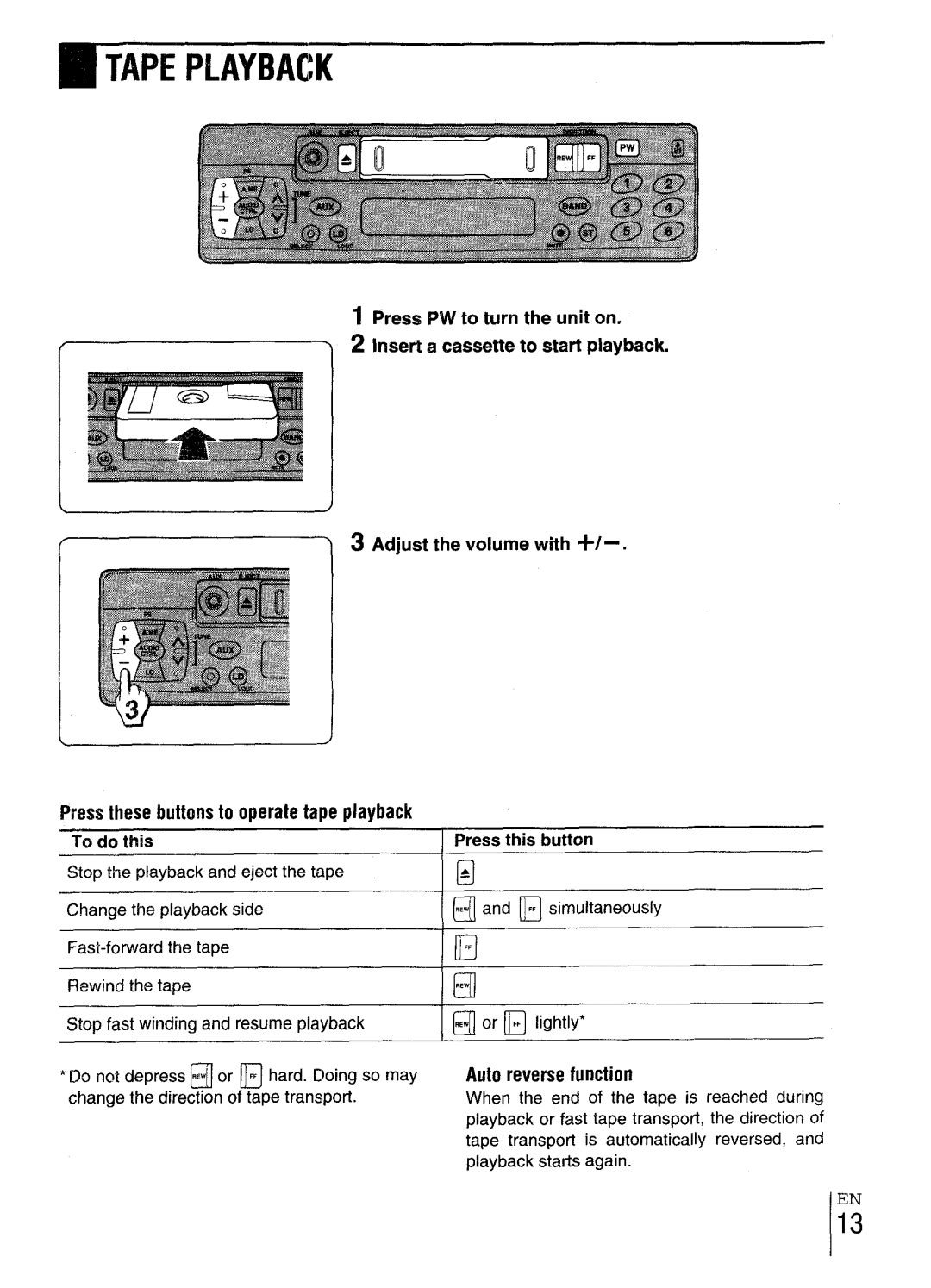CT-X417 specifications
The Aiwa CT-X417 is a compact and versatile cassette deck that showcases the rich audio quality and user-friendly features synonymous with the Aiwa brand. This model emerged as an important addition to the home audio systems in the late 1990s, appealing to both casual listeners and audiophiles seeking reliable playback performance and recording capabilities.One of the primary features of the CT-X417 is its dual-capstan mechanism, which ensures consistent and accurate tape movement. This design contributes to enhanced sound quality by minimizing wow and flutter, while also delivering a more stable playback experience. The inclusion of high-fidelity components further amplifies the audio output, making it an ideal choice for those who prioritize sound integrity.
The Aiwa CT-X417 also boasts a user-friendly interface, featuring clearly labeled buttons for play, stop, rewind, and fast forward, catering to users who value simplicity in their audio equipment. The tape deck is designed for both playback and recording, allowing users to create high-quality tapes from various audio sources. Additionally, it supports both chrome and normal cassette formats, increasing versatility and playback options.
Another noteworthy aspect of the CT-X417 is its ability to automatically reverse the tape for uninterrupted playback, a feature that greatly enhances the user experience. This auto-reverse capability means users can enjoy longer listening sessions without the need to manually flip the tape.
The Aiwa CT-X417 is equipped with a built-in equalizer that allows users to adjust the sound characteristics to their preference. This feature facilitates the fine-tuning of audio frequencies, enabling enrichment of the musical experience tailored to individual tastes.
Moreover, the cassette deck is designed with longevity in mind, featuring durable construction materials that withstand regular usage. Its sleek design also complements various home audio setups, making it a stylish addition to any living space.
Overall, the Aiwa CT-X417 cassette deck combines quality sound reproduction, practical features, and durability, catering to the audio needs of its users. Whether for casual listening or serious recording, the CT-X417 remains a testament to Aiwa's commitment to crafting reliable audio equipment, serving as a nostalgic yet functional piece in today’s audio landscape.