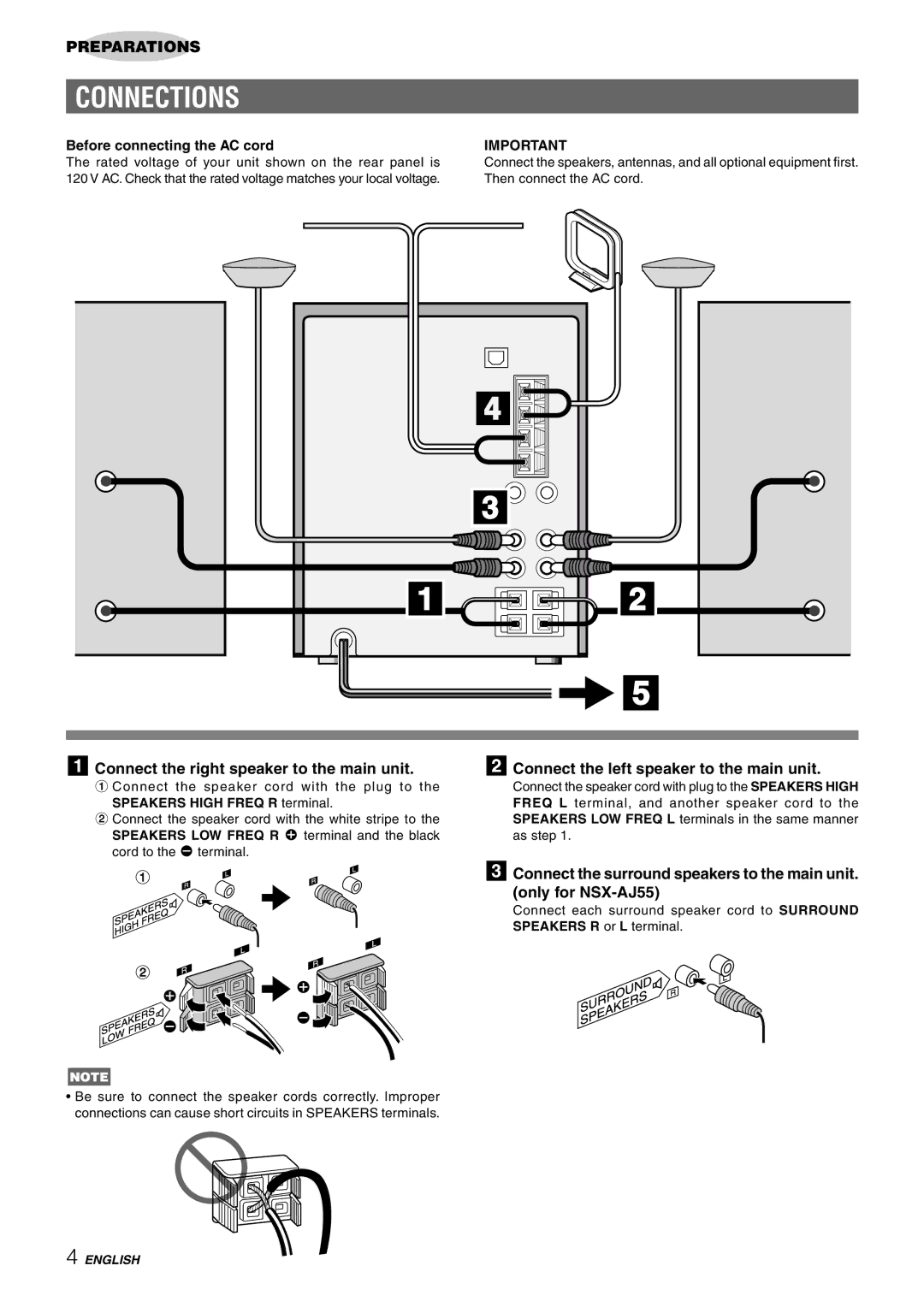CX-NAJ54 specifications
The Aiwa CX-NAJ54 is a remarkable all-in-one compact stereo system that combines powerful audio performance with a sleek, modern design. Perfect for music lovers and casual listeners alike, this unit is equipped with a range of features that enhance its functionality and ease of use.One of the standout features of the Aiwa CX-NAJ54 is its robust audio output, delivering crystal-clear sound quality with deep bass and rich treble. The system boasts a built-in amplifier that ensures high fidelity, making it suitable for various music genres, from classical to contemporary. The dual speaker configuration provides an immersive listening experience, filling the room with balanced sound.
The CX-NAJ54 supports multiple playback sources, allowing users to enjoy music from CDs, USB drives, and Bluetooth-enabled devices. The inclusion of Bluetooth technology enables wireless streaming, making it easy to connect smartphones and tablets for effortless access to streaming services and personal music libraries. With USB connectivity, users can also play music directly from flash drives, which is particularly convenient for those who prefer using their digital media collections.
The system is equipped with a versatile equalizer, enabling users to customize their listening experience. With pre-set EQ modes, listeners can choose the sound profile that best suits their music preferences. The Aiwa CX-NAJ54 also includes a radio tuner, allowing users to enjoy FM/AM radio stations, adding another layer of entertainment options.
A notable characteristic of the Aiwa CX-NAJ54 is its user-friendly interface. The intuitive control panel and remote control allow for easy navigation and adjustment of settings, ensuring that all users can enjoy their music without any hassle. The compact design makes it a perfect fit for any home environment, whether on a shelf, desk, or entertainment center.
In summary, the Aiwa CX-NAJ54 is a feature-rich compact stereo system that blends impressive sound performance with modern connectivity options. Its combination of Bluetooth support, multiple playback sources, customizable sound settings, and user-friendly design make it an ideal choice for anyone looking to elevate their music listening experience. This versatile system is built to last and enrich any space with high-quality audio, making it a valuable addition to any audio enthusiast's collection.