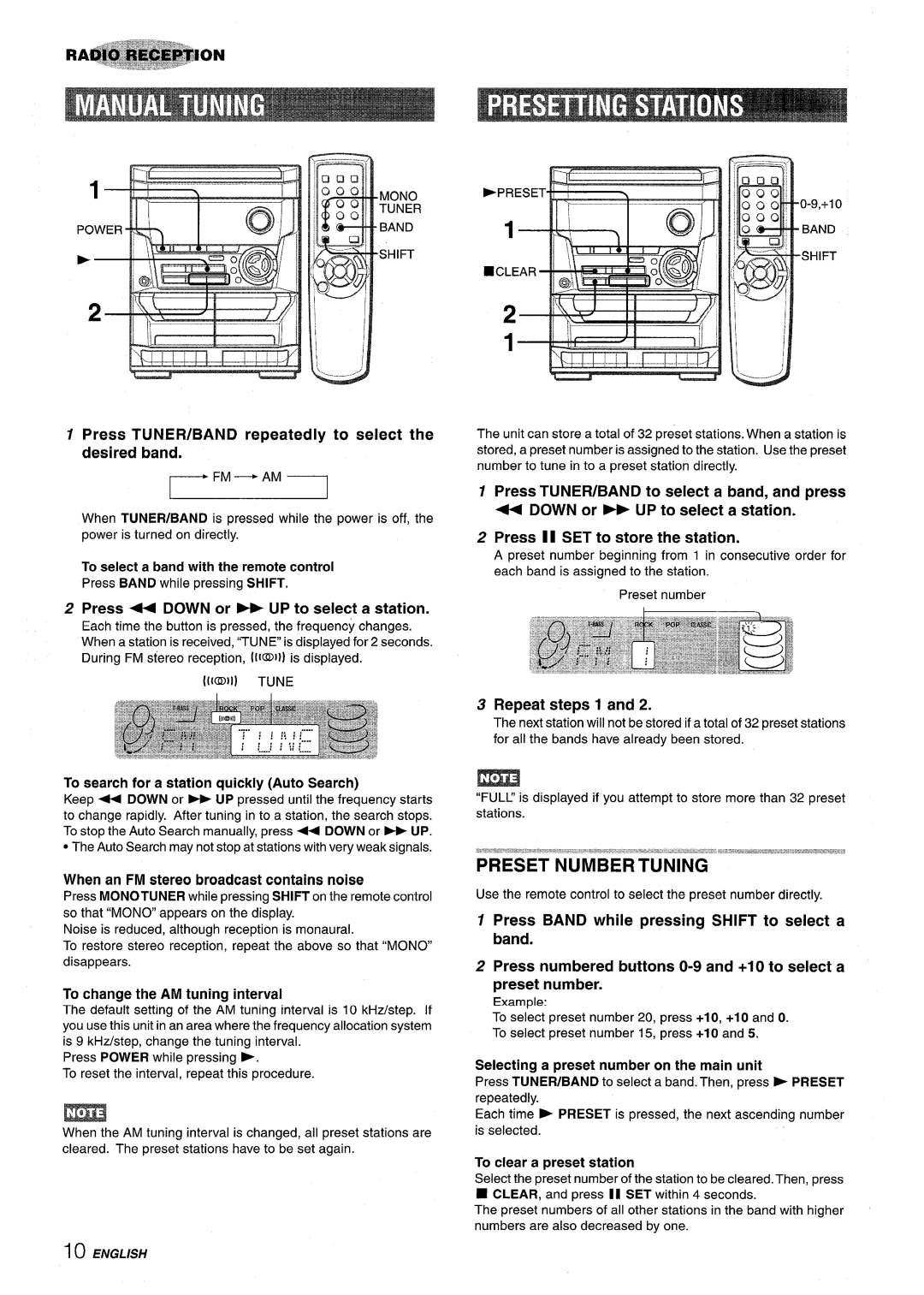NSX-A115 specifications
The Aiwa NSX-A115 is a remarkable compact stereo system that exemplifies the fusion of style, functionality, and advanced audio technology, making it a popular choice among music enthusiasts. Designed to cater to a diverse audience, this system is equipped with a range of features that enhance the listening experience while maintaining an aesthetic appeal.One of the standout features of the Aiwa NSX-A115 is its powerful sound output, which is achieved through its dual speaker configuration. Each speaker is engineered to deliver a well-rounded sound profile, ensuring that bass, mids, and treble are balanced for an immersive audio experience. The speakers are also designed to minimize distortion at high volumes, allowing users to enjoy their favorite tracks without compromising on sound quality.
The system incorporates a built-in CD player, which enables users to enjoy their CD collections with ease. The CD mechanism is reliable and quick to load, providing hassle-free operation. Additionally, the Aiwa NSX-A115 supports various audio formats, ensuring compatibility with a wide range of CDs. It also features an AM/FM tuner that provides access to numerous radio stations, offering yet another source of entertainment.
In terms of connectivity, the Aiwa NSX-A115 is equipped with multiple input options, including an auxiliary input, allowing users to connect external devices such as smartphones, tablets, or computers. This versatility makes it an excellent choice for those who wish to stream music directly from their personal devices. Moreover, this system includes a headphone jack, providing a private listening experience for individual users.
The design of the Aiwa NSX-A115 reflects a modern aesthetic, with a sleek chassis and well-placed controls that make it easy to navigate. The LED display complements the overall look while providing clear visibility of track information and source selection. This thoughtful design extends to the remote control, which enhances user convenience by allowing for operation from a distance.
Additional features include a programmable memory function that enables users to create custom playlists from their CDs, as well as a bass boost function for those who prefer a deeper low-frequency response. Overall, the Aiwa NSX-A115 stands out as a compact stereo system that successfully integrates advanced audio technology, versatility, and modern design, making it an appealing option for any audio enthusiast looking to enhance their listening experience.