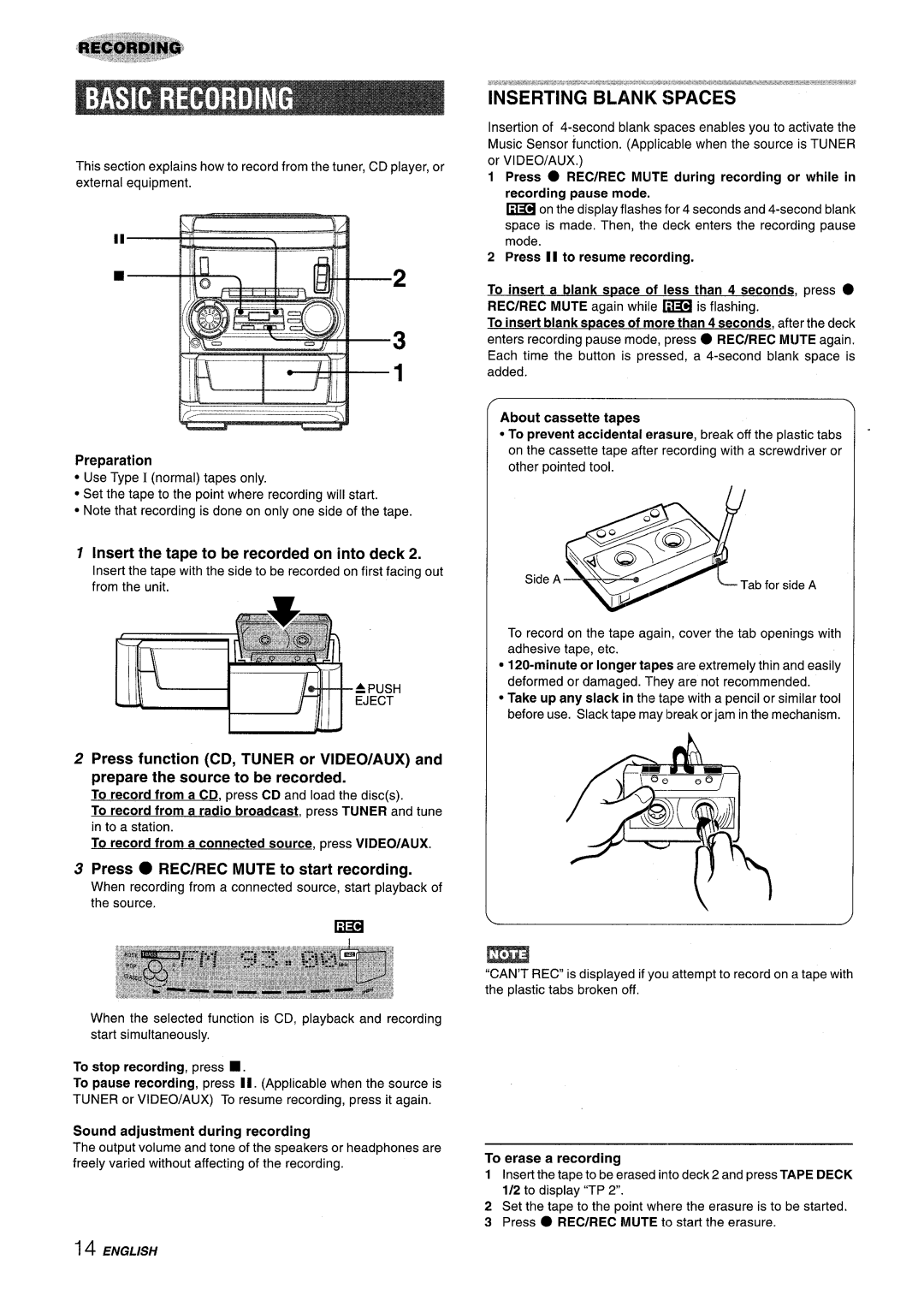NSX-A555 specifications
The Aiwa NSX-A555 is a sophisticated and compact audio system that epitomizes the power of sound and advanced technology. Launched in the late 1990s, the NSX-A555 quickly gained a reputation for its impressive features, making it a desirable choice for audiophiles and casual listeners alike.One of the standout characteristics of the Aiwa NSX-A555 is its robust audio output, delivering a powerful 100 watts per channel. This formidable power enables the system to fill any room with rich, clear sound, making it perfect for parties, casual listening, or immersing yourself in your favorite music. The system incorporates a dual cassette deck, which allows for easy recording and playback of tapes, catering to both nostalgia and functionality.
In addition to its cassette capabilities, the Aiwa NSX-A555 boasts a built-in CD player that supports various formats, enhancing convenience and versatility. The CD player features a programmable function, allowing users to create custom playlists to suit their mood. Its sleek design includes an intuitive front-panel interface, making navigation through discs and playlists effortless.
The audio system is also equipped with advanced sound technologies, such as Aiwa's "Mega Bass" feature, which enhances low-frequency sounds, providing a deeper and more engaging listening experience. Additionally, it includes equalizer presets that allow users to tailor the sound output to their preferences or to the genre of music being played.
The Aiwa NSX-A555 supports radio frequencies, featuring an FM/AM tuner that provides access to a variety of stations, offering listeners an abundance of audio content. The system features digital tuning, ensuring precise access to both AM and FM channels, complemented by a built-in clock and timer functions, enhancing overall usability.
The aesthetic design of the NSX-A555 is equally impressive, showcasing a modern and sleek appearance that fits well in any environment. Its compact dimensions allow for versatile placement options, whether on a bookshelf, desktop, or entertainment center.
In summary, the Aiwa NSX-A555 is a well-rounded audio system that combines powerful sound output, advanced technologies, and user-friendly features. Its dual cassette capability, built-in CD player, Mega Bass enhancement, and digital tuner make it an excellent choice for anyone looking to elevate their audio experience. This system represents a blend of functionality and style, maintaining its appeal in the world of home audio systems. Whether you're revisiting classic albums or enjoying modern tracks, the Aiwa NSX-A555 remains a celebrated choice for music enthusiasts.