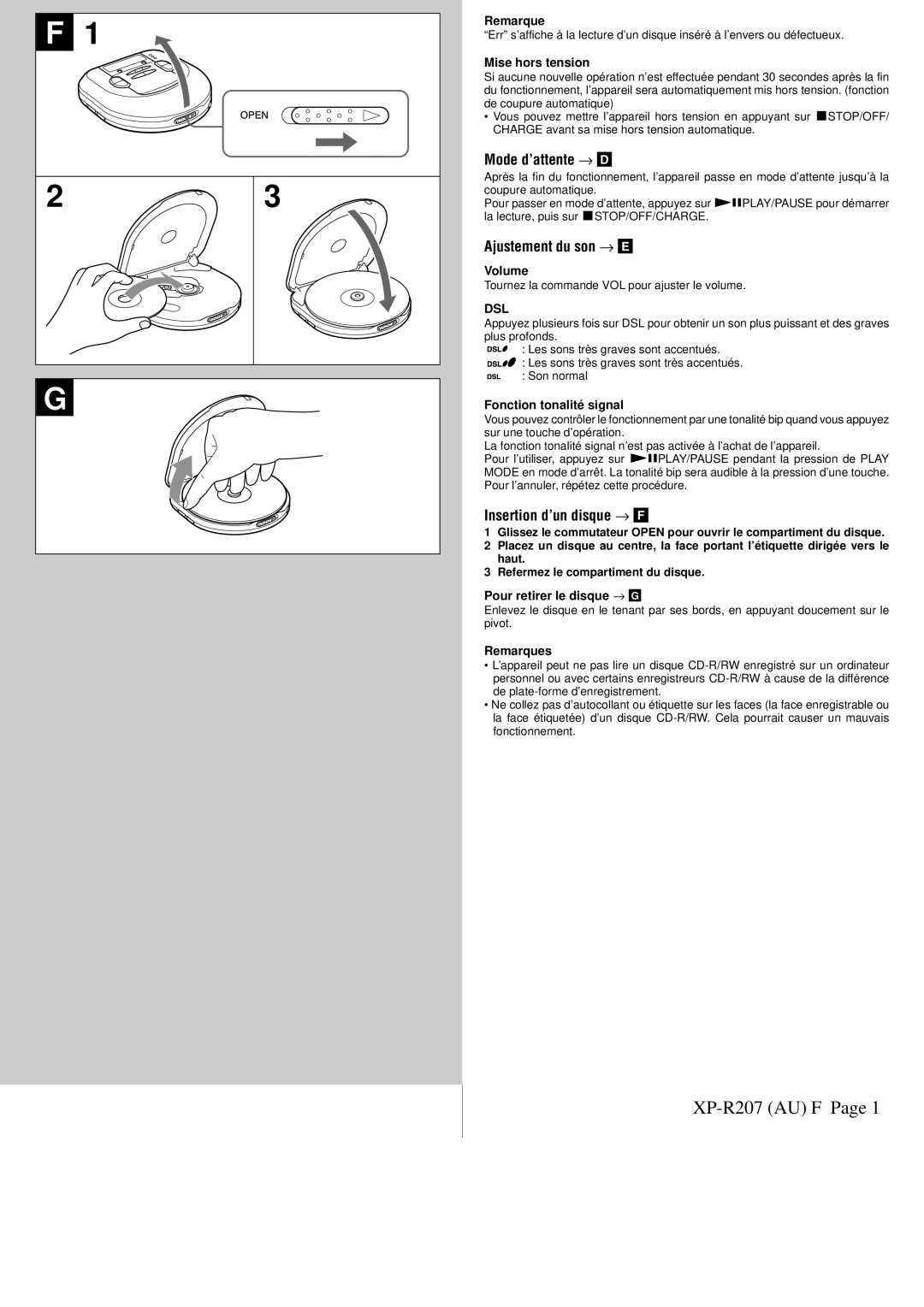XP-R207 specifications
The Aiwa XP-R207 is a compact and portable CD player that has earned a special place in the hearts of music enthusiasts. Designed for those who appreciate quality audio on the go, the XP-R207 boasts impressive features and technologies that enhance the listening experience.One of the standout features of the Aiwa XP-R207 is its sleek and lightweight design. Weighing in at just under a kilogram, this portable CD player is easy to carry and fits well in a bag or backpack, making it an ideal companion for travel, outdoor activities, or simply enjoying music at home. Its compact form does not compromise on durability, as the casing is built to withstand the rigors of daily use.
Audio quality is a primary focus of the XP-R207. It utilizes advanced digital signal processing technology that ensures clear and dynamic sound reproduction. The player supports various CD formats, including standard CDs and CD-Rs, allowing you to enjoy a vast library of music without restrictions. Moreover, the inclusion of anti-shock technology ensures uninterrupted playback, even when the device is in motion, making it perfect for those who enjoy listening while commuting or exercising.
The XP-R207 features an easy-to-read LCD display that shows track information and battery status, keeping users informed at a glance. It also comes with a user-friendly interface, allowing for quick access to playlists and track skipping. With multiple playback modes, including repeat and shuffle, listeners have the flexibility to customize their listening experience.
In terms of power, the Aiwa XP-R207 operates on both batteries and an AC adapter, providing versatility for any situation. Users can enjoy long hours of uninterrupted playback when using high-quality batteries, which is a crucial feature for those long journeys or outdoor adventures.
Another notable characteristic is the headphone jack, which allows for a personal listening experience. The XP-R207 is compatible with a wide range of headphones, ensuring that users can find the perfect match for their audio preferences.
In conclusion, with its combination of portability, audio quality, and user-friendly features, the Aiwa XP-R207 stands out as a reliable and stylish portable CD player. Whether you're at home, on a road trip, or simply out for a walk, the XP-R207 is designed to deliver an outstanding listening experience that music lovers will appreciate.