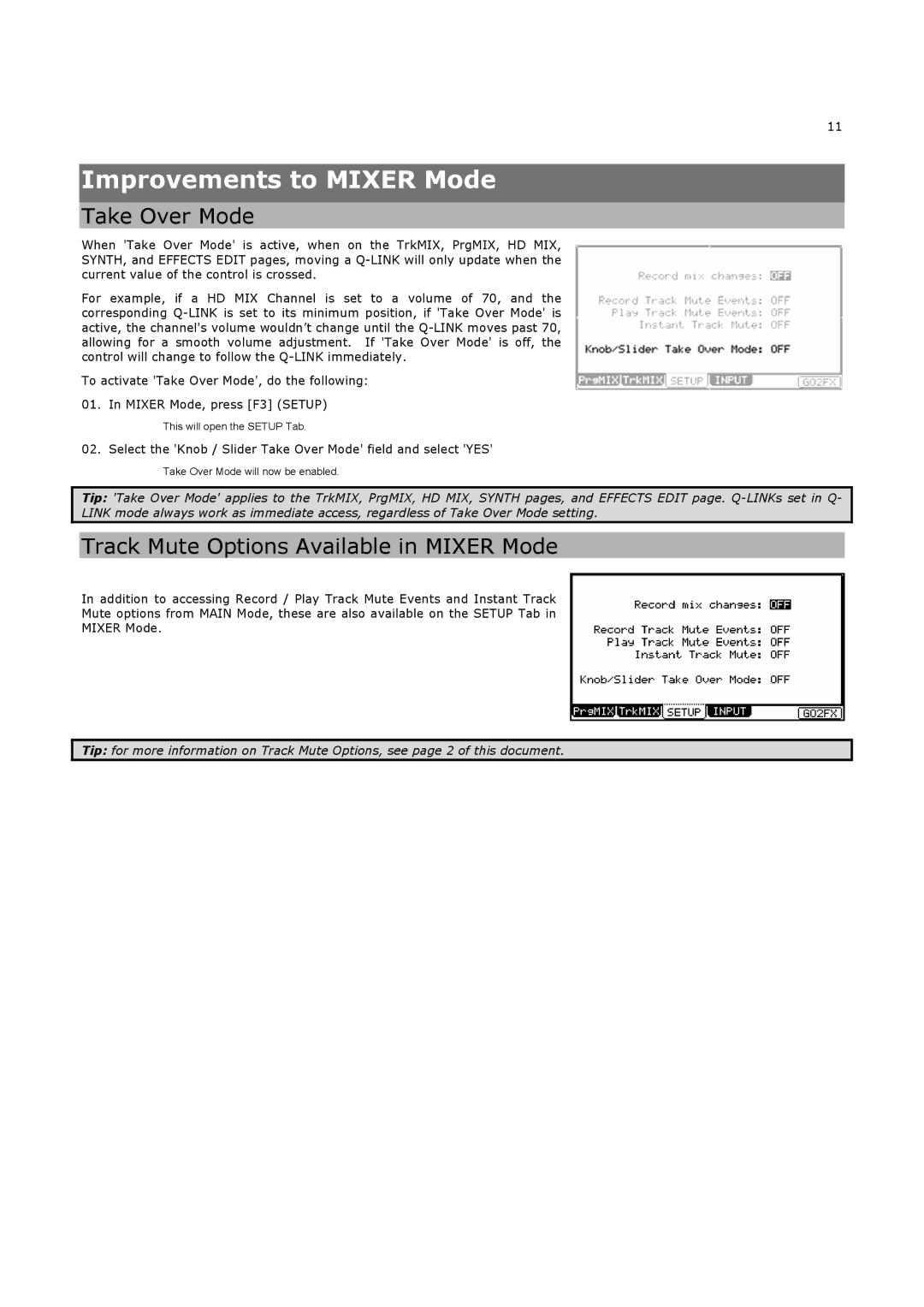11
Improvements to MIXER Mode
Take Over Mode
When 'Take Over Mode' is active, when on the TrkMIX, PrgMIX, HD MIX, SYNTH, and EFFECTS EDIT pages, moving a
For example, if a HD MIX Channel is set to a volume of 70, and the corresponding
To activate 'Take Over Mode', do the following:
01.In MIXER Mode, press [F3] (SETUP)
This will open the SETUP Tab.
02.Select the 'Knob / Slider Take Over Mode' field and select 'YES'
Take Over Mode will now be enabled.
Tip: 'Take Over Mode' applies to the TrkMIX, PrgMIX, HD MIX, SYNTH pages, and EFFECTS EDIT page.
Track Mute Options Available in MIXER Mode
In addition to accessing Record / Play Track Mute Events and Instant Track
Mute options from MAIN Mode, these are also available on the SETUP Tab in
MIXER Mode.
Tip: for more information on Track Mute Options, see page 2 of this document.