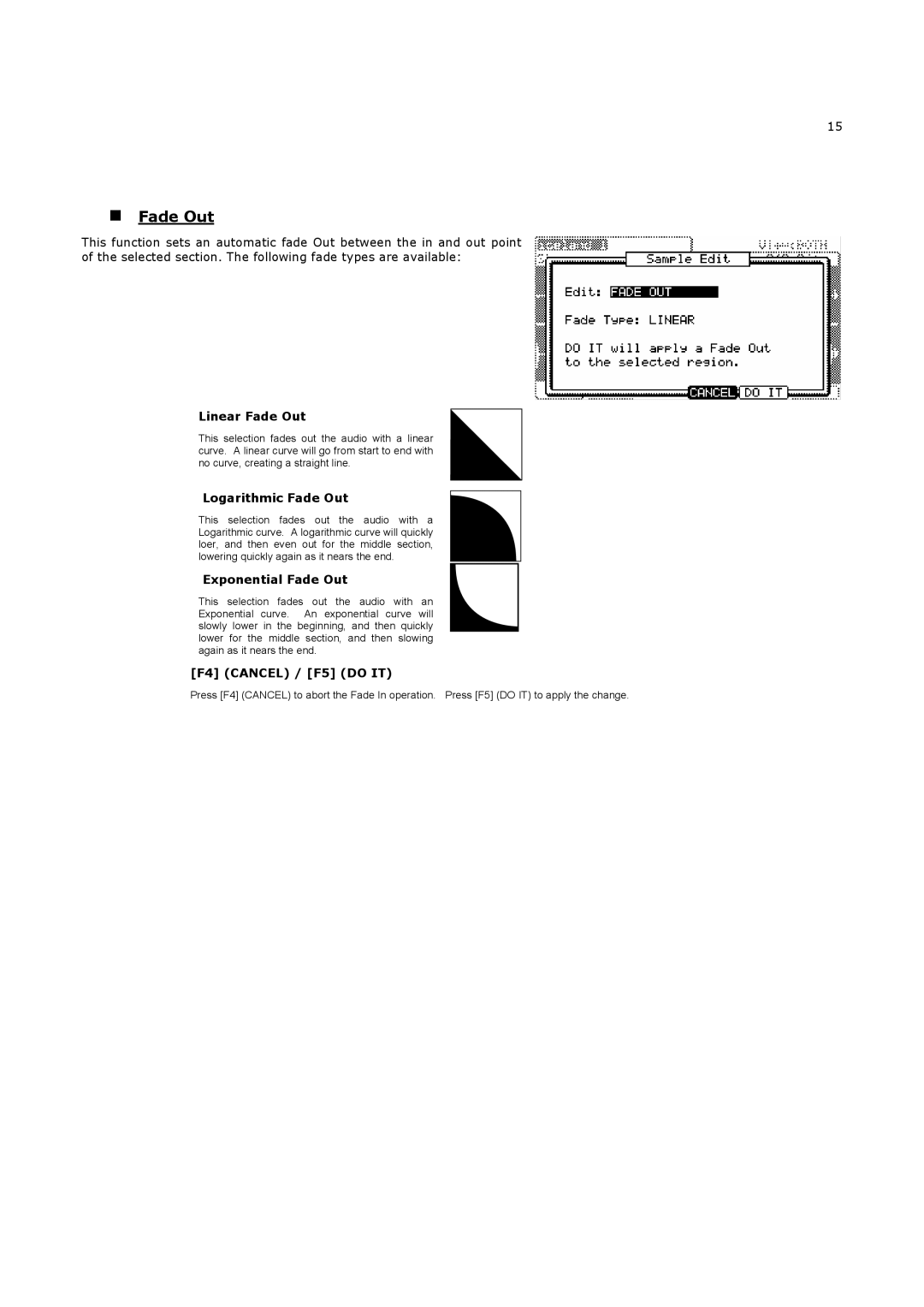15
Fade Out
This function sets an automatic fade Out between the in and out point of the selected section. The following fade types are available:
Linear Fade Out
This selection fades out the audio with a linear curve. A linear curve will go from start to end with no curve, creating a straight line.
Logarithmic Fade Out
This selection fades out the audio with a Logarithmic curve. A logarithmic curve will quickly loer, and then even out for the middle section, lowering quickly again as it nears the end.
Exponential Fade Out
This selection fades out the audio with an Exponential curve. An exponential curve will slowly lower in the beginning, and then quickly lower for the middle section, and then slowing again as it nears the end.
[F4] (CANCEL) / [F5] (DO IT)
Press [F4] (CANCEL) to abort the Fade In operation. Press [F5] (DO IT) to apply the change.