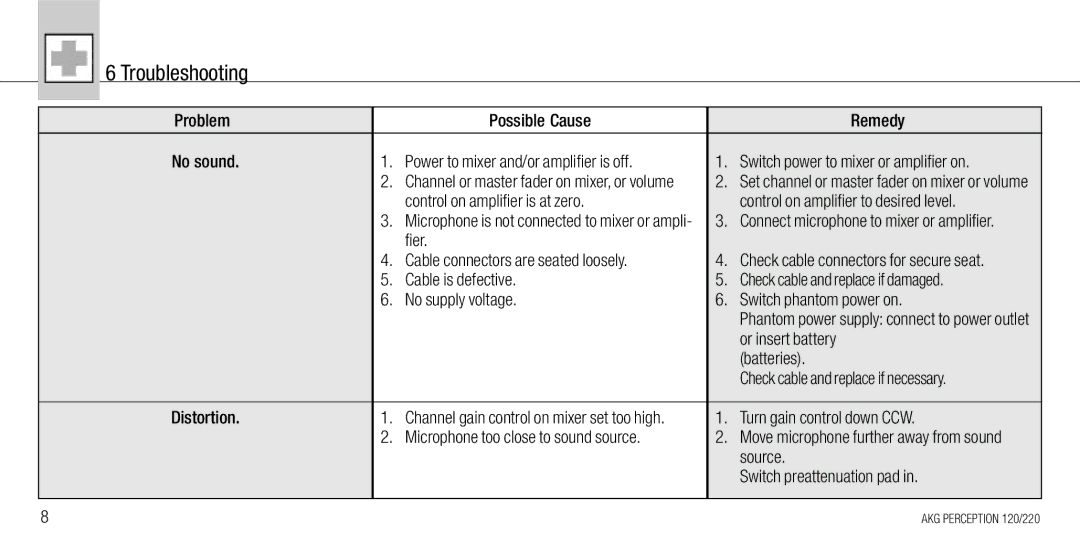6 Troubleshooting
Problem |
| Possible Cause |
| Remedy |
No sound. | 1. | Power to mixer and/or amplifier is off. | 1. | Switch power to mixer or amplifier on. |
| 2. | Channel or master fader on mixer, or volume | 2. | Set channel or master fader on mixer or volume |
|
| control on amplifier is at zero. |
| control on amplifier to desired level. |
| 3. | Microphone is not connected to mixer or ampli- | 3. | Connect microphone to mixer or amplifier. |
|
| fier. |
|
|
| 4. | Cable connectors are seated loosely. | 4. | Check cable connectors for secure seat. |
| 5. | Cable is defective. | 5. | Check cable and replace if damaged. |
| 6. | No supply voltage. | 6. | Switch phantom power on. |
|
|
|
| Phantom power supply: connect to power outlet |
|
|
|
| or insert battery |
|
|
|
| (batteries). |
|
|
|
| Check cable and replace if necessary. |
|
|
|
|
|
Distortion. | 1. | Channel gain control on mixer set too high. | 1. | Turn gain control down CCW. |
| 2. | Microphone too close to sound source. | 2. | Move microphone further away from sound |
|
|
|
| source. |
|
|
|
| Switch preattenuation pad in. |
|
|
|
|
|
8 |
|
|
| AKG PERCEPTION 120/220 |