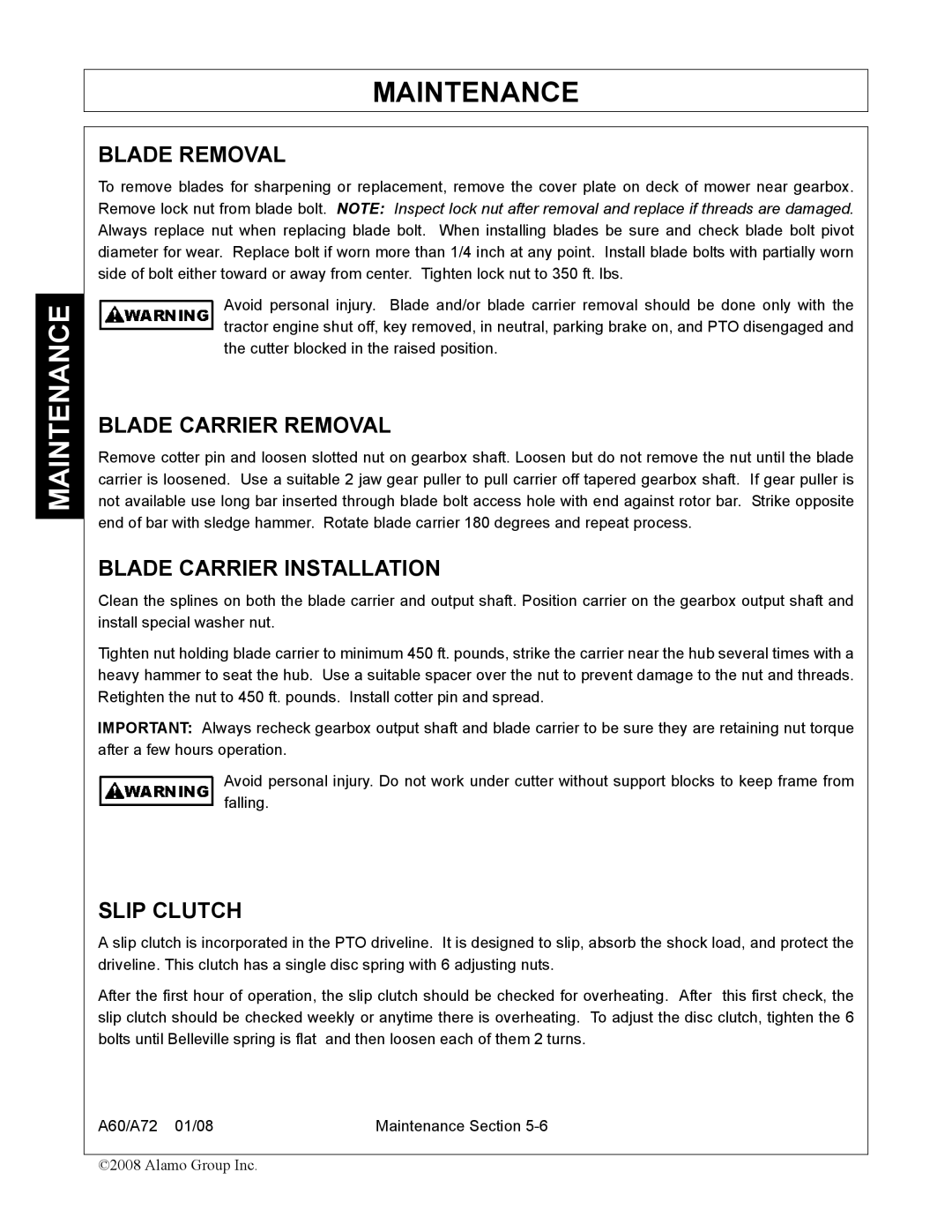A60, A72 specifications
The Alamo A72 and A60 are two notable models that have made an impact in the realm of automotive technology, specifically in the category of compact cars. Both models exemplify a blend of performance, efficiency, and innovative design which caters to the needs of modern drivers.The Alamo A72 is known for its robust performance and superior handling. It is equipped with a dynamic petrol engine that not only offers impressive horsepower but also maximizes fuel efficiency. This model boasts a lightweight chassis which enhances agility and provides a more responsive driving experience. The A72 also features an advanced suspension system that improves stability and comfort on various terrains, making it suitable for both urban commutes and long-distance travels.
One of the standout technologies in the Alamo A72 is its infotainment system, which includes a high-resolution touchscreen display. This system is compatible with both Android Auto and Apple CarPlay, allowing seamless integration with smartphones for navigation, music, and communication. Additionally, the A72 offers an array of safety features, including advanced driver assistance systems such as lane departure warning, automatic emergency braking, and adaptive cruise control. These features work together to provide peace of mind during every journey.
On the other hand, the Alamo A60 is tailored to those seeking a more compact and economical option without compromising on quality. Featuring a smaller, yet efficient engine, the A60 is designed for maximizing fuel efficiency, making it an ideal choice for city driving. It incorporates lightweight materials which not only contribute to its fuel economy but also enhance maneuverability in tight spaces.
The Alamo A60 is equipped with essential technology including a user-friendly infotainment interface, Bluetooth connectivity, and a rearview camera. While it may not possess all the advanced features of the A72, the A60 ensures that safety remains a priority with standard features like multiple airbags and stability control systems.
In summary, both the Alamo A72 and A60 encapsulate the innovative spirit of Alamo's engineering. With their focus on performance, safety, and connectivity, these models cater to a wide range of drivers looking for reliability and efficiency in their vehicles. Whether opting for the sporty A72 or the economical A60, consumers can be assured they are making a choice rooted in quality and advanced technology.