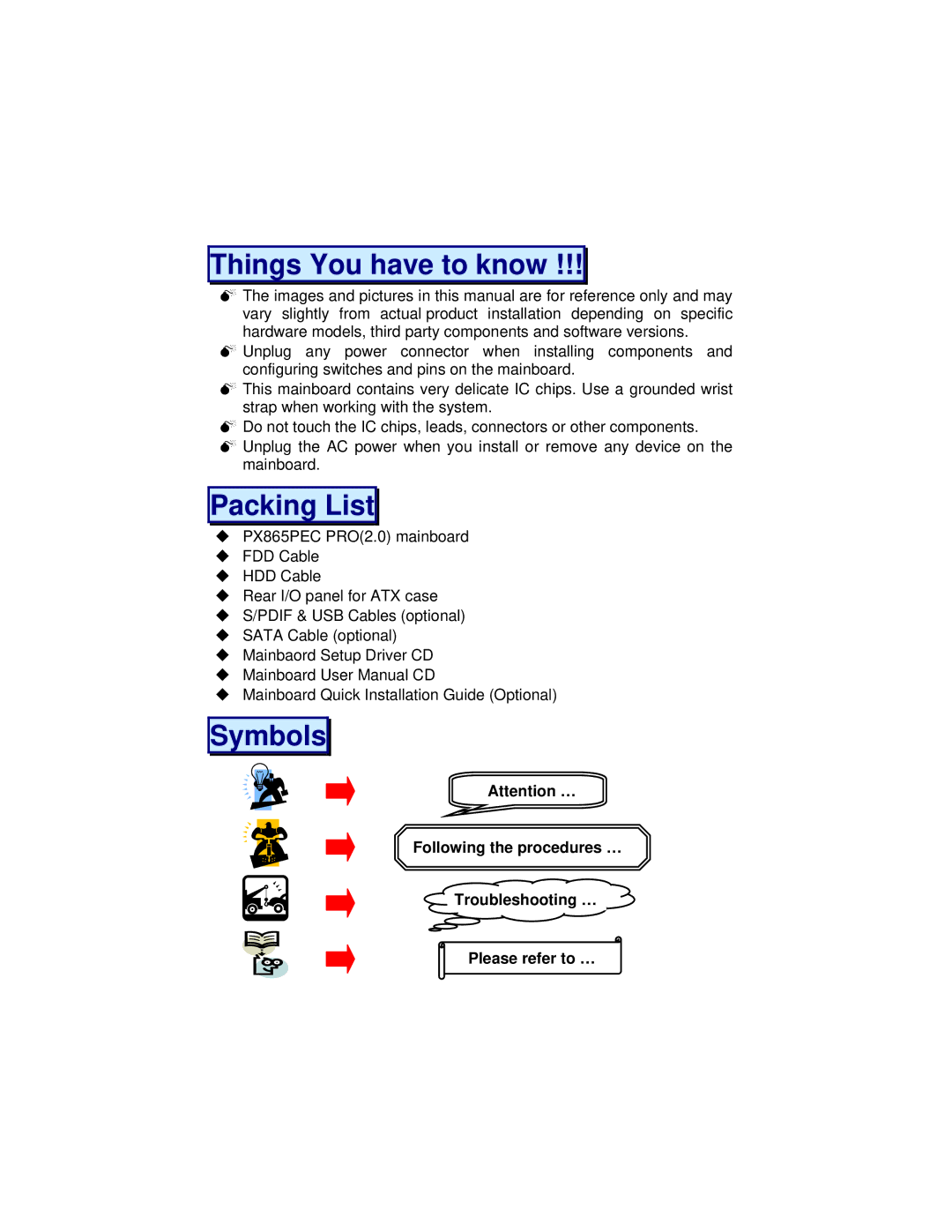Things You have to know !!!
0The images and pictures in this manual are for reference only and may vary slightly from actual product installation depending on specific hardware models, third party components and software versions.
0Unplug any power connector when installing components and configuring switches and pins on the mainboard.
0This mainboard contains very delicate IC chips. Use a grounded wrist strap when working with the system.
0Do not touch the IC chips, leads, connectors or other components.
0Unplug the AC power when you install or remove any device on the mainboard.
Packing List
PX865PEC PRO(2.0) mainboard
FDD Cable
HDD Cable
Rear I/O panel for ATX case
S/PDIF & USB Cables (optional)
SATA Cable (optional)
Mainbaord Setup Driver CD
Mainboard User Manual CD
Mainboard Quick Installation Guide (Optional)
Symbols
Attention …
Following the procedures …
![]() Troubleshooting …
Troubleshooting …
Please refer to …