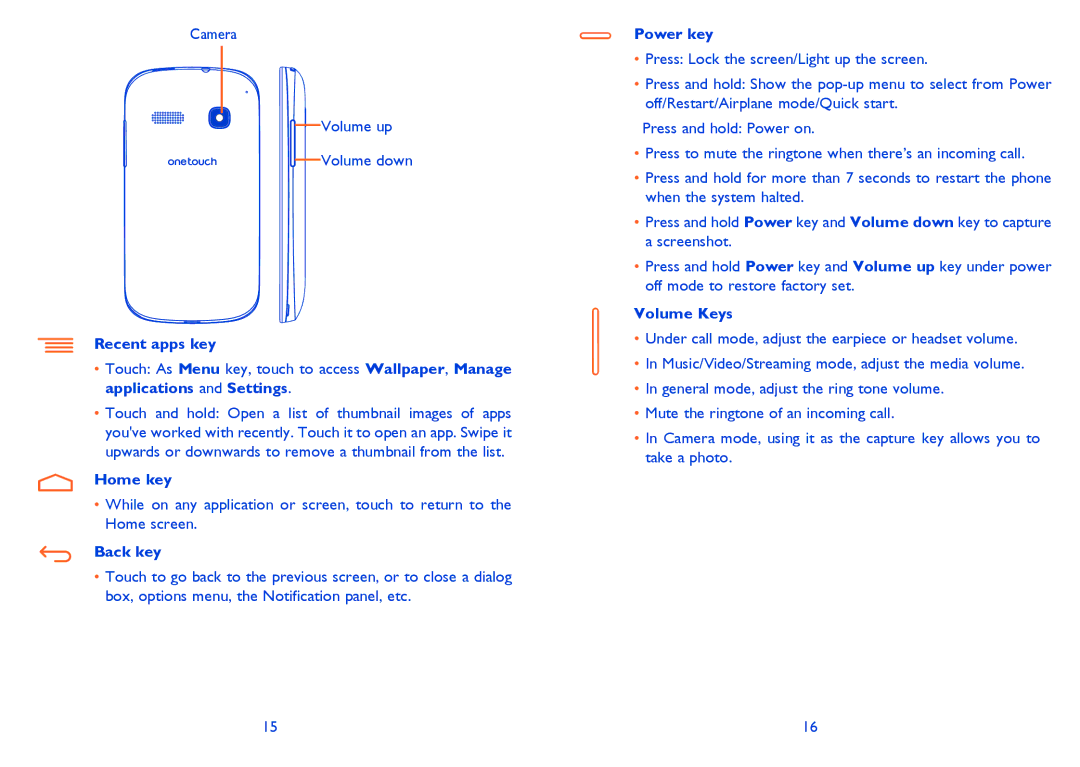Camera
Volume up
Volume down
Recent apps key
•Touch: As Menu key, touch to access Wallpaper, Manage applications and Settings.
•Touch and hold: Open a list of thumbnail images of apps you've worked with recently. Touch it to open an app. Swipe it upwards or downwards to remove a thumbnail from the list.
Home key
•While on any application or screen, touch to return to the Home screen.
Back key
•Touch to go back to the previous screen, or to close a dialog box, options menu, the Notification panel, etc.
Power key
•Press: Lock the screen/Light up the screen.
•Press and hold: Show the
Press and hold: Power on.
•Press to mute the ringtone when there’s an incoming call.
•Press and hold for more than 7 seconds to restart the phone when the system halted.
•Press and hold Power key and Volume down key to capture a screenshot.
•Press and hold Power key and Volume up key under power off mode to restore factory set.
Volume Keys
•Under call mode, adjust the earpiece or headset volume.
•In Music/Video/Streaming mode, adjust the media volume.
•In general mode, adjust the ring tone volume.
•Mute the ringtone of an incoming call.
•In Camera mode, using it as the capture key allows you to take a photo.
15 | 16 |