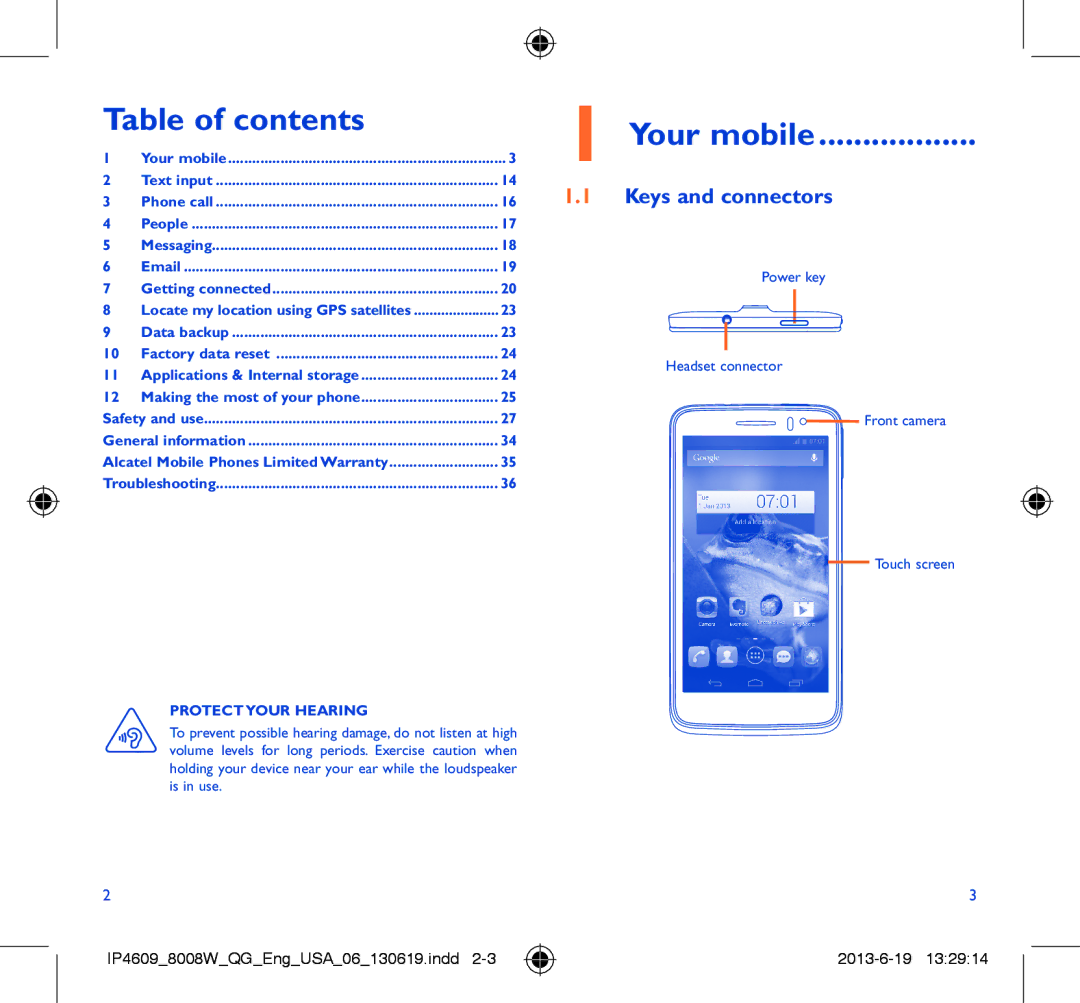Table of contents |
| |
1 | Your mobile | 3 |
2 | Text input | 14 |
3 | Phone call | 16 |
4 | People | 17 |
5 | Messaging | 18 |
6 | 19 | |
7 | Getting connected | 20 |
8 | Locate my location using GPS satellites | 23 |
9 | Data backup | 23 |
10 | Factory data reset | 24 |
11 | Applications & Internal storage | 24 |
12 | Making the most of your phone | 25 |
Safety and use | 27 | |
General information | 34 | |
Alcatel Mobile Phones Limited Warranty | 35 | |
Troubleshooting | 36 | |
PROTECT YOUR HEARING
To prevent possible hearing damage, do not listen at high volume levels for long periods. Exercise caution when holding your device near your ear while the loudspeaker is in use.
1 Your mobile ..................
1.1Keys and connectors
Power key
Headset connector
Front camera
Touch screen
2
IP4609_8008W_QG_Eng_USA_06_130619.indd
3