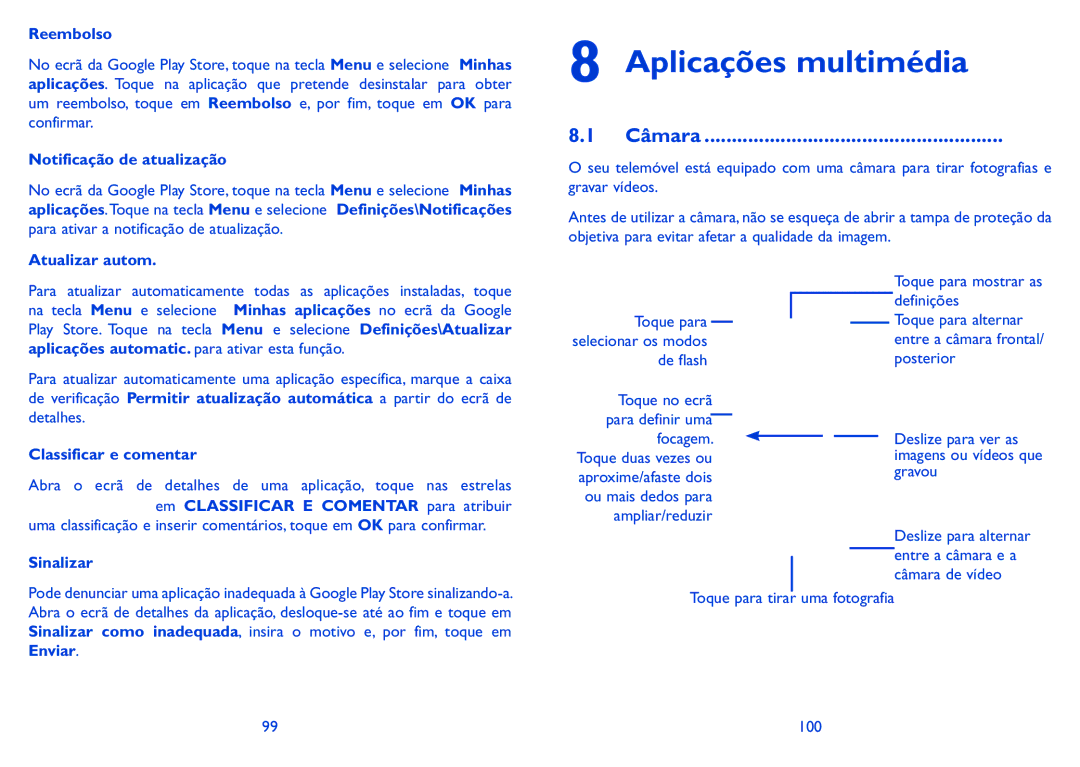HERO specifications
The Alcatel HERO is a striking device that captured attention with its innovative design and impressive specifications. Launched as part of the Alcatel lineup, the HERO was designed to cater to users who sought a unique blend of functionality, performance, and aesthetics in their smartphones.One of the most notable features of the Alcatel HERO is its large display, measuring around 6 inches. This sizable screen is ideal for multimedia consumption, from watching videos to playing games, providing an immersive experience. The resolution is crisp and vibrant, enhancing the overall viewing experience with vivid colors and sharp details.
In terms of processing power, the HERO is equipped with a capable chipset, making it sufficient for daily tasks and even intensive applications. Combined with ample RAM, the device ensures smooth multitasking and seamless performance for both casual and power users. This aspect is particularly appealing for gamers and heavy app users, as it minimizes lag and facilitates quick app launches.
The HERO also boasts a commendable camera setup, featuring both rear and front-facing cameras that provide users with the ability to capture quality images and videos. The rear camera usually comes with several features such as autofocus, LED flash, and various shooting modes that enhance photography skills. The front camera, on the other hand, caters to selfies and video calls, allowing users to connect with friends and family visually.
One of the inherent strengths of the Alcatel HERO is its battery life. Fitted with a robust battery, the device supports long hours of usage, ensuring that it lasts through the day without needing a recharge. This is a significant advantage for individuals who rely heavily on their smartphones for communication, work, and entertainment.
In terms of connectivity, the HERO supports various network options, including 4G LTE, which allows for high-speed internet access. Furthermore, it features Wi-Fi, Bluetooth, and GPS capabilities, making it a versatile companion for both urban dwellers and travelers.
The design of the Alcatel HERO is another highlight, with a sleek form factor that balances aesthetics and ergonomics. Lightweight and easy to hold, the device is built to fit comfortably in the hand. The choice of materials adds a touch of elegance while ensuring durability.
Overall, the Alcatel HERO stands out as a well-rounded smartphone that ticks many boxes for potential users. It combines an impressive display, solid performance, quality camera capabilities, and long-lasting battery life into a stylish package, making it a worthy contender in the competitive smartphone market. Whether one is a casual user or a tech enthusiast, the HERO delivers a satisfying experience.