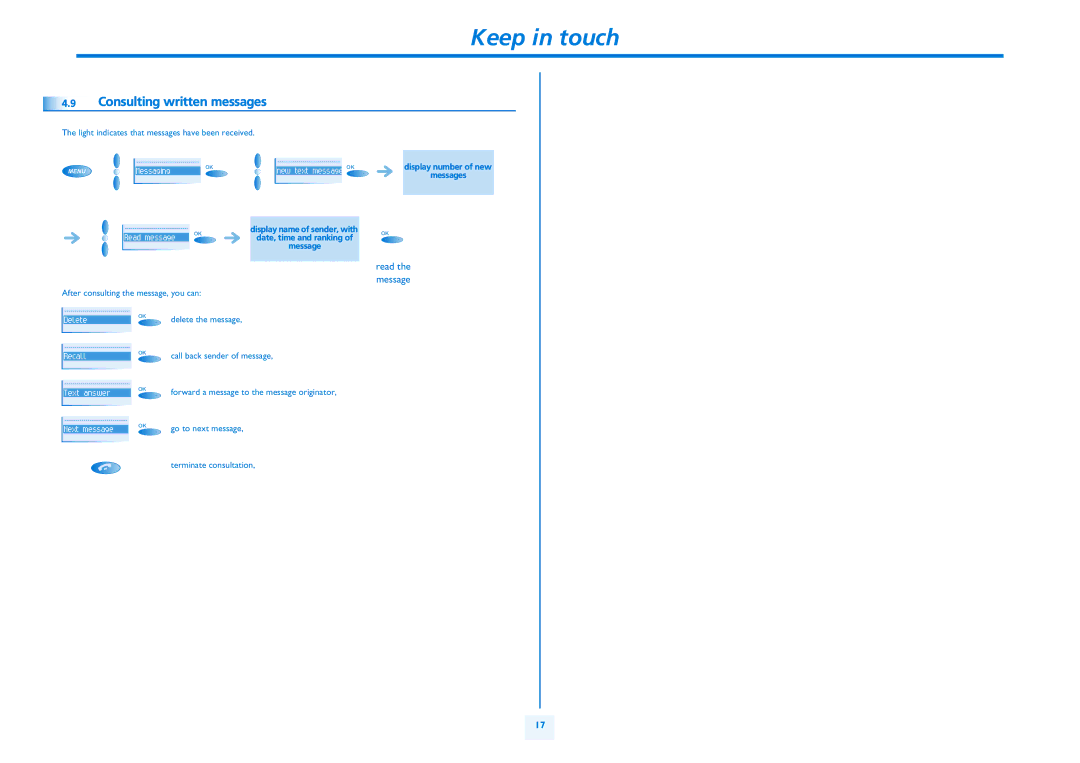Keep in touch
4.9 |
Consulting written messages
The light indicates that messages have been received.
MENU | Messaging | OK | new text message | OK | display number of new |
|
| messages | |||
|
|
|
|
|
display name of sender, with
Read message
OK
date, time and ranking of
message
OK
read the message
After consulting the message, you can:
Delete | OK | delete the message, | |
| |||
| OK | call back sender of message, | |
| |||
Recall | |||
| |||
|
|
|
Text answer
OK
forward a message to the message originator,
Next message
OK
go to next message,
terminate consultation,
17 |