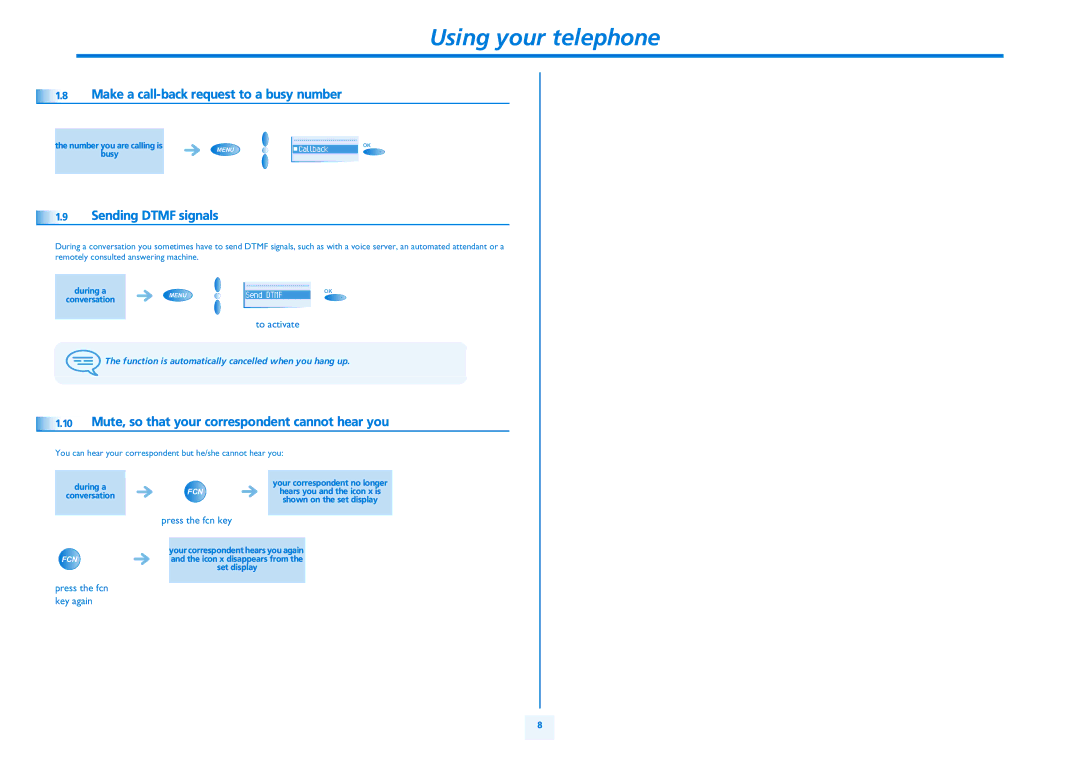Using your telephone
1.8 |
Make a call-back request to a busy number
the number you are calling is |
| ¤Callback | OK |
busy | MENU |
| |
|
|
|
1.9 |
Sending DTMF signals
During a conversation you sometimes have to send DTMF signals, such as with a voice server, an automated attendant or a remotely consulted answering machine.
during a |
| Send DTMF | OK |
conversation | MENU |
| |
|
|
|
to activate
The function is automatically cancelled when you hang up.
1.10 |
Mute, so that your correspondent cannot hear you
You can hear your correspondent but he/she cannot hear you:
during a
your correspondent no longer
conversationFCNhears you and the icon x is shown on the set display
press the fcn key
your correspondent hears you again
FCNand the icon x disappears from the set display
press the fcn key again
8 |