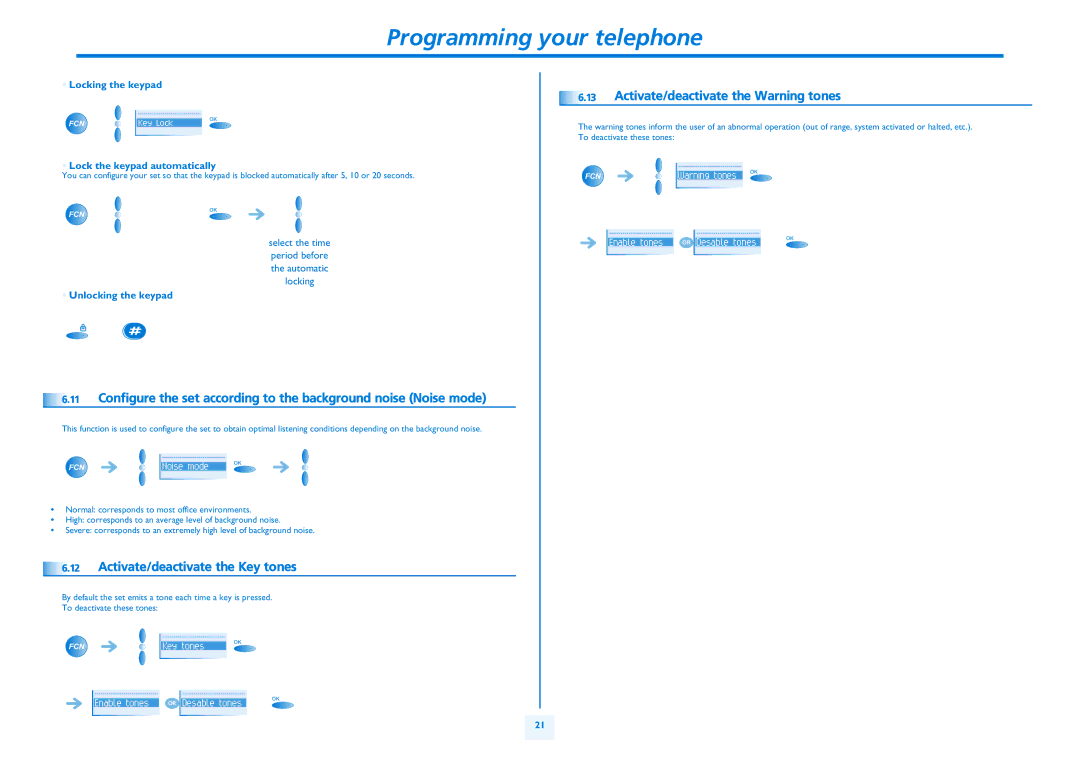Programming your telephone
•Locking the keypad
FCN | Key Lock | OK |
|
•Lock the keypad automatically
You can configure your set so that the keypad is blocked automatically after 5, 10 or 20 seconds.










 6.13 Activate/deactivate the Warning tones
6.13 Activate/deactivate the Warning tones
The warning tones inform the user of an abnormal operation (out of range, system activated or halted, etc.). To deactivate these tones:
FCN | Warning tones | OK |
|
FCN
OK
select the time period before the automatic locking
|
|
| OK | |
|
|
| ||
Enable tones | OR | Desable tones | ||
| ||||
|
|
|
| |
|
|
|
|
•Unlocking the keypad
#
![]()
![]()
![]()
![]()
![]()
![]()
![]()
![]()
![]()
![]()
![]() 6.11 Configure the set according to the background noise (Noise mode)
6.11 Configure the set according to the background noise (Noise mode)
This function is used to configure the set to obtain optimal listening conditions depending on the background noise.
FCN | Noise mode | OK |
|
•Normal: corresponds to most office environments.
•High: corresponds to an average level of background noise.
•Severe: corresponds to an extremely high level of background noise.










 6.12 Activate/deactivate the Key tones
6.12 Activate/deactivate the Key tones
By default the set emits a tone each time a key is pressed.
To deactivate these tones:
FCN | Key tones | OK |
|
|
| ||
Enable tones | OR Desable tones | OK | |
| |||
21 |