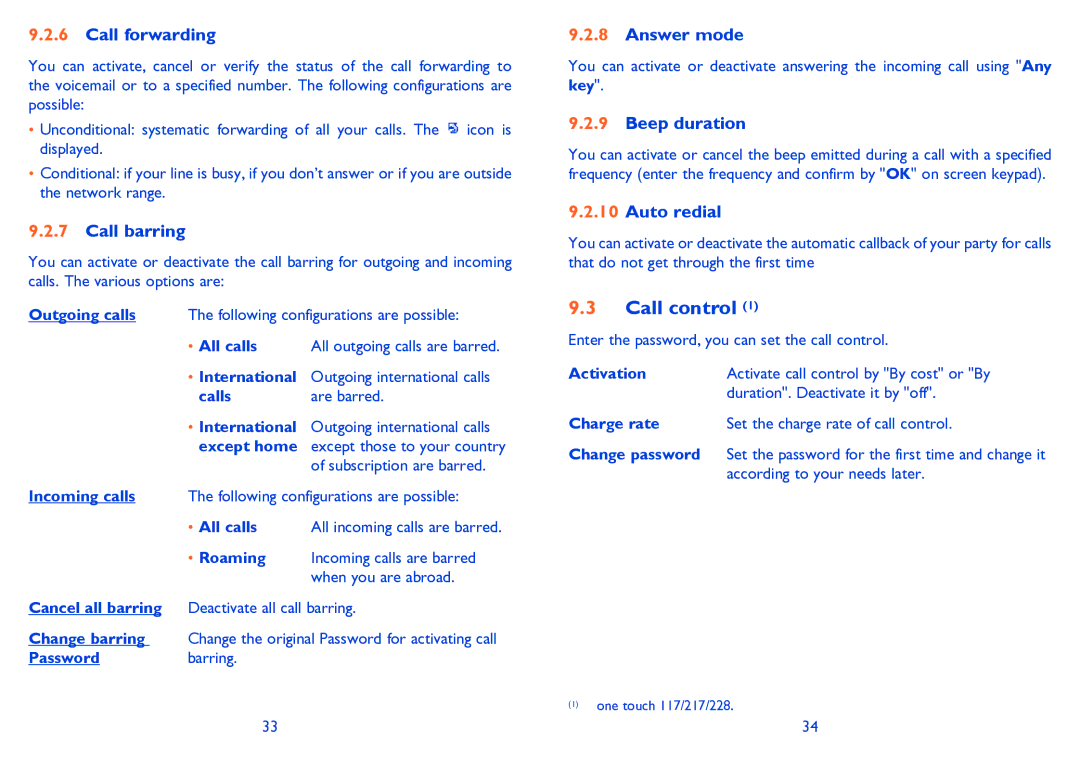9.2.6Call forwarding
You can activate, cancel or verify the status of the call forwarding to the voicemail or to a specified number. The following configurations are possible:
•Unconditional: systematic forwarding of all your calls. The ![]() icon is displayed.
icon is displayed.
•Conditional: if your line is busy, if you don’t answer or if you are outside the network range.
9.2.7Call barring
You can activate or deactivate the call barring for outgoing and incoming calls. The various options are:
Outgoing calls The following configurations are possible:
•All calls All outgoing calls are barred.
•International Outgoing international calls
calls | are barred. |
•International Outgoing international calls except home except those to your country
of subscription are barred.
Incoming calls The following configurations are possible:
•All calls All incoming calls are barred.
•Roaming Incoming calls are barred when you are abroad.
Cancel all barring Deactivate all call barring.
Change barring Change the original Password for activating call
Password barring.
9.2.8Answer mode
You can activate or deactivate answering the incoming call using "Any key".
9.2.9Beep duration
You can activate or cancel the beep emitted during a call with a specified frequency (enter the frequency and confirm by "OK" on screen keypad).
9.2.10Auto redial
You can activate or deactivate the automatic callback of your party for calls that do not get through the first time
9.3Call control (1)
Enter the password, you can set the call control.
Activation | Activate call control by "By cost" or "By |
| duration". Deactivate it by "off". |
Charge rate | Set the charge rate of call control. |
Change password | Set the password for the first time and change it |
| according to your needs later. |
(1)one touch 117/217/228.
33 | 34 |