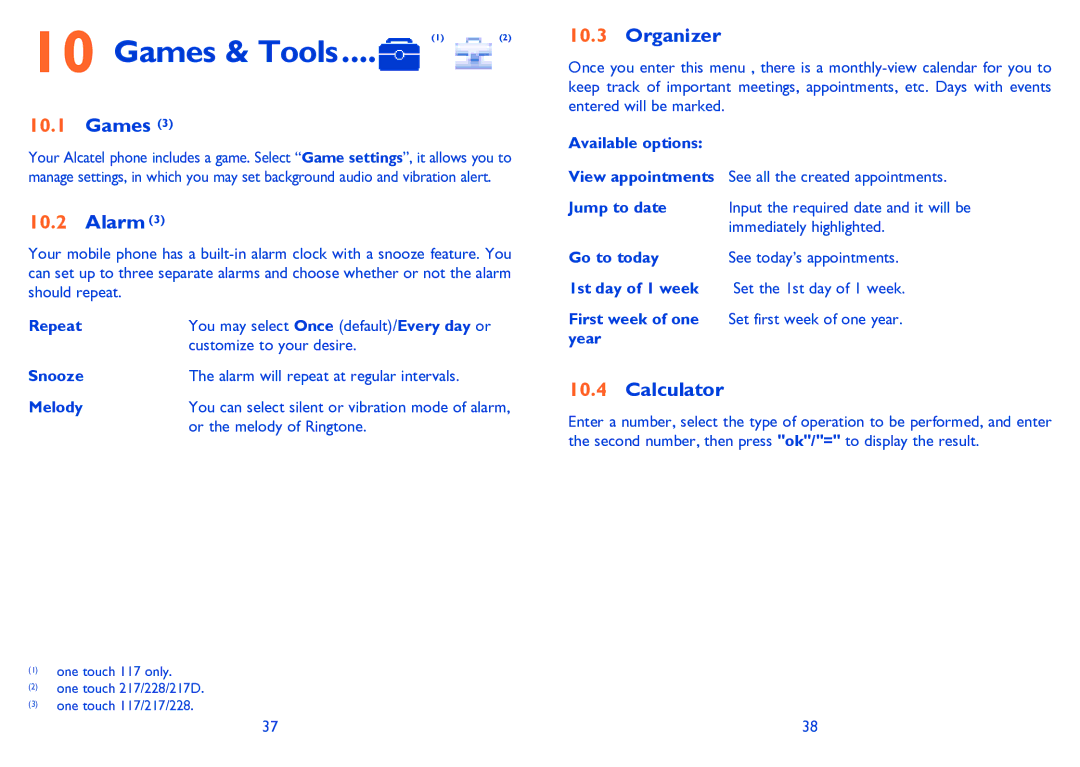10 | Games & Tools.... | (1) | (2) |
|
|
10.1Games (3)
Your Alcatel phone includes a game. Select “Game settings”, it allows you to manage settings, in which you may set background audio and vibration alert.
10.2Alarm (3)
Your mobile phone has a
Repeat | You may select Once (default)/Every day or |
| customize to your desire. |
Snooze | The alarm will repeat at regular intervals. |
Melody | You can select silent or vibration mode of alarm, |
| or the melody of Ringtone. |
10.3Organizer
Once you enter this menu , there is a
Available options:
View appointments See all the created appointments.
Jump to date Input the required date and it will be immediately highlighted.
Go to today | See today’s appointments. |
1st day of 1 week | Set the 1st day of 1 week. |
First week of one | Set first week of one year. |
year |
|
10.4Calculator
Enter a number, select the type of operation to be performed, and enter the second number, then press "ok"/"=" to display the result.
(1)one touch 117 only.
(2)one touch 217/228/217D.
(3)one touch 117/217/228.
37 | 38 |