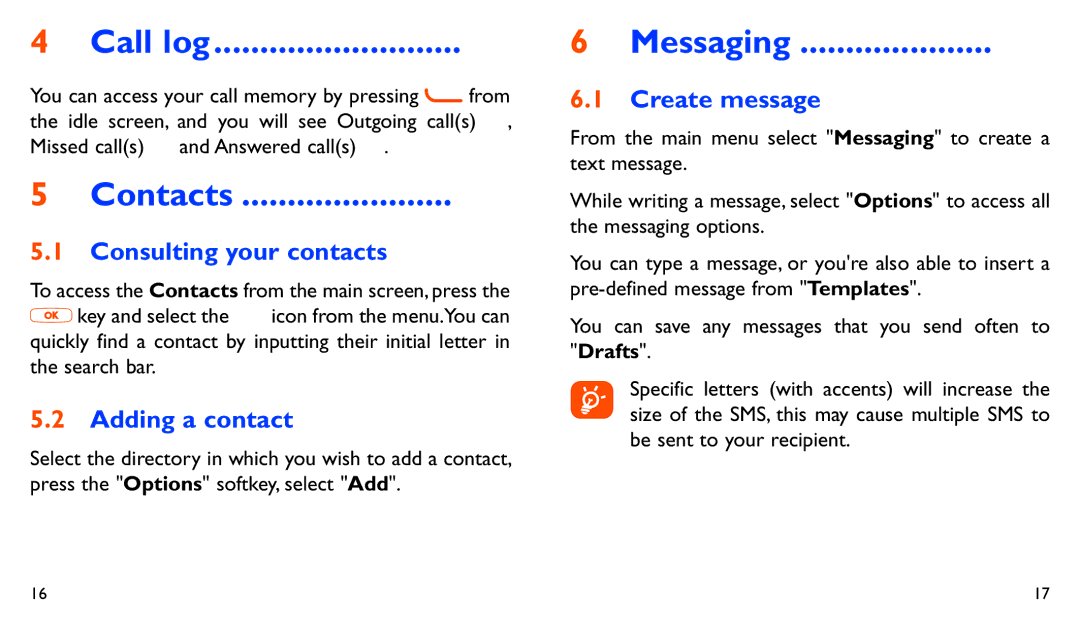4 Call log...........................
You can access your call memory by pressing ![]() from the idle screen, and you will see Outgoing call(s)
from the idle screen, and you will see Outgoing call(s) ![]() , Missed call(s)
, Missed call(s) ![]() and Answered call(s)
and Answered call(s) ![]() .
.
5 Contacts ....................... 
5.1Consulting your contacts
To access the Contacts from the main screen, press the ![]() key and select the
key and select the ![]() icon from the menu.You can quickly find a contact by inputting their initial letter in the search bar.
icon from the menu.You can quickly find a contact by inputting their initial letter in the search bar.
5.2Adding a contact
Select the directory in which you wish to add a contact, press the "Options" softkey, select "Add".
6Messaging ..................... 
6.1Create message
From the main menu select "Messaging" to create a text message.
While writing a message, select "Options" to access all the messaging options.
You can type a message, or you're also able to insert a
You can save any messages that you send often to "Drafts".
Specific letters (with accents) will increase the size of the SMS, this may cause multiple SMS to be sent to your recipient.
16 | 17 |