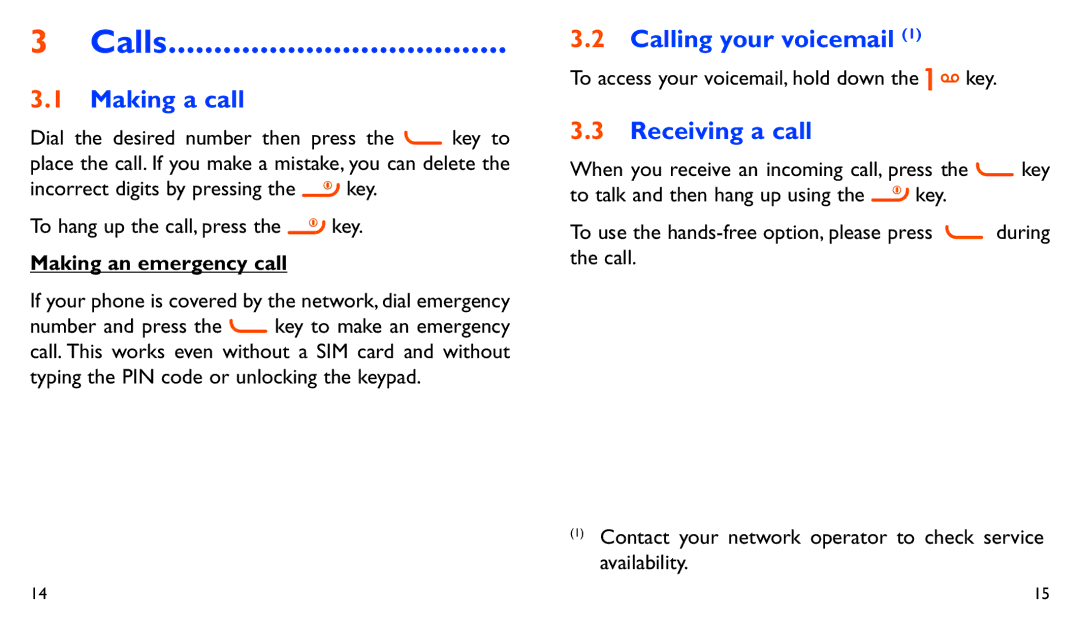3 Calls.....................................
3.1Making a call
Dial the desired number then press the ![]() key to place the call. If you make a mistake, you can delete the
key to place the call. If you make a mistake, you can delete the
incorrect digits by pressing the ![]() key.
key.
To hang up the call, press the ![]() key.
key.
Making an emergency call
If your phone is covered by the network, dial emergency
number and press the ![]() key to make an emergency call. This works even without a SIM card and without typing the PIN code or unlocking the keypad.
key to make an emergency call. This works even without a SIM card and without typing the PIN code or unlocking the keypad.
3.2Calling your voicemail (1)
To access your voicemail, hold down the ![]()
![]() key.
key.
3.3Receiving a call
When you receive an incoming call, press the ![]() key
key
to talk and then hang up using the ![]() key.
key.
To use the ![]() during the call.
during the call.
(1)Contact your network operator to check service availability.
14 | 15 |