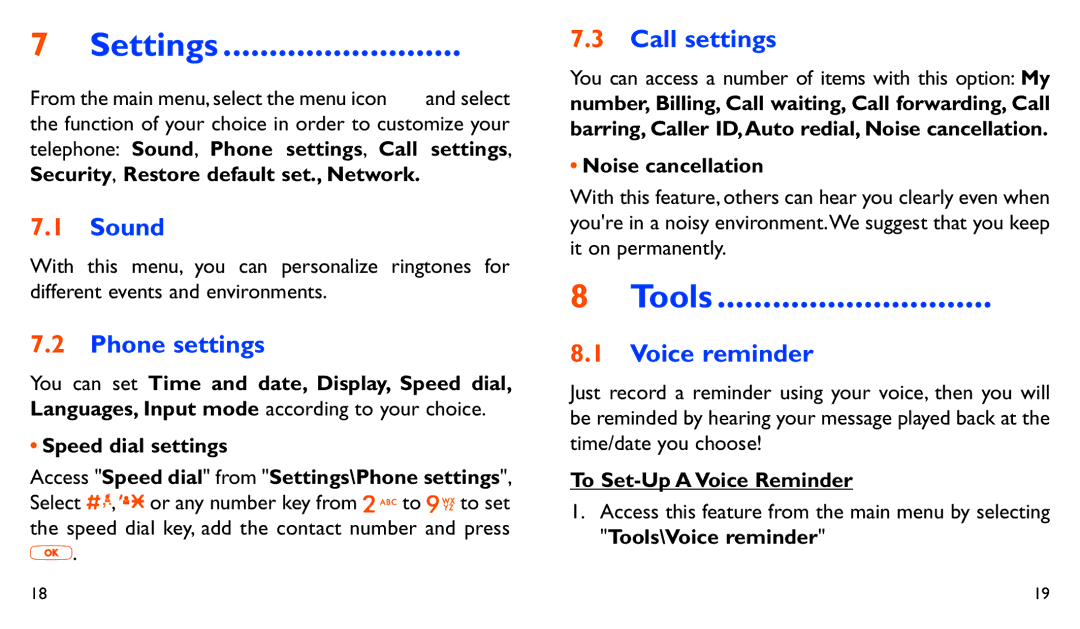7Settings ..........................
From the main menu, select the menu icon ![]() and select the function of your choice in order to customize your telephone: Sound, Phone settings, Call settings, Security, Restore default set., Network.
and select the function of your choice in order to customize your telephone: Sound, Phone settings, Call settings, Security, Restore default set., Network.
7.1Sound
With this menu, you can personalize ringtones for different events and environments.
7.2Phone settings
You can set Time and date, Display, Speed dial, Languages, Input mode according to your choice.
•Speed dial settings
Access "Speed dial" from "Settings\Phone settings",
Select ![]()
![]() ,
, ![]()
![]() or any number key from
or any number key from ![]()
![]()
![]()
![]() to
to ![]()
![]()
![]() to set the speed dial key, add the contact number and press
to set the speed dial key, add the contact number and press ![]() .
.
7.3Call settings
You can access a number of items with this option: My
number, Billing, Call waiting, Call forwarding, Call barring, Caller ID,Auto redial, Noise cancellation.
•Noise cancellation
With this feature, others can hear you clearly even when you're in a noisy environment.We suggest that you keep it on permanently.
8Tools .............................. 
8.1Voice reminder
Just record a reminder using your voice, then you will be reminded by hearing your message played back at the time/date you choose!
To Set-Up A Voice Reminder
1.Access this feature from the main menu by selecting "Tools\Voice reminder"
18 | 19 |