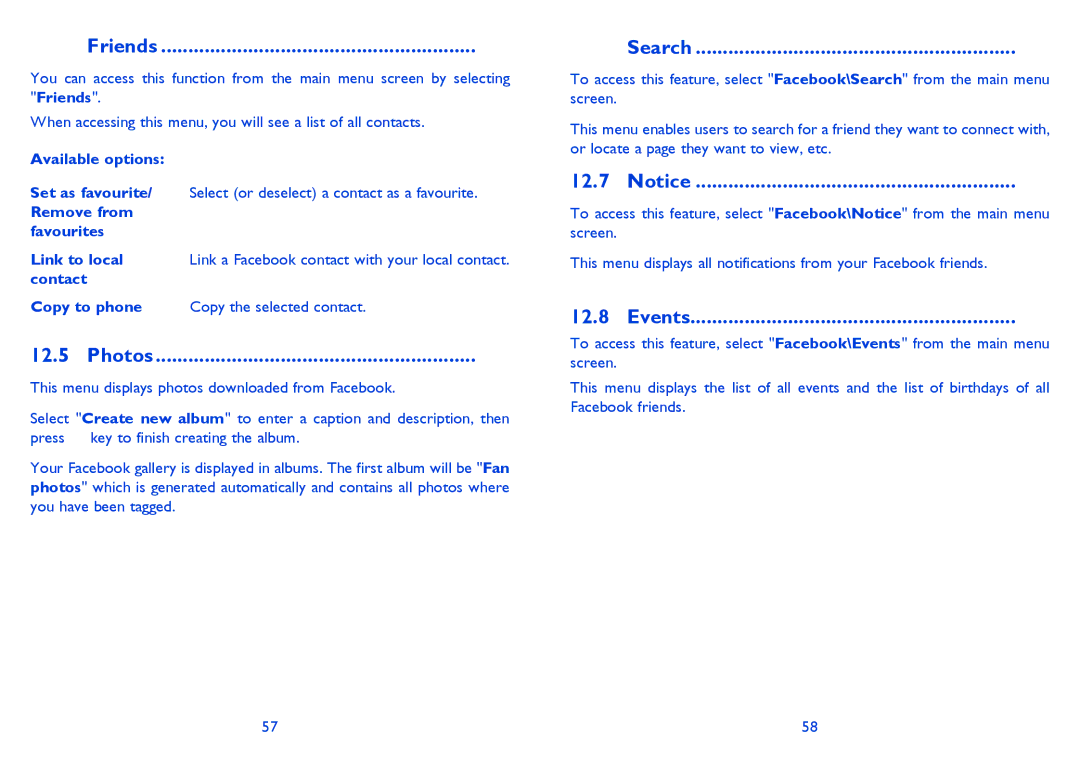12.4 Friends .......................................................... 
You can access this function from the main menu screen by selecting "Friends".
When accessing this menu, you will see a list of all contacts.
Available options: |
|
Set as favourite/ | Select (or deselect) a contact as a favourite. |
Remove from |
|
favourites |
|
Link to local | Link a Facebook contact with your local contact. |
contact |
|
Copy to phone | Copy the selected contact. |
12.5 Photos | |
This menu displays photos downloaded from Facebook.
Select "Create new album" to enter a caption and description, then press ![]() key to finish creating the album.
key to finish creating the album.
Your Facebook gallery is displayed in albums. The first album will be "Fan photos" which is generated automatically and contains all photos where you have been tagged.
12.6 Search ........................................................... 
To access this feature, select "Facebook\Search" from the main menu screen.
This menu enables users to search for a friend they want to connect with, or locate a page they want to view, etc.
12.7 Notice ...........................................................![]()
To access this feature, select "Facebook\Notice" from the main menu screen.
This menu displays all notifications from your Facebook friends.
12.8 Events............................................................
To access this feature, select "Facebook\Events" from the main menu screen.
This menu displays the list of all events and the list of birthdays of all Facebook friends.
57 | 58 |