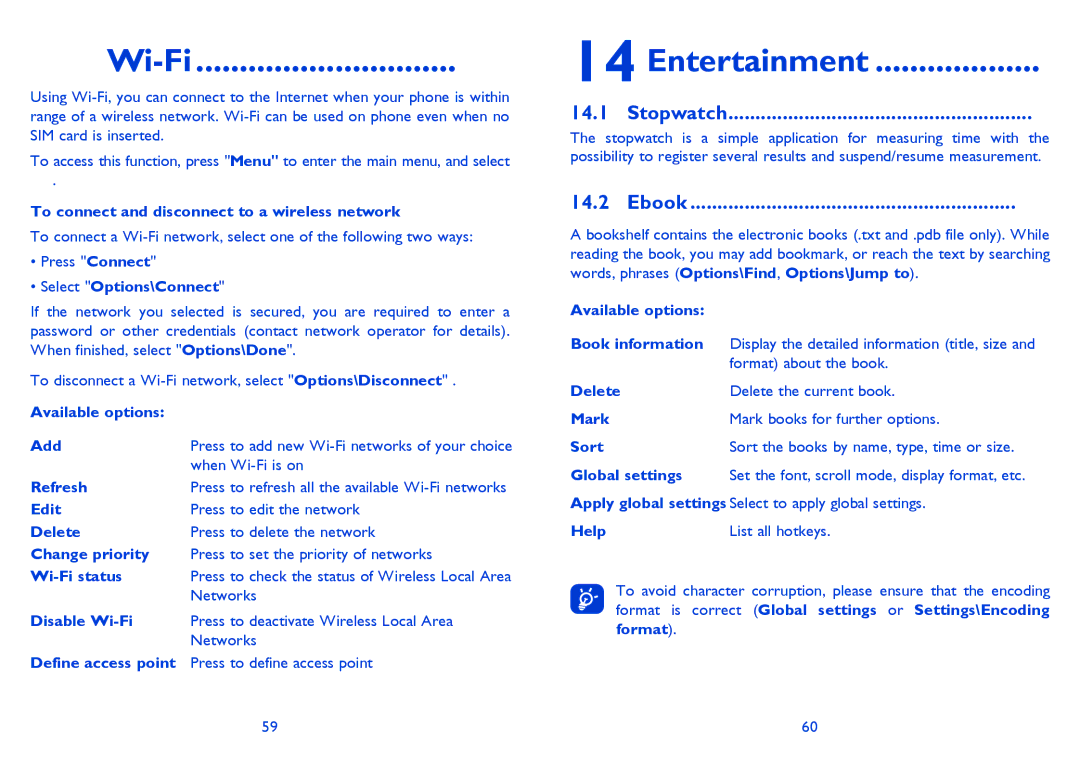13 Wi-Fi ..............................
Using
To access this function, press "Menu" to enter the main menu, and select
![]() .
.
To connect and disconnect to a wireless network
To connect a
•Press "Connect"
•Select "Options\Connect"
If the network you selected is secured, you are required to enter a password or other credentials (contact network operator for details). When finished, select "Options\Done".
To disconnect a
Available options: |
|
Add | Press to add new |
| when |
Refresh | Press to refresh all the available |
Edit | Press to edit the network |
Delete | Press to delete the network |
Change priority | Press to set the priority of networks |
Press to check the status of Wireless Local Area | |
| Networks |
Disable | Press to deactivate Wireless Local Area |
| Networks |
Define access point | Press to define access point |
14 Entertainment ...................
14.1 Stopwatch........................................................
The stopwatch is a simple application for measuring time with the possibility to register several results and suspend/resume measurement.
14.2 Ebook ............................................................ 
A bookshelf contains the electronic books (.txt and .pdb file only). While reading the book, you may add bookmark, or reach the text by searching words, phrases (Options\Find, Options\Jump to).
Available options: |
|
Book information | Display the detailed information (title, size and |
| format) about the book. |
Delete | Delete the current book. |
Mark | Mark books for further options. |
Sort | Sort the books by name, type, time or size. |
Global settings | Set the font, scroll mode, display format, etc. |
Apply global settings Select to apply global settings.
Help
59