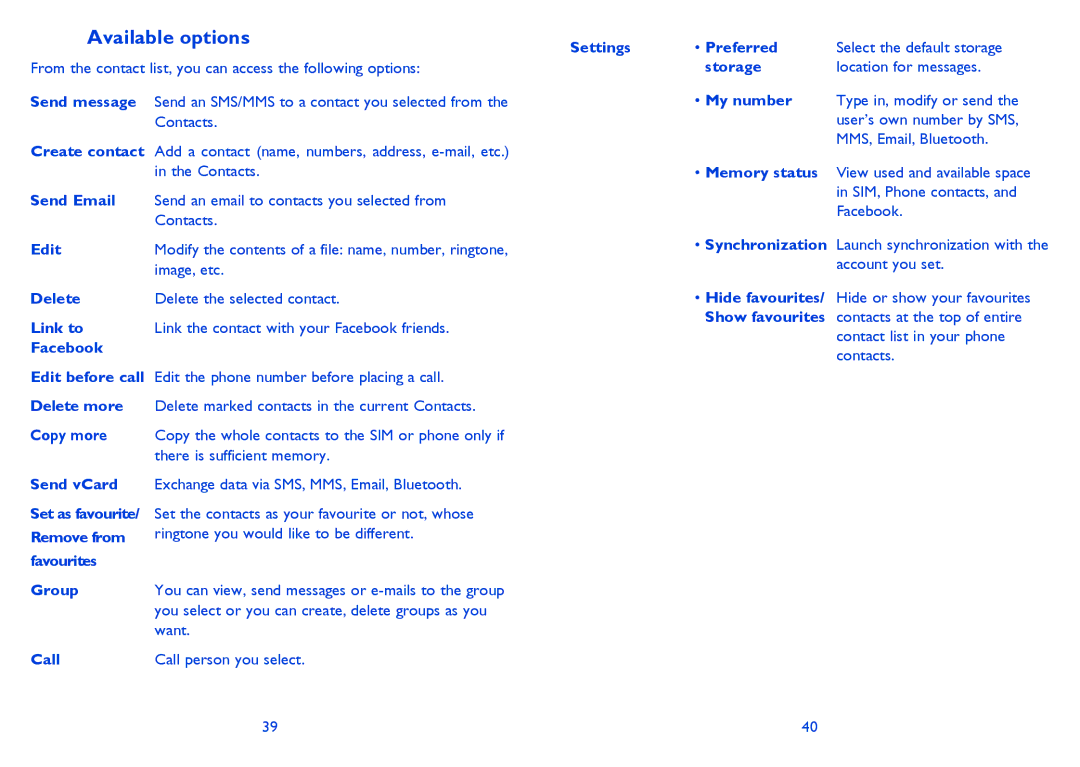7.3Available options
From the contact list, you can access the following options:
Send message Send an SMS/MMS to a contact you selected from the Contacts.
Create contact Add a contact (name, numbers, address,
Send Email | Send an email to contacts you selected from |
| Contacts. |
Edit | Modify the contents of a file: name, number, ringtone, |
| image, etc. |
Delete | Delete the selected contact. |
Link to | Link the contact with your Facebook friends. |
|
Edit before call Edit the phone number before placing a call. Delete more Delete marked contacts in the current Contacts.
Copy more Copy the whole contacts to the SIM or phone only if there is sufficient memory.
Settings | • Preferred | Select the default storage |
| storage | location for messages. |
| • My number | Type in, modify or send the |
|
| user’s own number by SMS, |
|
| MMS, Email, Bluetooth. |
| • Memory status | View used and available space |
|
| in SIM, Phone contacts, and |
|
| Facebook. |
| • Synchronization | Launch synchronization with the |
|
| account you set. |
| • Hide favourites/ | Hide or show your favourites |
| Show favourites | contacts at the top of entire |
|
| contact list in your phone |
|
| contacts. |
Send vCard
Set as favourite/ Remove from favourites
Exchange data via SMS, MMS, Email, Bluetooth.
Set the contacts as your favourite or not, whose ringtone you would like to be different.
Group | You can view, send messages or |
| you select or you can create, delete groups as you |
| want. |
Call | Call person you select. |
39 | 40 |