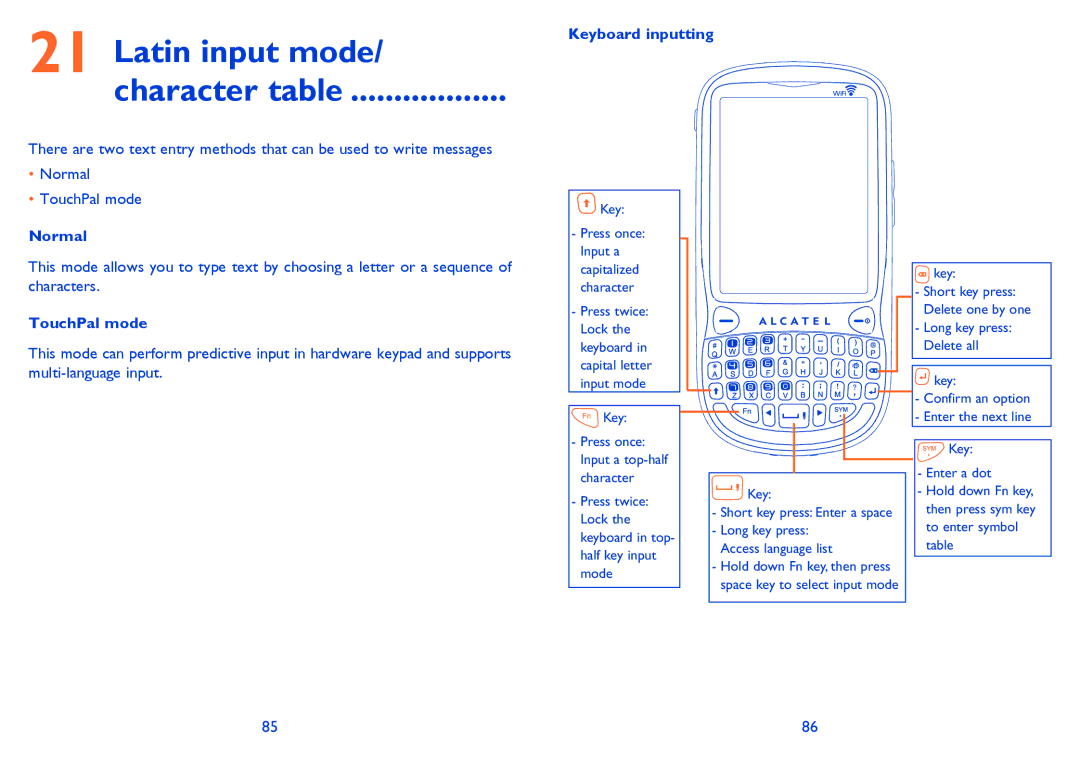21 Latin input mode/
character table ..................
There are two text entry methods that can be used to write messages
Keyboard inputting
•Normal
•TouchPal mode
Normal
This mode allows you to type text by choosing a letter or a sequence of characters.
TouchPal mode
This mode can perform predictive input in hardware keypad and supports
![]() Key:
Key:
-Press once: Input a capitalized character
-Press twice: Lock the keyboard in capital letter input mode
![]() Key:
Key:
-Press once: Input a
-Press twice: Lock the keyboard in top- half key input mode
![]() Key:
Key:
-Short key press: Enter a space
-Long key press: Access language list
-Hold down Fn key, then press space key to select input mode
![]() key:
key:
-Short key press: Delete one by one
-Long key press: Delete all
![]() key:
key:
-Confirm an option
-Enter the next line
![]() Key:
Key:
-Enter a dot
-Hold down Fn key, then press sym key to enter symbol table
85 | 86 |