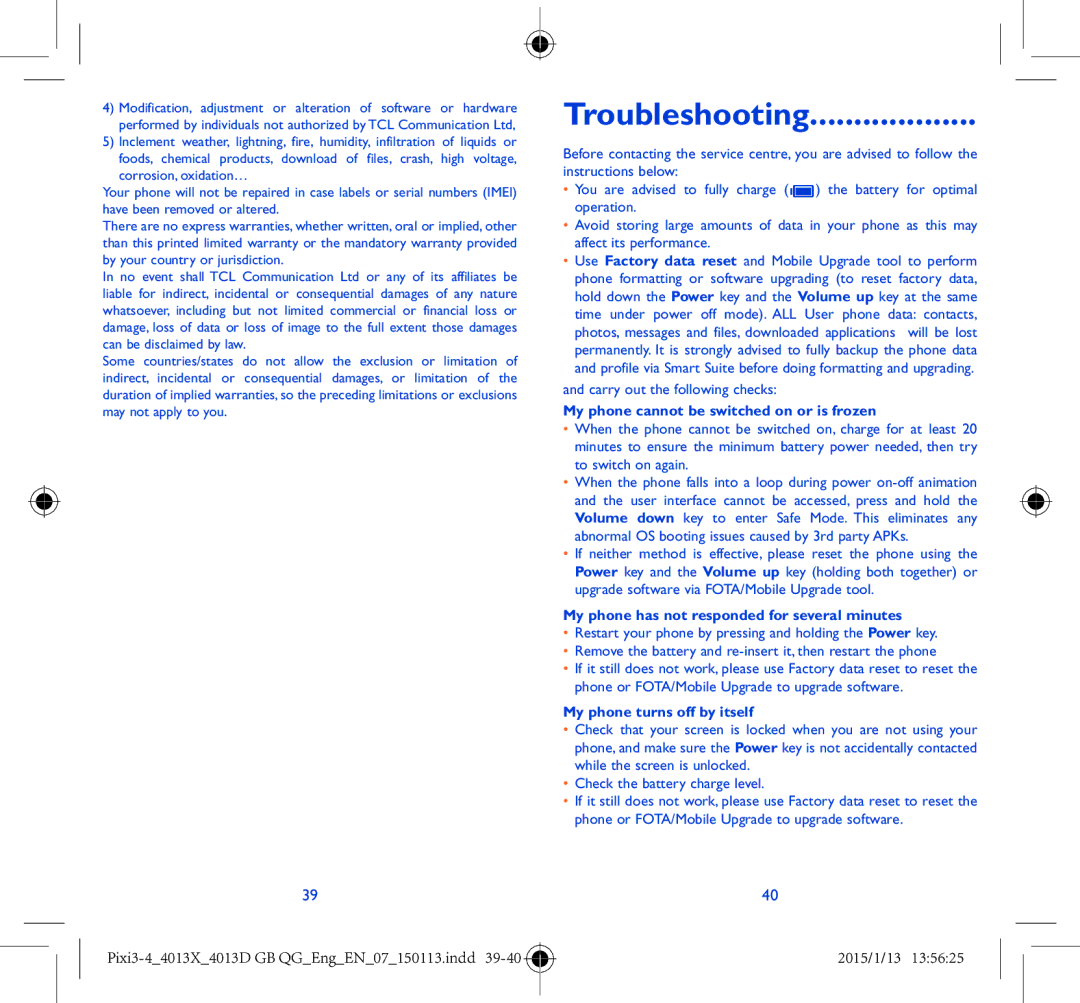4)Modification, adjustment or alteration of software or hardware performed by individuals not authorized by TCL Communication Ltd,
5)Inclement weather, lightning, fire, humidity, infiltration of liquids or foods, chemical products, download of files, crash, high voltage,
corrosion, oxidation…
Your phone will not be repaired in case labels or serial numbers (IMEI) have been removed or altered.
There are no express warranties, whether written, oral or implied, other than this printed limited warranty or the mandatory warranty provided by your country or jurisdiction.
In no event shall TCL Communication Ltd or any of its affiliates be liable for indirect, incidental or consequential damages of any nature whatsoever, including but not limited commercial or financial loss or damage, loss of data or loss of image to the full extent those damages can be disclaimed by law.
Some countries/states do not allow the exclusion or limitation of indirect, incidental or consequential damages, or limitation of the duration of implied warranties, so the preceding limitations or exclusions may not apply to you.
Troubleshooting ������������������
Before contacting the service centre, you are advised to follow the instructions below:
•You are advised to fully charge ( ![]() ) the battery for optimal operation.
) the battery for optimal operation.
•Avoid storing large amounts of data in your phone as this may affect its performance.
•Use Factory data reset and Mobile Upgrade tool to perform phone formatting or software upgrading (to reset factory data, hold down the power key and the Volume up key at the same time under power off mode). ALL User phone data: contacts, photos, messages and files, downloaded applications will be lost permanently. It is strongly advised to fully backup the phone data and profile via Smart Suite before doing formatting and upgrading.
and carry out the following checks:
My phone cannot be switched on or is frozen
•When the phone cannot be switched on, charge for at least 20 minutes to ensure the minimum battery power needed, then try to switch on again.
•When the phone falls into a loop during power
•If neither method is effective, please reset the phone using the Power key and the Volume up key (holding both together) or upgrade software via FOTA/Mobile Upgrade tool.
My phone has not responded for several minutes
•Restart your phone by pressing and holding the Power key.
•Remove the battery and
•If it still does not work, please use Factory data reset to reset the phone or FOTA/Mobile Upgrade to upgrade software.
My phone turns off by itself
•Check that your screen is locked when you are not using your phone, and make sure the Power key is not accidentally contacted while the screen is unlocked.
•Check the battery charge level.
•If it still does not work, please use Factory data reset to reset the phone or FOTA/Mobile Upgrade to upgrade software.
39 | 40 | ||
|
| 2015/1/13 13:56:25 | |
|
| ||
|
| ||
|
|
|
|