Shift key ![]() :
:
Press:
switch capital mode
Fn Key ![]() :
:
Press once: input a
Press twice:
Key ![]() :
:
Press:
access the Symbols table
|
|
| Del key | : | |
|
|
| Press: |
|
|
|
|
| delete one by one. | ||
|
|
| Hold down: |
| |
|
|
| delete all. |
| |
Space key | : | Enter key | : |
| |
Confirm an option |
| ||||
Press: |
|
|
| ||
|
| Switch to a new |
| ||
space between words |
| ||||
line (in SMS/ Emai/ |
| ||||
Hold down: |
|
| |||
| IM) |
|
| ||
access the language list |
|
|
| ||
+ | key: |
|
|
|
|
switch mode of input |
|
|
|
| |
method |
|
|
|
| |
| Navigation key: | ||
| - | : | |
|
| validate the word | |
| - | : | |
Key | - | previous/next word | |
- Press: | : page up/down | ||
insert a smart |
|
| |
punctuation |
|
| |
- Hold down: | Keypad | ||
insert 1 | |||
- Press: alpha | |||
| |||
|
| input (a, b) | |
| - Hold down: | ||
|
| numeric input | |
Key |
| (1, 2, 3) | |
- Press: |
|
| |
change input |
| key: | |
methods | - insert a space | ||
- Hold down: access |
|
| |
the language list | Key |
| |
|
| ||
-Press: access the symbovls table
-Hold down: enter zero
Symbol table
Short press the ![]() key to display the symbols table; the cursor is positioned in the center. Use the navigation key to move it and the
key to display the symbols table; the cursor is positioned in the center. Use the navigation key to move it and the ![]() key to select.
key to select.
65 | 66 |