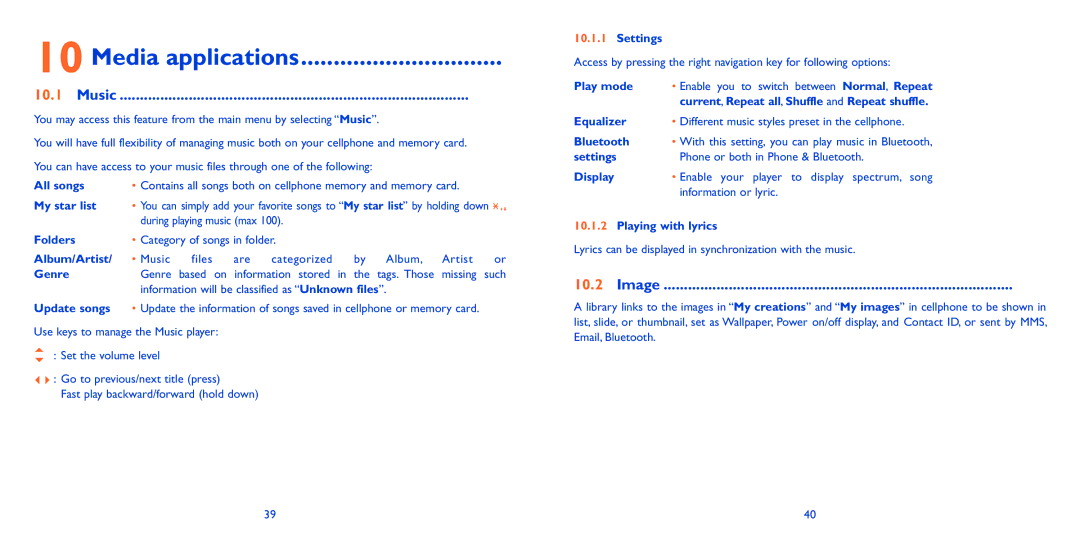10 Media applications...............................
10.1 Music ...................................................................................... 
You may access this feature from the main menu by selecting “Music”.
You will have full flexibility of managing music both on your cellphone and memory card.
You can have access to your music files through one of the following:
All songs | • Contains all songs both on cellphone memory and memory card. |
| |||||
My star list | • You can simply add your favorite songs to “My star list” by holding down |
| |||||
| during playing music (max 100). |
|
|
| |||
Folders | • Category of songs in folder. |
|
|
| |||
Album/Artist/ | • Music | files | are | categorized | by | Album, Artist | or |
Genre | Genre based on information stored in the tags. Those missing such | ||||||
| information will be classified as “Unknown files”. |
| |||||
Update songs | • Update the information of songs saved in cellphone or memory card. |
| |||||
Use keys to manage the Music player:
: Set the volume level
![]()
![]() : Go to previous/next title (press)
: Go to previous/next title (press)
Fast play backward/forward (hold down)
10.1.1Settings
Access by pressing the right navigation key for following options:
Play mode | • Enable you to switch between Normal, Repeat |
| current, Repeat all, Shuffle and Repeat shuffle. |
Equalizer | • Different music styles preset in the cellphone. |
Bluetooth | • With this setting, you can play music in Bluetooth, |
settings | Phone or both in Phone & Bluetooth. |
Display | • Enable your player to display spectrum, song |
| information or lyric. |
10.1.2Playing with lyrics
Lyrics can be displayed in synchronization with the music.
10.2 Image ...................................................................................... 
A library links to the images in “My creations” and “My images” in cellphone to be shown in list, slide, or thumbnail, set as Wallpaper, Power on/off display, and Contact ID, or sent by MMS, Email, Bluetooth.
39 | 40 |