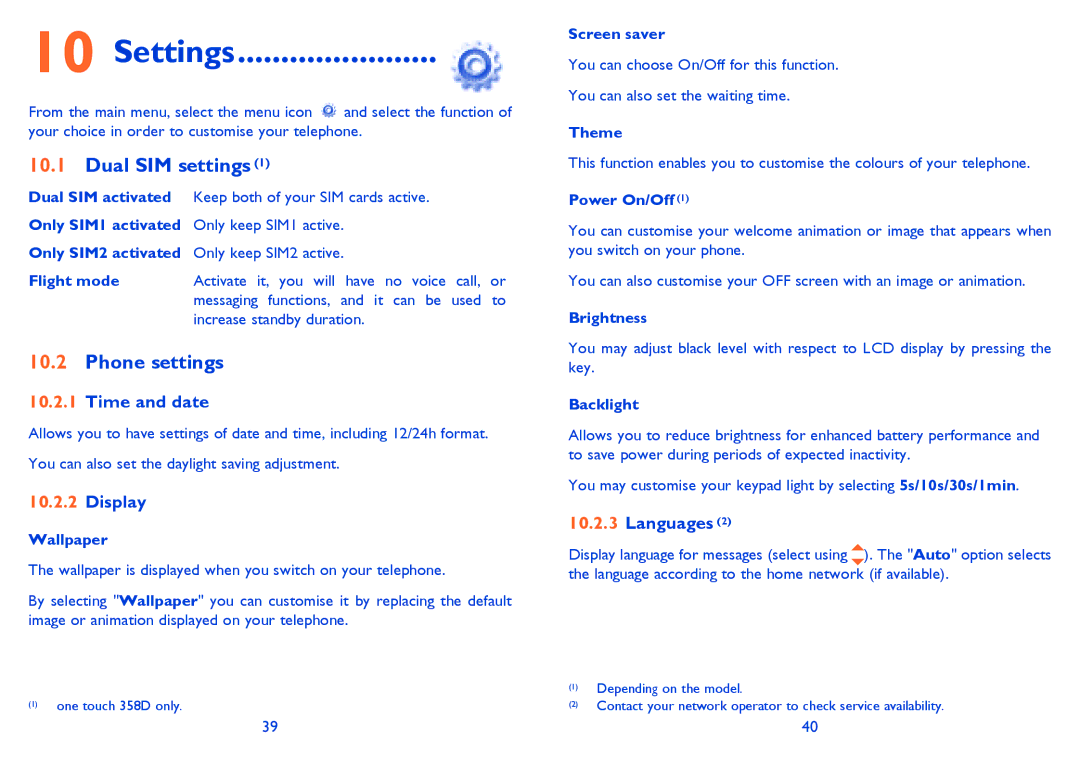Tribe (358), 358D, Tribe (358D) specifications
The Alcatel 358D, an affordable yet efficient mobile phone, is designed to cater to users who prioritize functionality and simplicity over extravagant features. This device exemplifies the essential characteristics of a reliable mobile phone, making it an attractive choice for budget-conscious consumers.One of the standout features of the Alcatel 358D is its lightweight and compact design. Weighing just around 100 grams, it fits comfortably in hand, making it easy to carry around. It features a classic candy-bar form factor, which appeals to those who appreciate traditional mobile designs. The phone's 2.4-inch display offers adequate brightness and clarity for reading texts and navigating the user interface without causing eye strain, making it user-friendly.
The Alcatel 358D is powered by a long-lasting battery, which is essential for users who rely on their phones throughout the day. With a capacity of 1,000 mAh, this device provides ample talk and standby time, ensuring that users can stay connected without frequent recharging.
As a feature phone, the Alcatel 358D supports 2G connectivity, allowing users to make calls and send text messages seamlessly. It also includes essential multimedia functions, such as a built-in camera for capturing moments and an FM radio for entertainment on the go. The internal memory is expandable via a microSD slot, providing flexibility for storing photos, music, and other data.
In terms of software, the Alcatel 358D runs on a straightforward and intuitive interface that supports basic applications. Users can customize their experience with various ringtones and wallpapers, while the simplicity of the layout enables easy navigation, making it a great option for first-time smartphone users or those who prefer uncomplicated technology.
Another of its notable characteristics is the durability of the device. Designed with resilience in mind, the Alcatel 358D can withstand the rigors of everyday use, making it a practical choice for individuals in demanding environments or for those who might be prone to drops and knocks.
Overall, the Alcatel 358D stands out in the feature phone market with its reliable performance, essential functionalities, and user-centric design, making it an appealing option for anyone seeking a straightforward mobile communication device without the complexities of advanced smartphones.