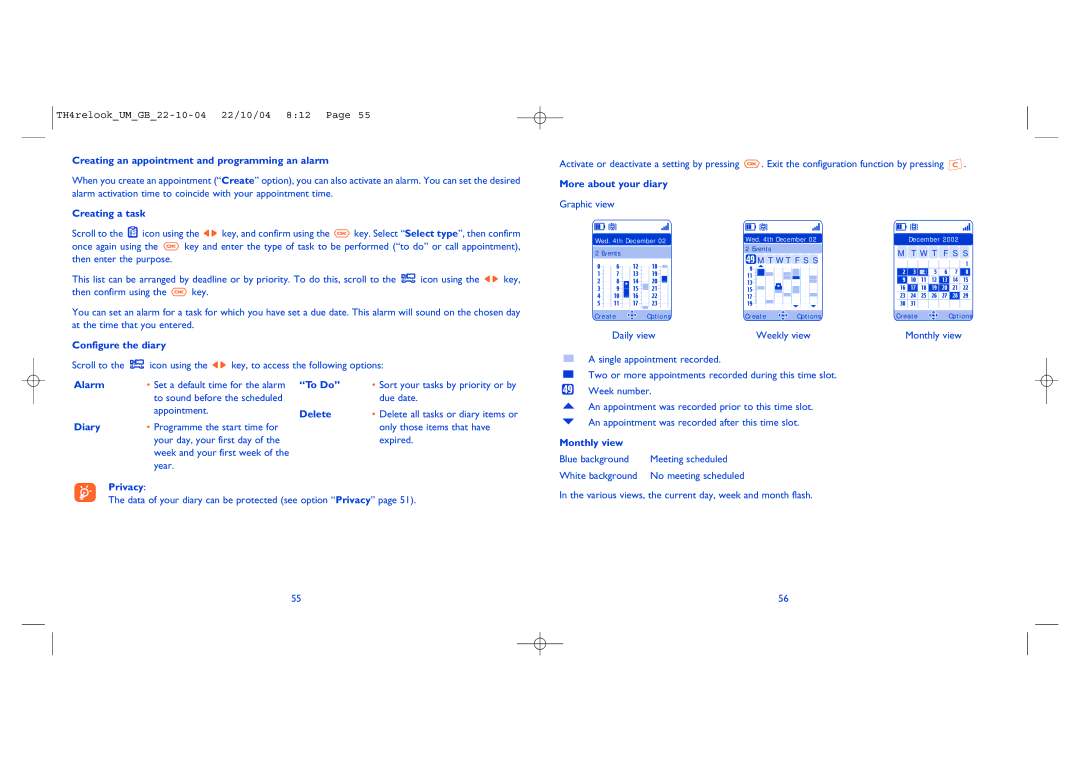757 specifications
Alcatel Carrier Internetworking Solutions 757 is a robust and versatile networking device that serves as a pivotal solution for telecommunications and service providers. Designed to handle the evolving demands of modern communications, the 757 is part of Alcatel's broader commitment to delivering cutting-edge technology in network infrastructure.One of the standout features of the Alcatel 757 is its scalability. The device is equipped to handle a wide range of traffic loads, ensuring that as a network grows, the solution can efficiently manage increased demands without compromising performance. This scalability is essential for providers looking to future-proof their infrastructure as they expand or adapt to changing technological landscapes.
The 757 utilizes advanced routing protocols, including IPv4 and IPv6, which are crucial for facilitating smooth communication across vast networks. With the transition to IPv6 becoming increasingly important, the 757’s capability to support dual-stack operations ensures service providers can maintain compatibility with both standards, enabling seamless connectivity and transition strategies.
In terms of technologies, the Alcatel 757 incorporates powerful Quality of Service (QoS) mechanisms. These ensure that critical applications receive the bandwidth and performance they require, thereby enhancing the overall user experience. By prioritizing voice, video, and data traffic, service providers can optimize their networks to meet customer expectations, particularly in environments that demand high reliability.
The device also boasts advanced security features, including built-in firewalls and support for IPsec VPNs. These security measures protect both the network and its users from potential threats, a necessary consideration in today’s cybersecurity landscape. The combination of routing intelligence and security is vital for service providers as they work to build trust with their customer base.
Moreover, the Alcatel 757 supports various network topologies and can integrate seamlessly into existing infrastructures. This adaptability allows for both retrofitting legacy systems and deploying new services, providing flexibility for operators at all stages of their network evolution.
User-friendly management interfaces and extensive monitoring capabilities contribute to the operational efficiency of the Alcatel 757. Network administrators can easily configure, manage, and troubleshoot the device through intuitive interfaces, reducing the complexities often associated with network management.
In conclusion, the Alcatel Carrier Internetworking Solutions 757 stands out for its scalability, advanced routing protocols, QoS capabilities, security features, and adaptability to different network topologies. These characteristics make it an ideal choice for telecommunications and service providers aiming to build resilient, high-performance networks that meet the demands of contemporary communication.