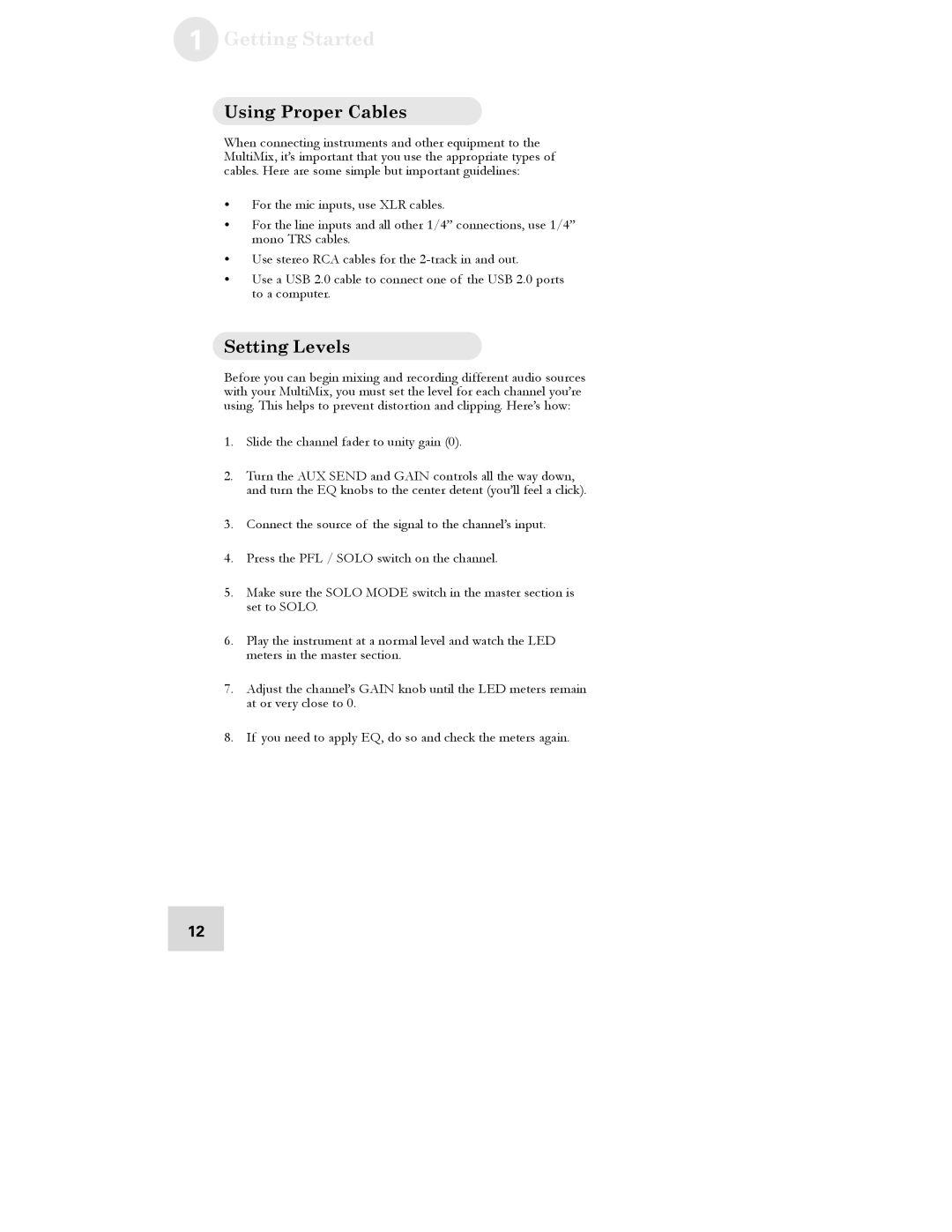1 Getting Started
Using Proper Cables
When connecting instruments and other equipment to the MultiMix, it’s important that you use the appropriate types of cables. Here are some simple but important guidelines:
yFor the mic inputs, use XLR cables.
yFor the line inputs and all other 1/4” connections, use 1/4” mono TRS cables.
yUse stereo RCA cables for the
yUse a USB 2.0 cable to connect one of the USB 2.0 ports to a computer.
Setting Levels
Before you can begin mixing and recording different audio sources with your MultiMix, you must set the level for each channel you’re using. This helps to prevent distortion and clipping. Here’s how:
1.Slide the channel fader to unity gain (0).
2.Turn the AUX SEND and GAIN controls all the way down, and turn the EQ knobs to the center detent (you’ll feel a click).
3.Connect the source of the signal to the channel’s input.
4.Press the PFL / SOLO switch on the channel.
5.Make sure the SOLO MODE switch in the master section is set to SOLO.
6.Play the instrument at a normal level and watch the LED meters in the master section.
7.Adjust the channel’s GAIN knob until the LED meters remain at or very close to 0.
8.If you need to apply EQ, do so and check the meters again.
12