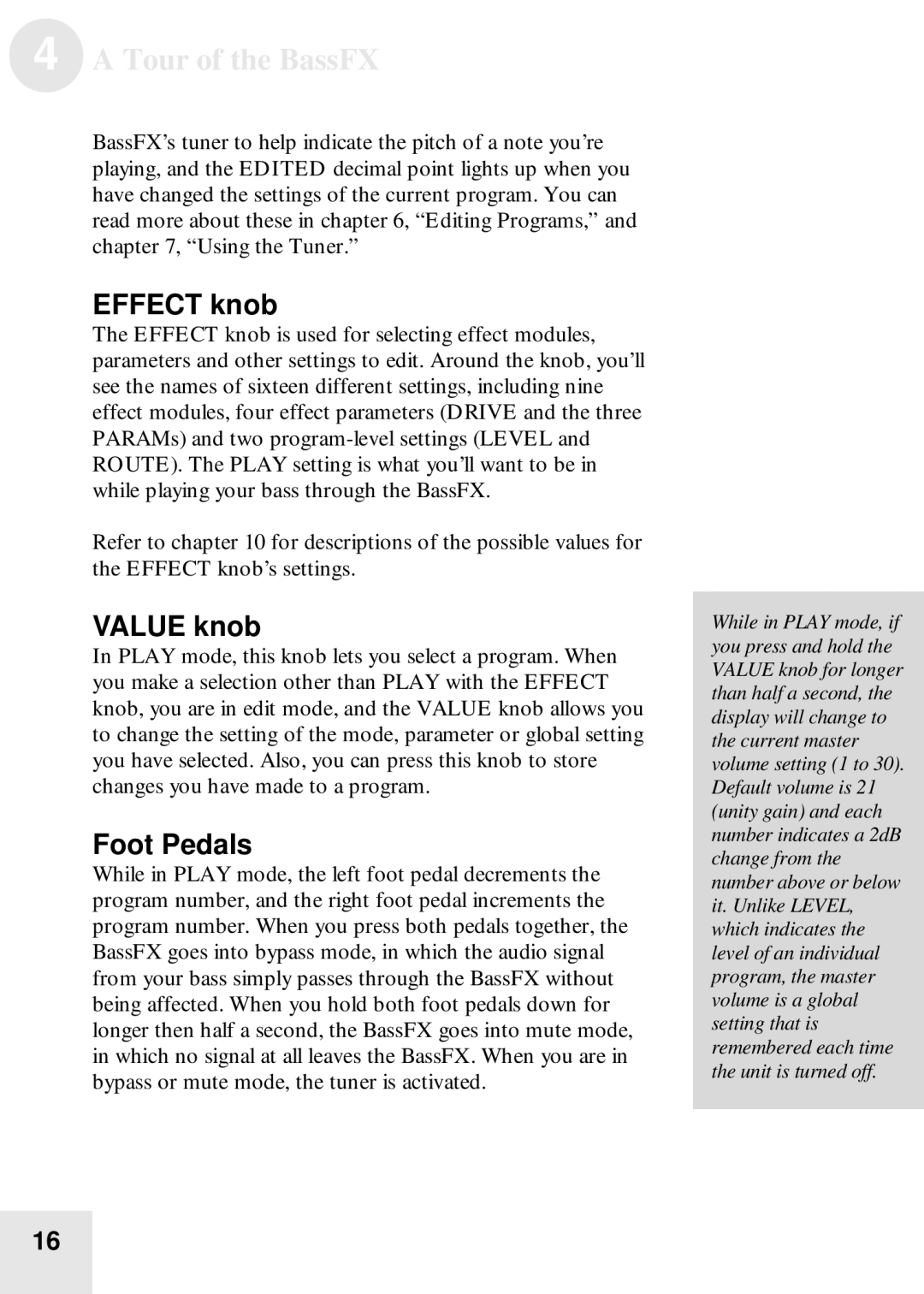4 A Tour of the BassFX
BassFX’s tuner to help indicate the pitch of a note you’re playing, and the EDITED decimal point lights up when you have changed the settings of the current program. You can read more about these in chapter 6, “Editing Programs,” and chapter 7, “Using the Tuner.”
EFFECT knob
The EFFECT knob is used for selecting effect modules, parameters and other settings to edit. Around the knob, you’ll see the names of sixteen different settings, including nine effect modules, four effect parameters (DRIVE and the three PARAMs) and two
Refer to chapter 10 for descriptions of the possible values for the EFFECT knob’s settings.
VALUE knob
In PLAY mode, this knob lets you select a program. When you make a selection other than PLAY with the EFFECT knob, you are in edit mode, and the VALUE knob allows you to change the setting of the mode, parameter or global setting you have selected. Also, you can press this knob to store changes you have made to a program.
Foot Pedals
While in PLAY mode, the left foot pedal decrements the program number, and the right foot pedal increments the program number. When you press both pedals together, the BassFX goes into bypass mode, in which the audio signal from your bass simply passes through the BassFX without being affected. When you hold both foot pedals down for longer then half a second, the BassFX goes into mute mode, in which no signal at all leaves the BassFX. When you are in bypass or mute mode, the tuner is activated.
While in PLAY mode, if you press and hold the VALUE knob for longer than half a second, the display will change to the current master volume setting (1 to 30). Default volume is 21 (unity gain) and each number indicates a 2dB change from the number above or below it. Unlike LEVEL, which indicates the level of an individual program, the master volume is a global setting that is remembered each time the unit is turned off.
16