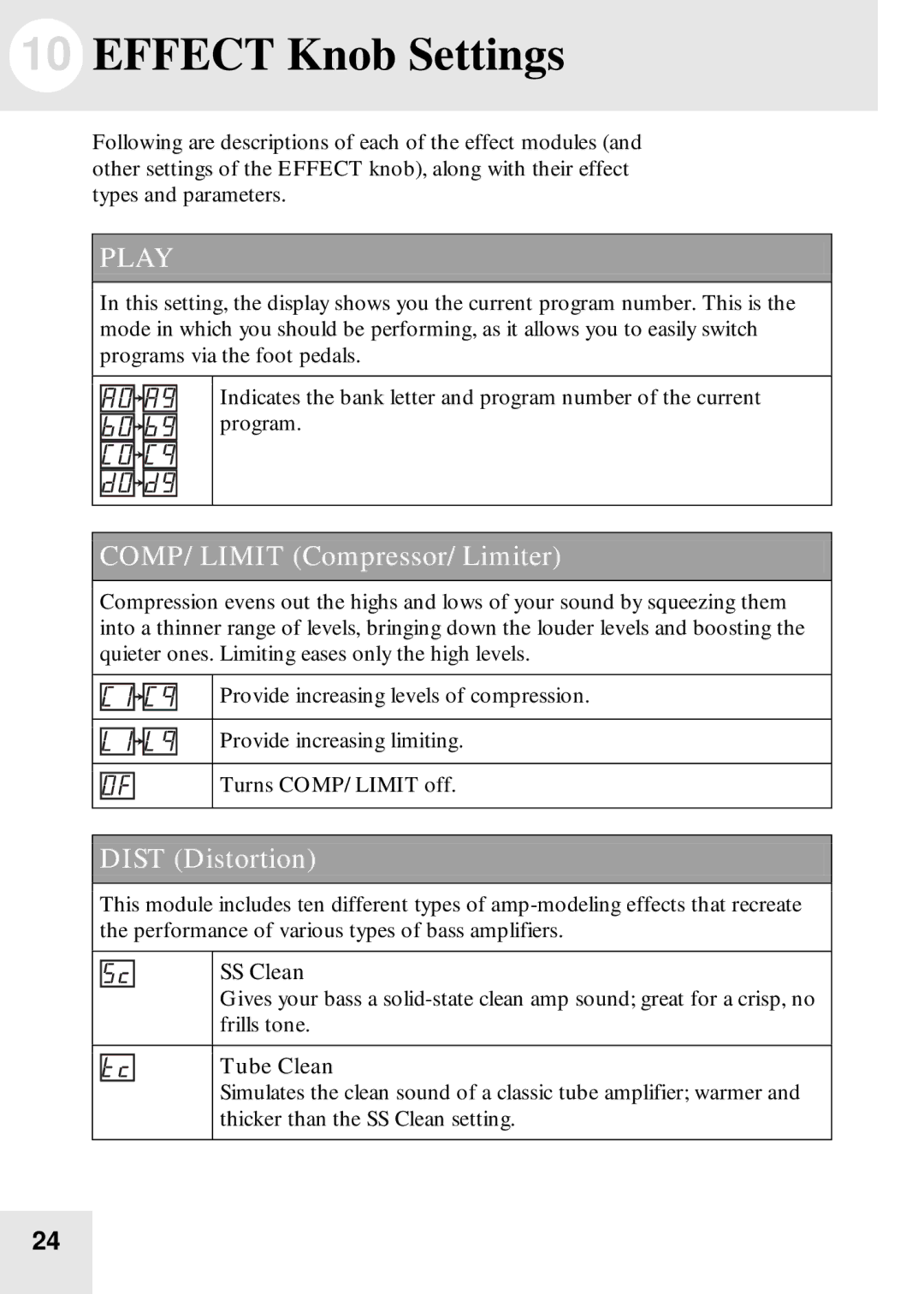10EFFECT Knob Settings
Following are descriptions of each of the effect modules (and other settings of the EFFECT knob), along with their effect types and parameters.
PLAY
In this setting, the display shows you the current program number. This is the mode in which you should be performing, as it allows you to easily switch programs via the foot pedals.
Indicates the bank letter and program number of the current program.
COMP/LIMIT (Compressor/Limiter)
Compression evens out the highs and lows of your sound by squeezing them into a thinner range of levels, bringing down the louder levels and boosting the quieter ones. Limiting eases only the high levels.
Provide increasing levels of compression.
Provide increasing limiting.
Turns COMP/LIMIT off.
DIST (Distortion)
This module includes ten different types of
SS Clean
Gives your bass a
Tube Clean
Simulates the clean sound of a classic tube amplifier; warmer and thicker than the SS Clean setting.
24