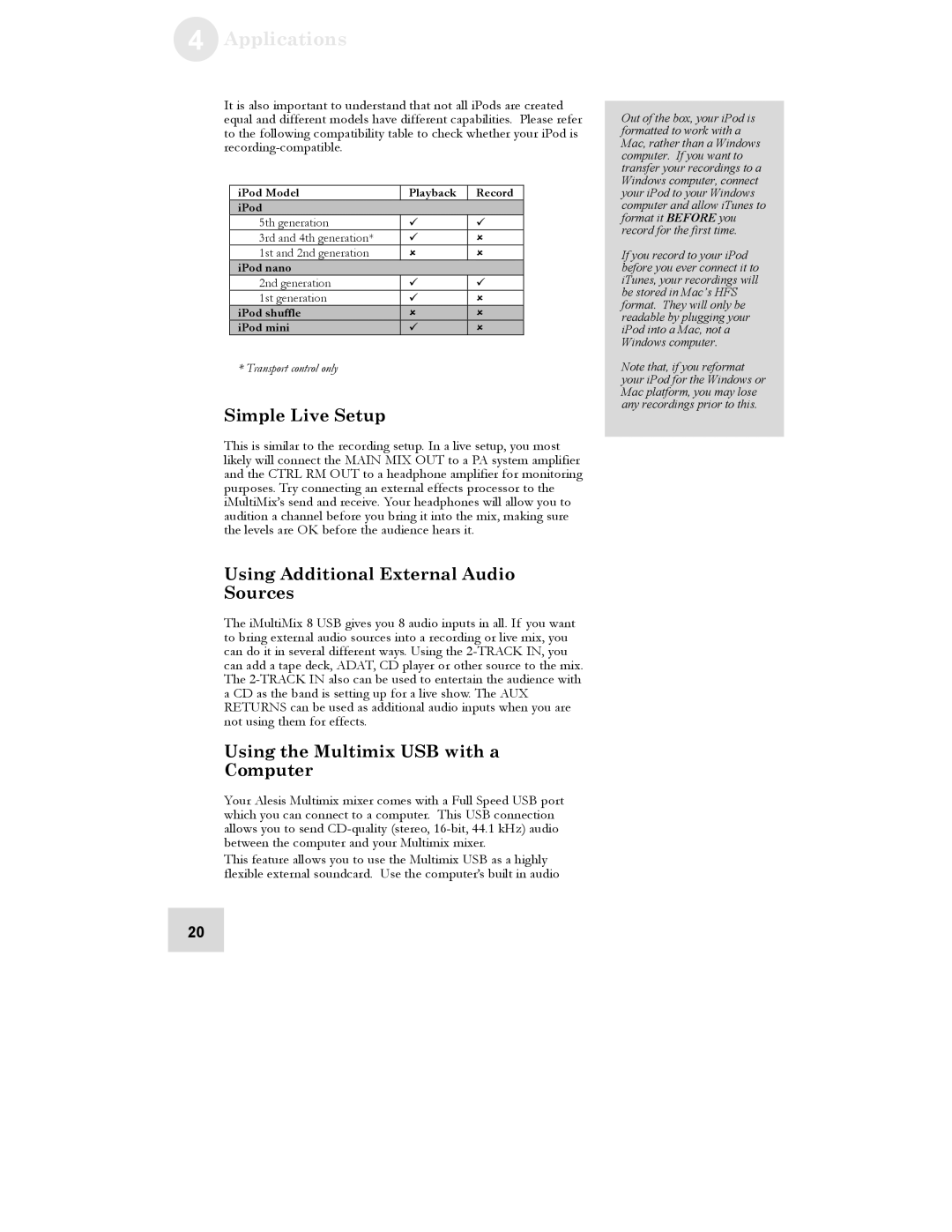iMultiMix 8 USB specifications
The Alesis iMultiMix 8 USB is a compact yet powerful audio mixer designed for both musicians and content creators who seek versatile functionality and high-quality sound. This 8-channel mixer is particularly notable for its seamless integration with digital audio workstations (DAWs) and its ability to work with various audio sources.One of the standout features of the Alesis iMultiMix 8 USB is its multi-channel USB audio interface functionality. This allows users to connect the mixer directly to a computer, enabling multitrack recording and playback. With its USB support, the iMultiMix can serve as the heart of a home recording studio, making it an attractive option for both budding artists and seasoned professionals who require a portable mixing solution.
The mixer is equipped with eight input channels, which include four XLR/TRS combo inputs for microphones and line-level sources, and four additional line inputs. Each channel features a 3-band EQ and a level control, empowering users to shape their sound precisely. The presence of phantom power makes it compatible with condenser microphones, expanding usability in various recording scenarios.
Another significant aspect of the iMultiMix 8 USB is its built-in digital effects, which come in handy for enhancing vocal performances and instrument sounds. Users can apply reverb, delay, and other effects in real-time, providing creative flexibility during recording and live performances. The mixer is also designed for easy operation, with intuitive controls and a straightforward layout that caters to both novices and audio experts.
Furthermore, the Alesis iMultiMix 8 USB features a robust and durable construction, ensuring longevity and reliability for extensive use, whether in the studio or at live events. The dedicated headphone output provides a convenient monitoring option, allowing users to hear what they are mixing or recording without latency.
Overall, the Alesis iMultiMix 8 USB stands out with its blend of practical features, flexible connectivity, and quality sound processing. Ideal for musicians seeking a compact mixer or content creators in need of reliable audio input solutions, the iMultiMix 8 USB is engineered to meet the demands of modern audio production and performance, making it a valuable tool for anyone in the industry.