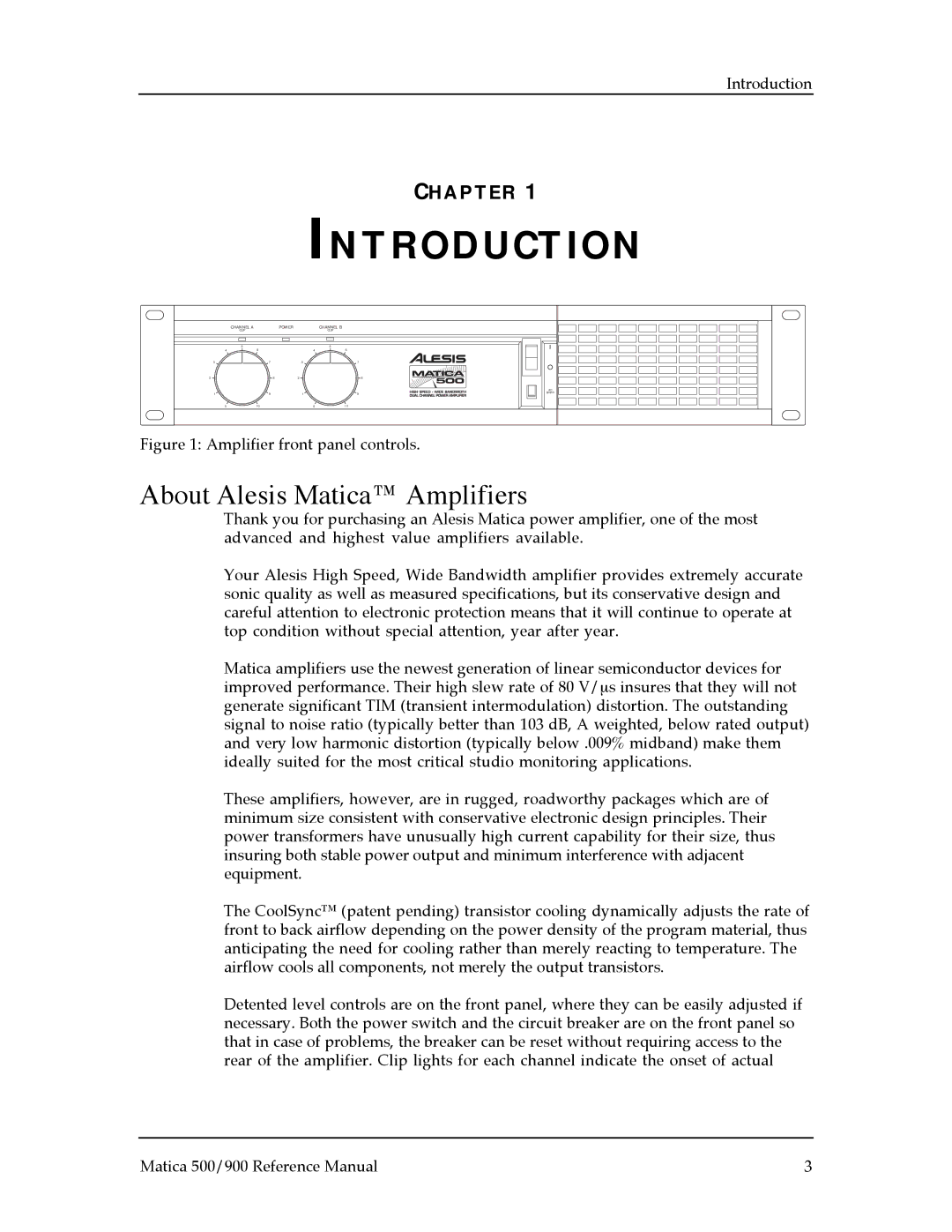Introduction
CHAPTER 1
INTRODUCTION
CHANNEL A |
| POWER |
| CHANNEL B |
|
CLIP |
|
|
| CLIP |
|
5 |
|
|
| 5 |
|
4 | 6 |
| 4 | 6 |
|
3 | 7 | 3 |
| 7 |
|
2 | 8 | 2 |
|
| 8 |
|
|
|
|
| AC |
1 | 9 | 1 |
| 9 | BRKR |
0 | 100 |
| 0 | 100 |
|
Figure 1: Amplifier front panel controls.
About Alesis Maticaª Amplifiers
Thank you for purchasing an Alesis Matica power amplifier, one of the most advanced and highest value amplifiers available.
Your Alesis High Speed, Wide Bandwidth amplifier provides extremely accurate sonic quality as well as measured specifications, but its conservative design and careful attention to electronic protection means that it will continue to operate at top condition without special attention, year after year.
Matica amplifiers use the newest generation of linear semiconductor devices for improved performance. Their high slew rate of 80 V/μs insures that they will not generate significant TIM (transient intermodulation) distortion. The outstanding signal to noise ratio (typically better than 103 dB, A weighted, below rated output) and very low harmonic distortion (typically below .009% midband) make them ideally suited for the most critical studio monitoring applications.
These amplifiers, however, are in rugged, roadworthy packages which are of minimum size consistent with conservative electronic design principles. Their power transformers have unusually high current capability for their size, thus insuring both stable power output and minimum interference with adjacent equipment.
The CoolSyncª (patent pending) transistor cooling dynamically adjusts the rate of front to back airflow depending on the power density of the program material, thus anticipating the need for cooling rather than merely reacting to temperature. The airflow cools all components, not merely the output transistors.
Detented level controls are on the front panel, where they can be easily adjusted if necessary. Both the power switch and the circuit breaker are on the front panel so that in case of problems, the breaker can be reset without requiring access to the rear of the amplifier. Clip lights for each channel indicate the onset of actual
Matica 500/900 Reference Manual | 3 |