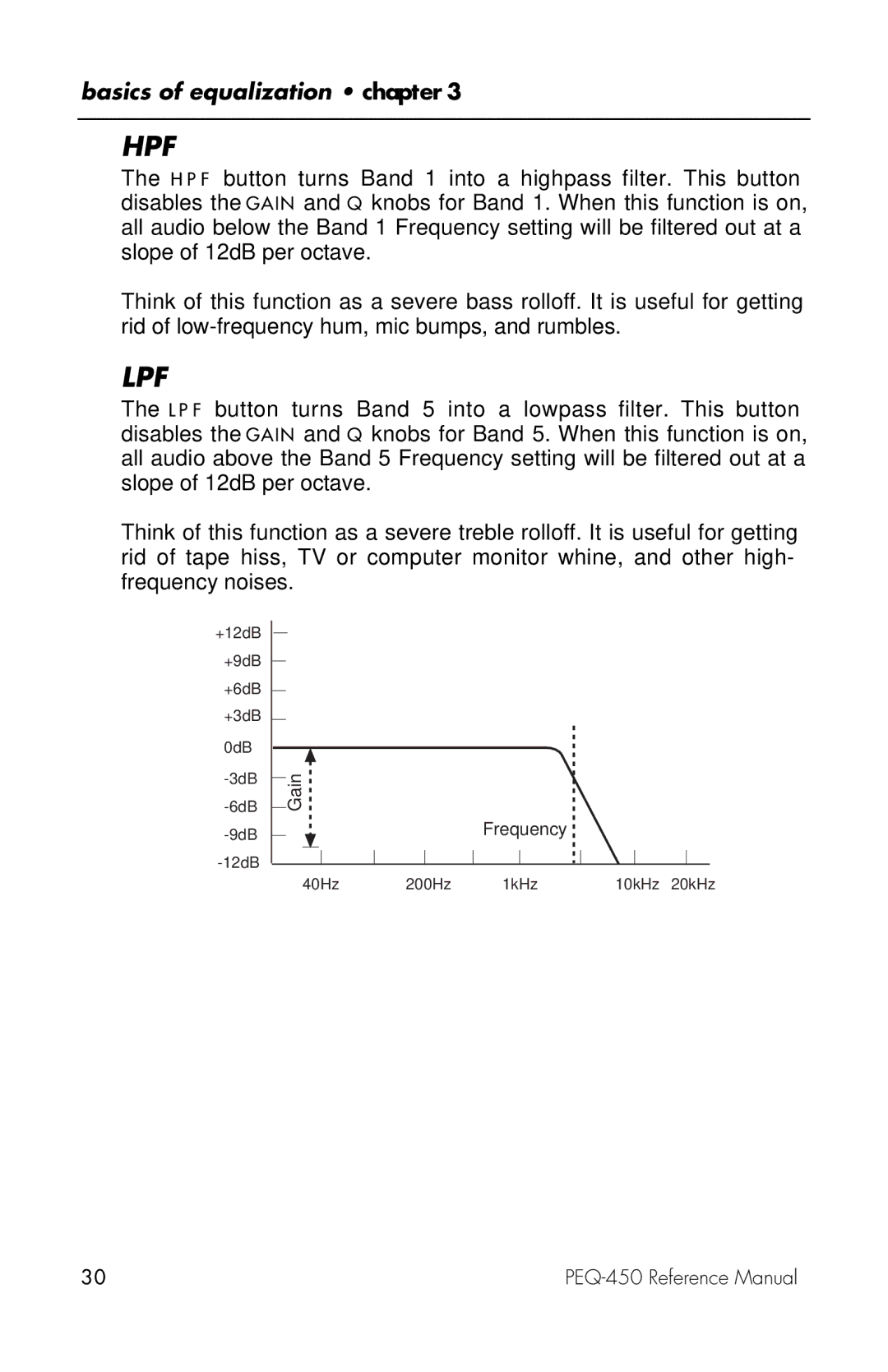PEQ-450 specifications
The Alesis PEQ-450 is a powerful equalizer that caters to both professional sound engineers and audiophiles seeking to enhance the sonic quality of their audio tracks. This innovative piece of equipment incorporates advanced features and technologies that set it apart in the crowded market of audio processing gear.One of the hallmark features of the Alesis PEQ-450 is its dual-channel 31-band graphic equalizer, allowing users to precisely fine-tune their audio output across a wide frequency spectrum. Each channel operates independently, making it an ideal solution for stereo applications where distinct control over left and right channels is essential. The equalizer covers a frequency range from 20 Hz to 20 kHz, ensuring that both low-end and high-end frequencies are addressed, thus delivering a rich and balanced audio experience.
Another notable characteristic of the PEQ-450 is its user-friendly interface, featuring an intuitive layout of sliders that clearly indicate gain adjustments per frequency band. The visual representation of frequency bands allows sound engineers to make quick and effective adjustments in live sound environments, where precision is paramount. Additionally, the unit includes bypass switches for each channel, enabling users to easily compare adjusted sound with the original signal.
In terms of technology, the Alesis PEQ-450 employs high-quality components that contribute to a low-noise operation and a high signal-to-noise ratio, ensuring that your audio remains pristine. The unit also includes a built-in limiter for each channel, protecting against signal clipping and distortion, which is crucial when working with loud audio sources.
The rack-mountable design of the PEQ-450 enhances its usability in studio and live settings alike, making it a versatile tool for audio professionals. The durable construction ensures reliability even in demanding environments, while its lightweight nature adds to its portability.
For connectivity, the Alesis PEQ-450 supports both balanced XLR and TRS inputs and outputs, making it compatible with a wide range of audio equipment. This flexibility allows for easy integration into existing setups, whether it be for live performances, broadcasting, or studio recordings.
In summary, the Alesis PEQ-450 is a feature-rich and technologically advanced equalizer that stands out for its precision, ease of use, and versatility. Whether you are an experienced engineer or a new enthusiast, the PEQ-450 offers the tools needed to achieve exceptional sound quality.