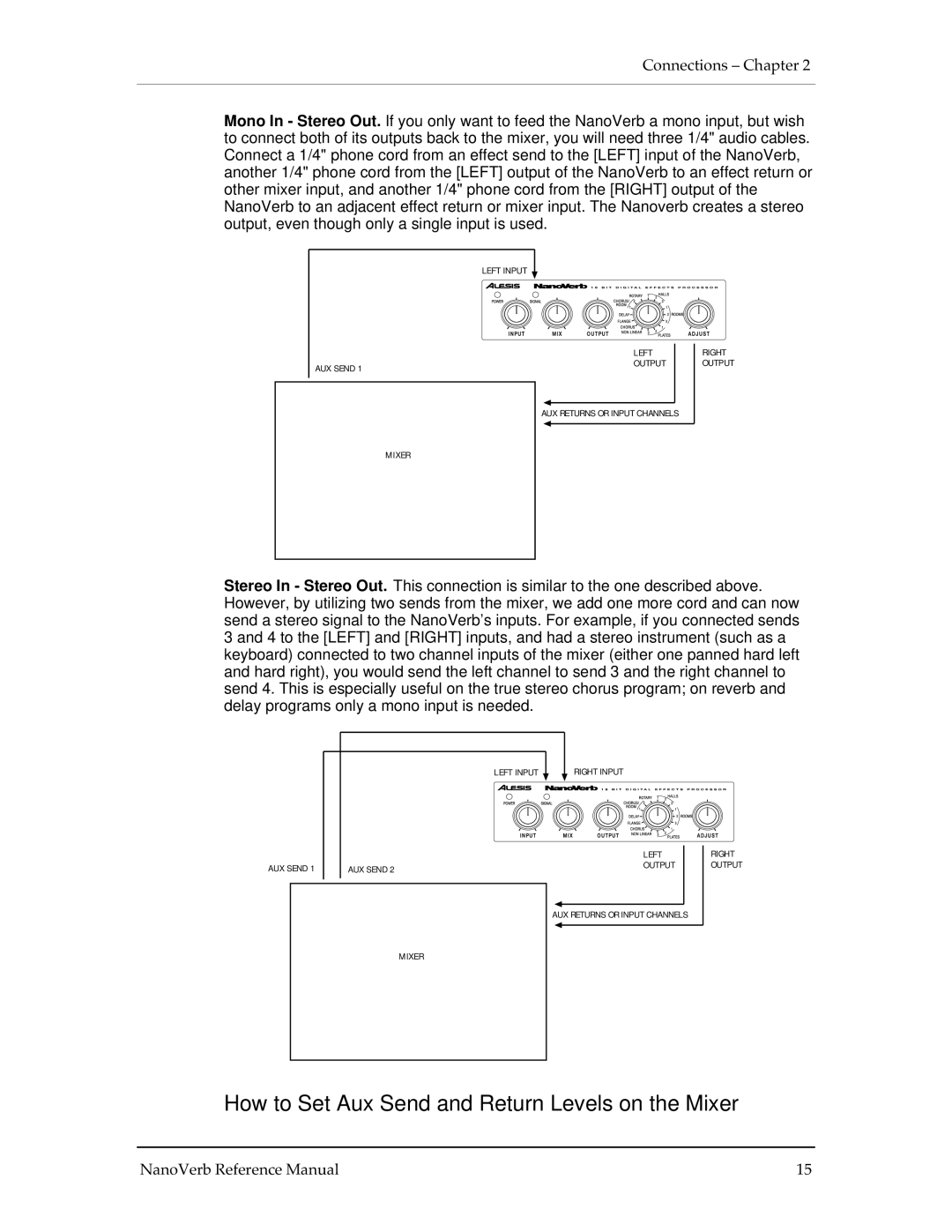Stereo Amplifier specifications
The Alesis Stereo Amplifier stands out in the crowded audio market by offering a balance of power, performance, and practicality that appeals to both audiophiles and casual listeners alike. With its sleek design and robust construction, this amplifier is engineered to deliver high-quality sound reproduction, making it an ideal choice for home audio systems, studios, and even live sound applications.One of the primary features of the Alesis Stereo Amplifier is its impressive power output. With a rating of 100 watts per channel at 8 ohms, the amplifier provides ample headroom for driving a variety of speakers. This means listeners can enjoy crystal-clear audio without distortion, even at higher volumes. The unit is also compatible with a range of speaker impedances, which adds to its versatility in different setups.
The amplifier utilizes advanced Class AB technology, which combines the efficiency of Class B with the sound quality of Class A. This design helps minimize heat generation while maintaining high fidelity, ensuring that the amplifier operates efficiently over extended periods. The result is a dynamic audio experience with rich lows, smooth mids, and sparkling highs.
Another notable characteristic of the Alesis Stereo Amplifier is its user-friendly interface. Equipped with a front-panel volume knob and input selectors, users can easily adjust settings to suit their listening preferences. The amplifier supports multiple input sources, making it convenient for users to connect devices such as CD players, turntables, and computers.
For those concerned about connectivity, the Alesis Stereo Amplifier offers a selection of input options, including RCA and 1/4-inch TRS inputs, which allow for seamless integration with a wide range of audio equipment. Additionally, it features speaker binding posts for secure connections and compatibility with banana plugs, ensuring a stable and reliable performance.
In terms of build quality, the Alesis Stereo Amplifier is designed with durability in mind. Its rugged chassis is built to withstand the rigors of both studio and stage environments. The amplifier also incorporates intelligent thermal management systems, which protect the internal components from overheating, thereby prolonging the life of the unit.
Overall, the Alesis Stereo Amplifier delivers a compelling combination of power, versatility, and user-friendly features, making it an excellent choice for anyone looking to enhance their audio experience. Whether for personal enjoyment or professional use, this amplifier is well-equipped to meet the demands of today’s audio landscape.