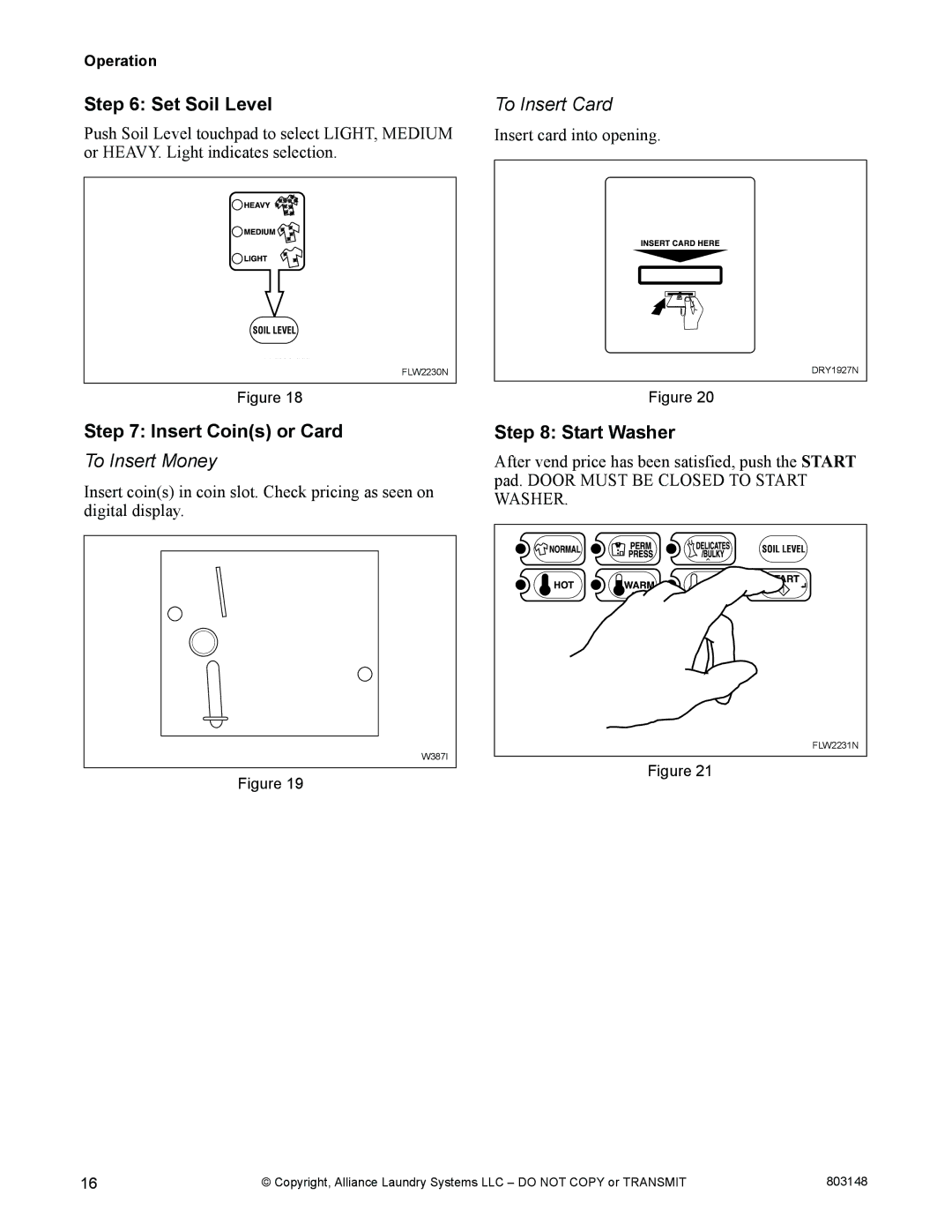FLW1526C specifications
The Alliance Laundry Systems FLW1526C is a cutting-edge commercial washer designed specifically for durability and efficiency in laundry environments. This front-loading washer is part of Alliance’s range of high-capacity models, making it an ideal choice for laundromats, hotels, and other businesses that require reliable and consistent washing solutions.One of the standout features of the FLW1526C is its impressive capacity. With a 26-pound load capacity, this washer can handle sizable laundry tasks, reducing the number of cycles needed and increasing productivity. Efficiency is further enhanced by the washer's advanced water extraction capabilities, which help minimize drying times and energy consumption.
The FLW1526C utilizes innovative technology to optimize performance. It is equipped with an intuitive microprocessor control system that simplifies operation and allows for customizable wash cycles. Users can select from a variety of preset cycles tailored to different fabric types and cleaning needs, ensuring that garments receive the best treatment possible while maintaining their integrity.
Durability is a hallmark of Alliance Laundry Systems design, and the FLW1526C reflects this commitment. Constructed with a robust stainless steel wash basket, it can withstand the rigors of frequent use without compromising performance. Additionally, the heavy-duty cabinet is designed to resist wear and tear, ensuring a long lifespan for the machine.
Another significant feature of the FLW1526C is its eco-friendly design. It operates with water-saving technologies that help reduce overall consumption without sacrificing wash quality. This not only leads to cost savings over time but also supports sustainable business practices.
The machine's user-friendly interface is designed for simplicity, making it accessible for operators of all skill levels. The large door provides easy loading and unloading access, and the modern aesthetic of the machine complements any laundry facility environment.
Overall, the Alliance Laundry Systems FLW1526C combines high capacity, advanced technology, and robust construction to meet the demands of commercial laundry operations. Its efficiency, flexibility, and user-friendly design make it a valuable investment for businesses looking to enhance their laundry capabilities.