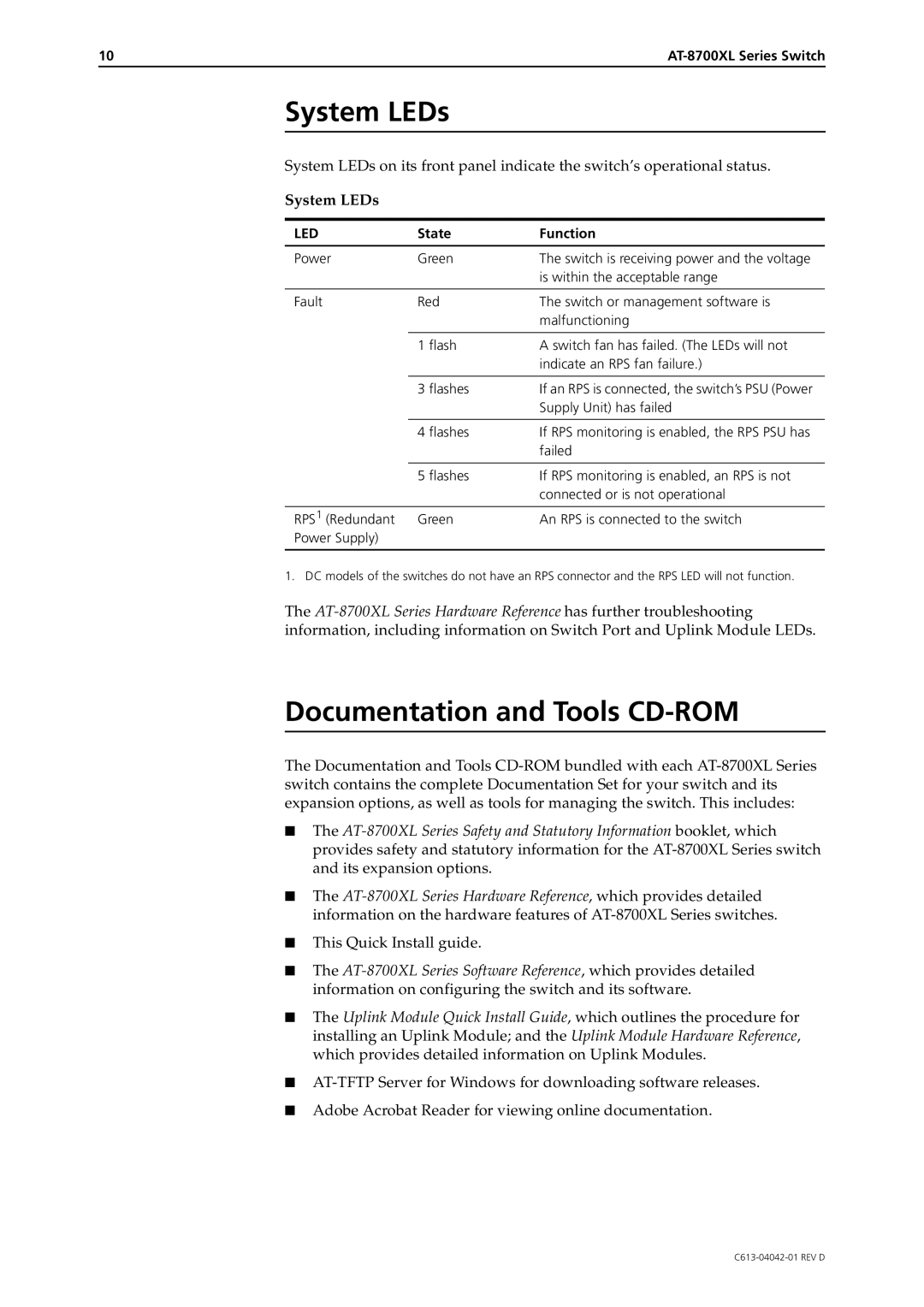10 |
System LEDs
System LEDs on its front panel indicate the switch’s operational status.
System LEDs
LED | State | Function |
Power | Green | The switch is receiving power and the voltage |
|
| is within the acceptable range |
|
|
|
Fault | Red | The switch or management software is |
|
| malfunctioning |
|
|
|
| 1 flash | A switch fan has failed. (The LEDs will not |
|
| indicate an RPS fan failure.) |
|
|
|
| 3 flashes | If an RPS is connected, the switch’s PSU (Power |
|
| Supply Unit) has failed |
|
|
|
| 4 flashes | If RPS monitoring is enabled, the RPS PSU has |
|
| failed |
|
|
|
| 5 flashes | If RPS monitoring is enabled, an RPS is not |
|
| connected or is not operational |
|
|
|
RPS1 (Redundant | Green | An RPS is connected to the switch |
Power Supply) |
|
|
|
|
|
1. DC models of the switches do not have an RPS connector and the RPS LED will not function.
The
Documentation and Tools CD-ROM
The Documentation and Tools
■The
■The
■This Quick Install guide.
■The
■The Uplink Module Quick Install Guide, which outlines the procedure for installing an Uplink Module; and the Uplink Module Hardware Reference, which provides detailed information on Uplink Modules.
■
■Adobe Acrobat Reader for viewing online documentation.