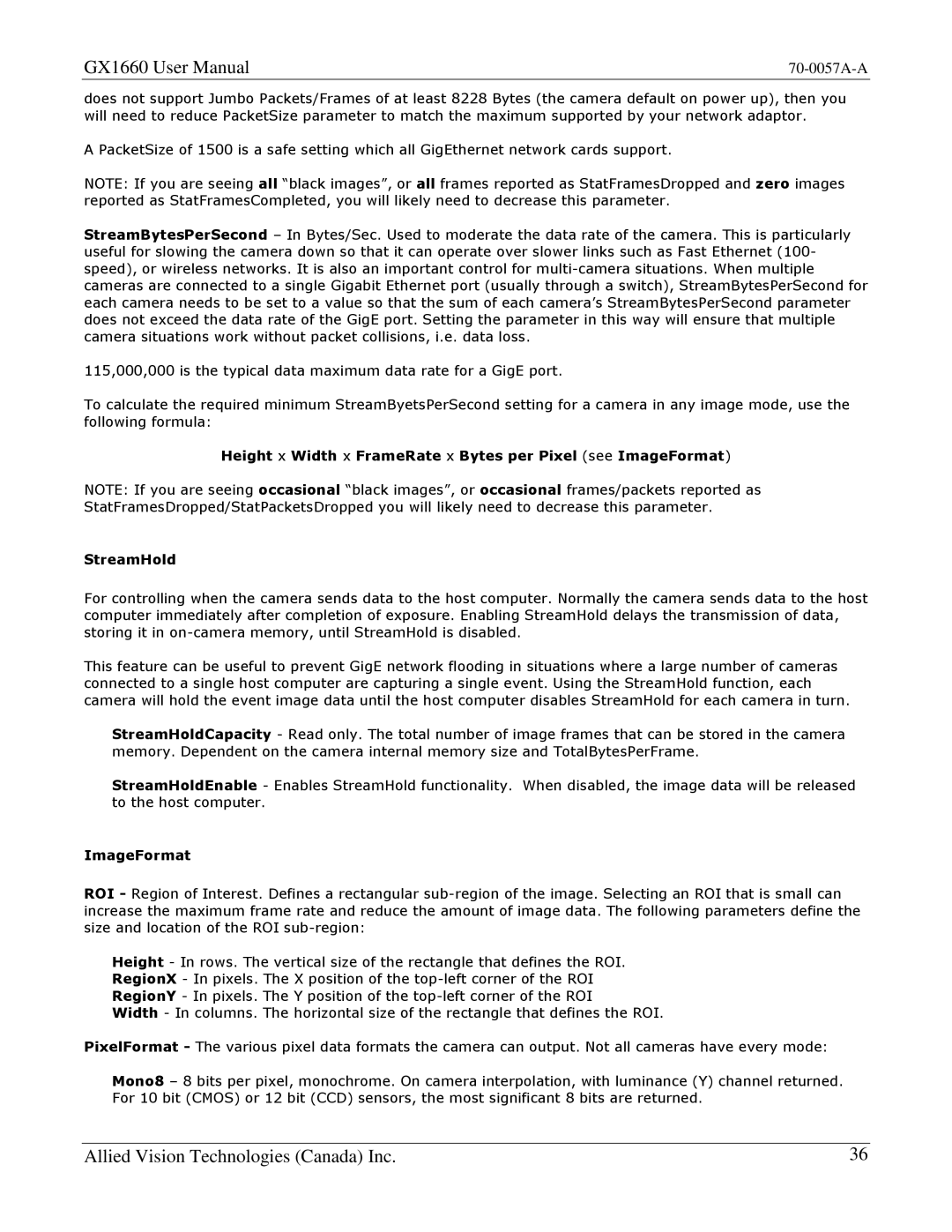GX1660 User Manual |
does not support Jumbo Packets/Frames of at least 8228 Bytes (the camera default on power up), then you will need to reduce PacketSize parameter to match the maximum supported by your network adaptor.
A PacketSize of 1500 is a safe setting which all GigEthernet network cards support.
NOTE: If you are seeing all “black images”, or all frames reported as StatFramesDropped and zero images reported as StatFramesCompleted, you will likely need to decrease this parameter.
StreamBytesPerSecond – In Bytes/Sec. Used to moderate the data rate of the camera. This is particularly useful for slowing the camera down so that it can operate over slower links such as Fast Ethernet (100- speed), or wireless networks. It is also an important control for
115,000,000 is the typical data maximum data rate for a GigE port.
To calculate the required minimum StreamByetsPerSecond setting for a camera in any image mode, use the following formula:
Height x Width x FrameRate x Bytes per Pixel (see ImageFormat)
NOTE: If you are seeing occasional “black images”, or occasional frames/packets reported as StatFramesDropped/StatPacketsDropped you will likely need to decrease this parameter.
StreamHold
For controlling when the camera sends data to the host computer. Normally the camera sends data to the host computer immediately after completion of exposure. Enabling StreamHold delays the transmission of data, storing it in
This feature can be useful to prevent GigE network flooding in situations where a large number of cameras connected to a single host computer are capturing a single event. Using the StreamHold function, each camera will hold the event image data until the host computer disables StreamHold for each camera in turn.
StreamHoldCapacity - Read only. The total number of image frames that can be stored in the camera memory. Dependent on the camera internal memory size and TotalBytesPerFrame.
StreamHoldEnable - Enables StreamHold functionality. When disabled, the image data will be released to the host computer.
ImageFormat
ROI - Region of Interest. Defines a rectangular
Height - In rows. The vertical size of the rectangle that defines the ROI.
RegionX - In pixels. The X position of the
RegionY - In pixels. The Y position of the
Width - In columns. The horizontal size of the rectangle that defines the ROI.
PixelFormat - The various pixel data formats the camera can output. Not all cameras have every mode:
Mono8 – 8 bits per pixel, monochrome. On camera interpolation, with luminance (Y) channel returned. For 10 bit (CMOS) or 12 bit (CCD) sensors, the most significant 8 bits are returned.
Allied Vision Technologies (Canada) Inc. | 36 |