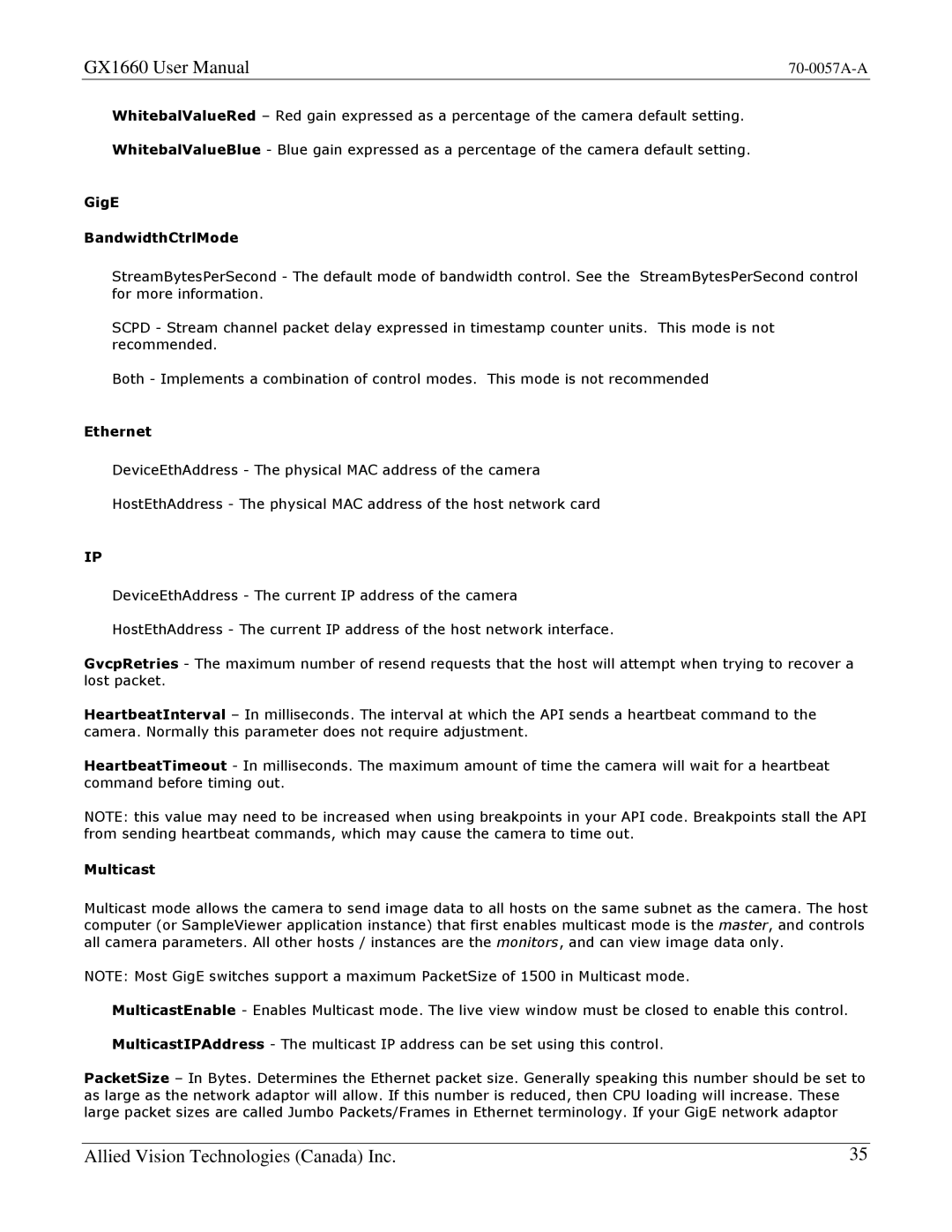GX1660 User Manual |
WhitebalValueRed – Red gain expressed as a percentage of the camera default setting.
WhitebalValueBlue - Blue gain expressed as a percentage of the camera default setting.
GigE
BandwidthCtrlMode
StreamBytesPerSecond - The default mode of bandwidth control. See the StreamBytesPerSecond control for more information.
SCPD - Stream channel packet delay expressed in timestamp counter units. This mode is not recommended.
Both - Implements a combination of control modes. This mode is not recommended
Ethernet
DeviceEthAddress - The physical MAC address of the camera
HostEthAddress - The physical MAC address of the host network card
IP
DeviceEthAddress - The current IP address of the camera
HostEthAddress - The current IP address of the host network interface.
GvcpRetries - The maximum number of resend requests that the host will attempt when trying to recover a lost packet.
HeartbeatInterval – In milliseconds. The interval at which the API sends a heartbeat command to the camera. Normally this parameter does not require adjustment.
HeartbeatTimeout - In milliseconds. The maximum amount of time the camera will wait for a heartbeat command before timing out.
NOTE: this value may need to be increased when using breakpoints in your API code. Breakpoints stall the API from sending heartbeat commands, which may cause the camera to time out.
Multicast
Multicast mode allows the camera to send image data to all hosts on the same subnet as the camera. The host computer (or SampleViewer application instance) that first enables multicast mode is the master, and controls all camera parameters. All other hosts / instances are the monitors, and can view image data only.
NOTE: Most GigE switches support a maximum PacketSize of 1500 in Multicast mode.
MulticastEnable - Enables Multicast mode. The live view window must be closed to enable this control.
MulticastIPAddress - The multicast IP address can be set using this control.
PacketSize – In Bytes. Determines the Ethernet packet size. Generally speaking this number should be set to as large as the network adaptor will allow. If this number is reduced, then CPU loading will increase. These large packet sizes are called Jumbo Packets/Frames in Ethernet terminology. If your GigE network adaptor
Allied Vision Technologies (Canada) Inc. | 35 |