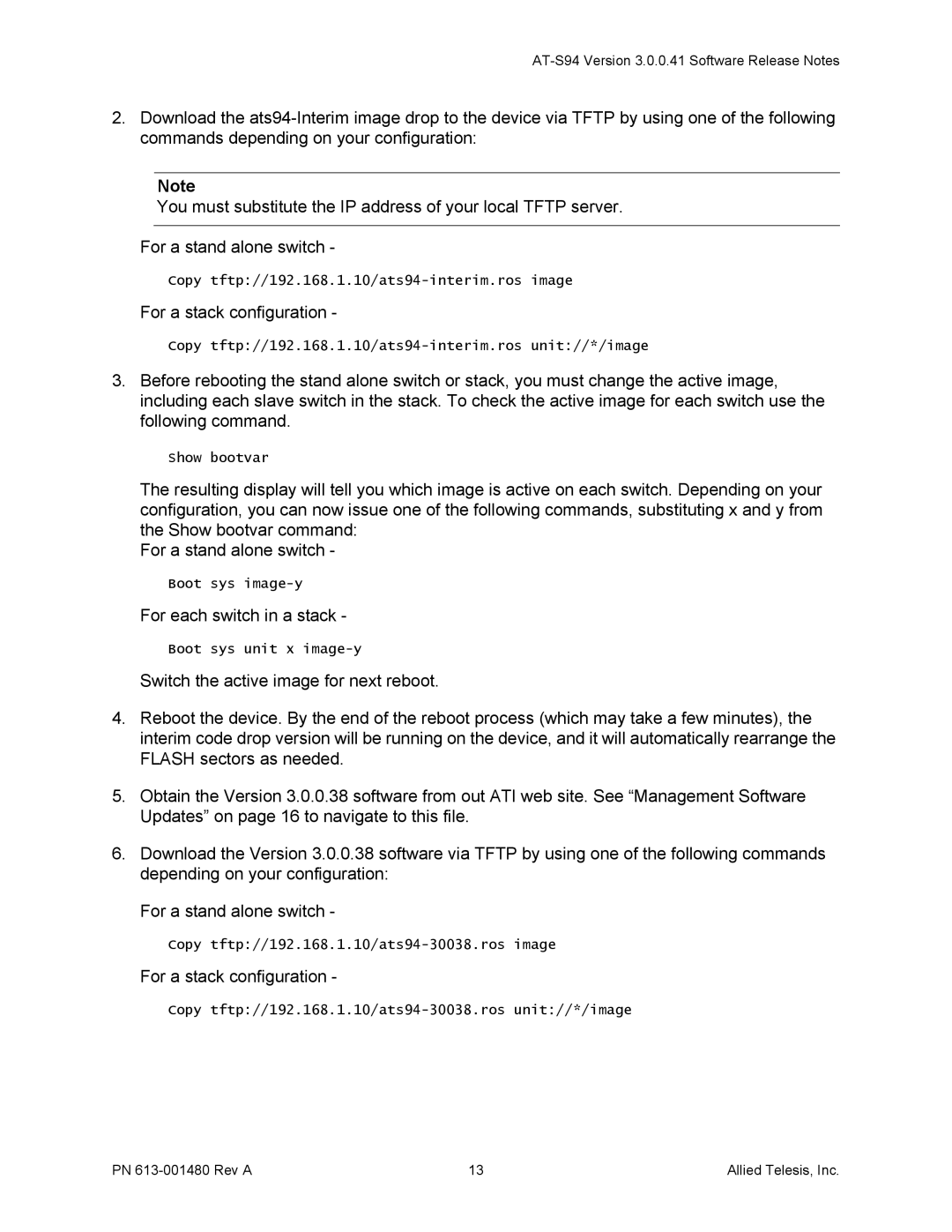2.Download the
Note
You must substitute the IP address of your local TFTP server.
For a stand alone switch -
Copy tftp://192.168.1.10/ats94-interim.ros image
For a stack configuration -
Copy
3.Before rebooting the stand alone switch or stack, you must change the active image, including each slave switch in the stack. To check the active image for each switch use the following command.
Show bootvar
The resulting display will tell you which image is active on each switch. Depending on your configuration, you can now issue one of the following commands, substituting x and y from the Show bootvar command:
For a stand alone switch -
Boot sys
For each switch in a stack -
Boot sys unit x
Switch the active image for next reboot.
4.Reboot the device. By the end of the reboot process (which may take a few minutes), the interim code drop version will be running on the device, and it will automatically rearrange the FLASH sectors as needed.
5.Obtain the Version 3.0.0.38 software from out ATI web site. See “Management Software Updates” on page 16 to navigate to this file.
6.Download the Version 3.0.0.38 software via TFTP by using one of the following commands depending on your configuration:
For a stand alone switch -
Copy
For a stack configuration -
Copy
PN | 13 | Allied Telesis, Inc. |