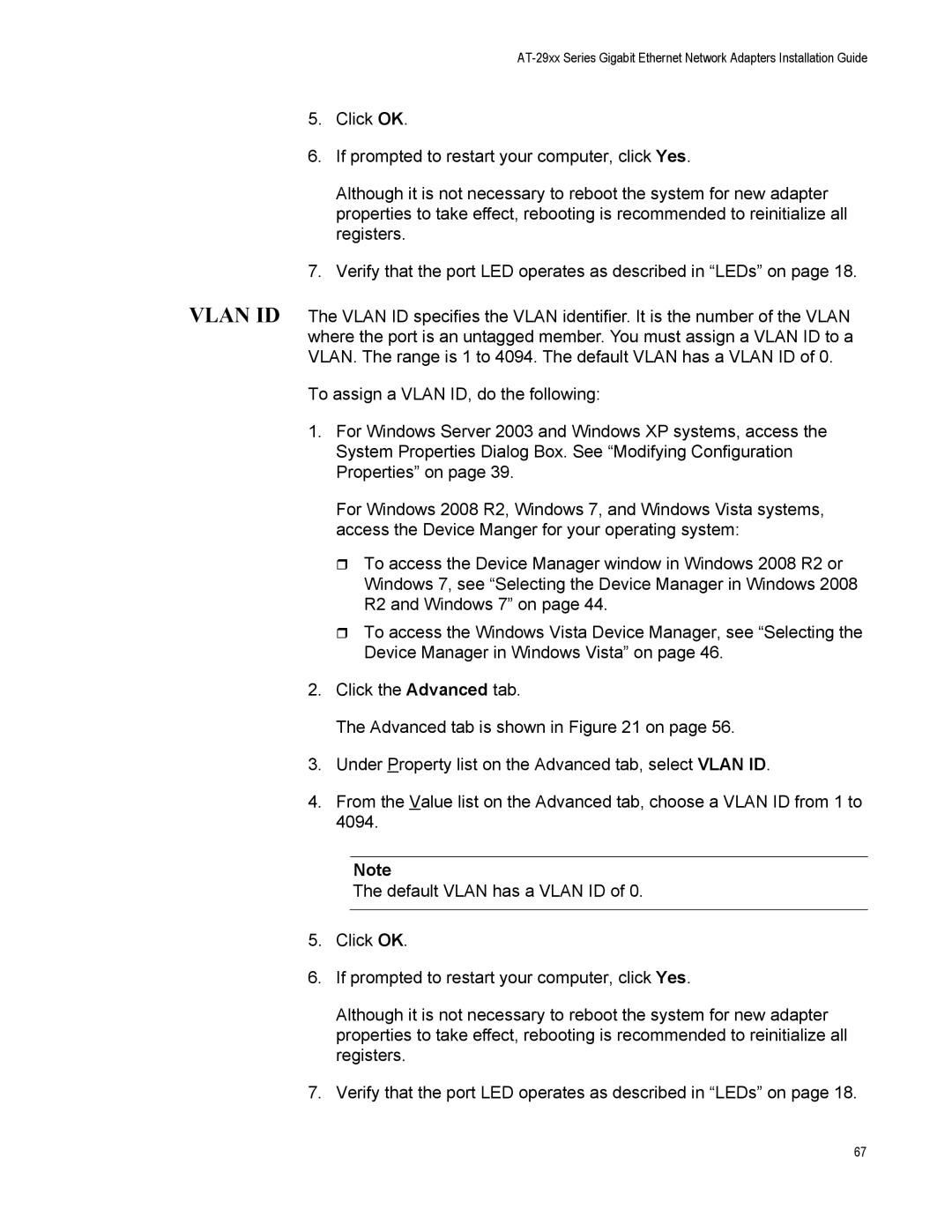AT-2916LX10/LC-901, AT-2972SX, AT-2972SX/2, AT-2972LX10/LC-901, AT-2916SX specifications
The Allied Telesis AT-2972T/2 is a highly capable 10/100 Mbps Fast Ethernet switch designed to provide reliable performance and advanced management features for small to medium-sized businesses. This switch is built on a robust technology platform, making it an ideal choice for organizations looking to enhance their network infrastructure while ensuring scalability and flexibility.One of the main features of the AT-2972T/2 is its support for 24 ports, allowing for extensive connectivity in a compact footprint. This makes it suitable for environments where space is limited but connectivity demands are high. With auto-negotiation on all ports, the switch automatically detects the best speed and duplex mode, ensuring optimal performance and seamless integration into existing networks.
The AT-2972T/2 incorporates advanced Layer 2 switching capabilities, enabling efficient handling of data traffic. Its ability to support VLAN (Virtual Local Area Network) tagging allows for network segmentation, improving performance and security. This feature is particularly beneficial for organizations that require different departments or teams to maintain their network traffic separately.
Quality of Service (QoS) is another significant aspect of the AT-2972T/2. The switch provides multiple traffic prioritization levels, ensuring that critical applications receive the necessary bandwidth to function effectively. This is essential in maintaining the performance of real-time applications such as VoIP and video conferencing, which are increasingly crucial in today’s business environment.
The built-in diagnostics features of the AT-2972T/2 enhance its reliability and ease of management. With capabilities such as loop detection and port mirroring, network administrators can quickly troubleshoot issues and monitor traffic flow to ensure a stable network.
Power over Ethernet (PoE) support is available in some configurations of the AT-2972T/2, allowing the switch to deliver power to connected devices such as IP cameras and wireless access points. This capability simplifies installations and reduces the need for additional power sources, streamlining the deployment of network devices.
Furthermore, the switch is designed with energy efficiency in mind, adhering to environmental standards that help organizations reduce their carbon footprint while cutting energy costs.
In summary, the Allied Telesis AT-2972T/2 stands out as a versatile and robust Fast Ethernet switch, equipped with essential features like VLAN support, QoS, PoE, and advanced diagnostics. Its combination of performance, management capabilities, and energy efficiency makes it an excellent choice for businesses aiming to build a reliable and future-proof network infrastructure.