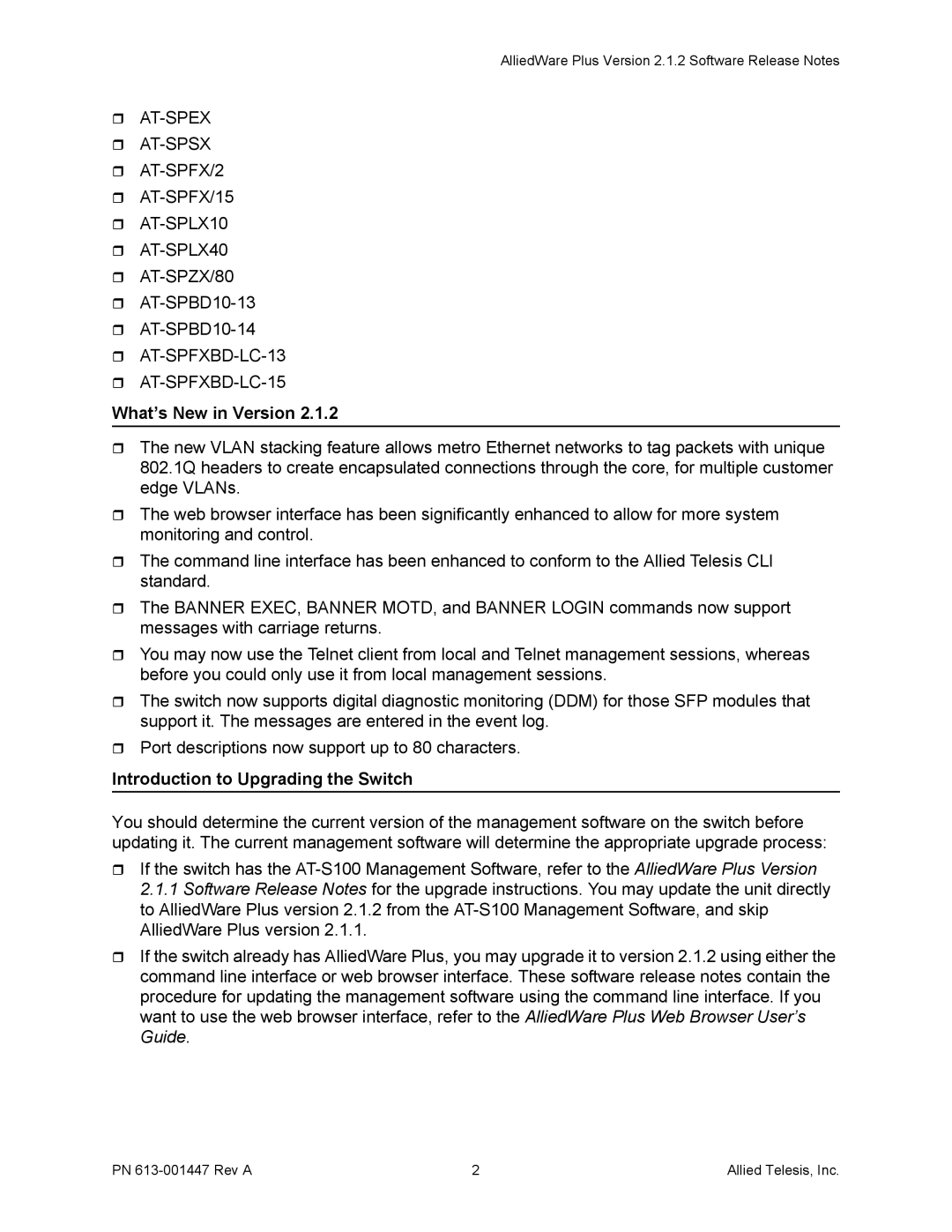AT-9000 specifications
Allied Telesis, a leading provider of Ethernet networking solutions, has developed the AT-9000 series switches, catering to the needs of modern enterprises. The AT-9000, a part of this series, stands out due to its robust features, advanced technologies, and high performance, making it an ideal choice for businesses seeking reliable network infrastructure.One of the main features of the AT-9000 is its Layer 2 and Layer 3 switching capabilities. This flexibility allows network administrators to manage both traditional and more advanced networking scenarios seamlessly. The switch supports various protocols, including VLANs, which enhance network segmentation and improve security. This is particularly beneficial for organizations that need to maintain multiple networks within a single physical infrastructure.
The AT-9000 also incorporates Green Ethernet technology, which optimizes energy consumption by automatically adjusting power based on the current network traffic load. This not only helps organizations reduce their energy costs but also contributes to environmental sustainability efforts, aligning with corporate social responsibility goals.
In terms of performance, the AT-9000 series is equipped with a high-speed backplane, facilitating fast data transfer rates and minimizing latency. The switches are designed to support high bandwidth applications, ensuring that data flows efficiently even during peak usage times. With support for QoS (Quality of Service), network administrators can prioritize critical traffic, ensuring that essential applications receive the bandwidth they require for optimal performance.
Another notable characteristic is the AT-9000's user-friendly management interface. The switch can be managed through a web interface or the Command Line Interface (CLI), allowing for easy configuration and monitoring. Additionally, it supports SNMP (Simple Network Management Protocol) for standardized network management practices, therefore providing visibility and control across the entire network.
Moreover, the AT-9000 supports stacking capabilities, enabling multiple switches to function as a single unit. This feature simplifies management and enhances network scalability, allowing businesses to expand their network infrastructure as they grow without overhauling existing systems.
In conclusion, the Allied Telesis AT-9000 switch is a versatile, powerful, and efficient solution for enterprise networking. Its combination of Layer 2 and Layer 3 capabilities, energy-efficient technologies, high performance, and ease of management positions it as an advantageous choice for businesses looking to enhance their network infrastructure. With these features, the AT-9000 series continues to be a reliable component in modern networking environments.