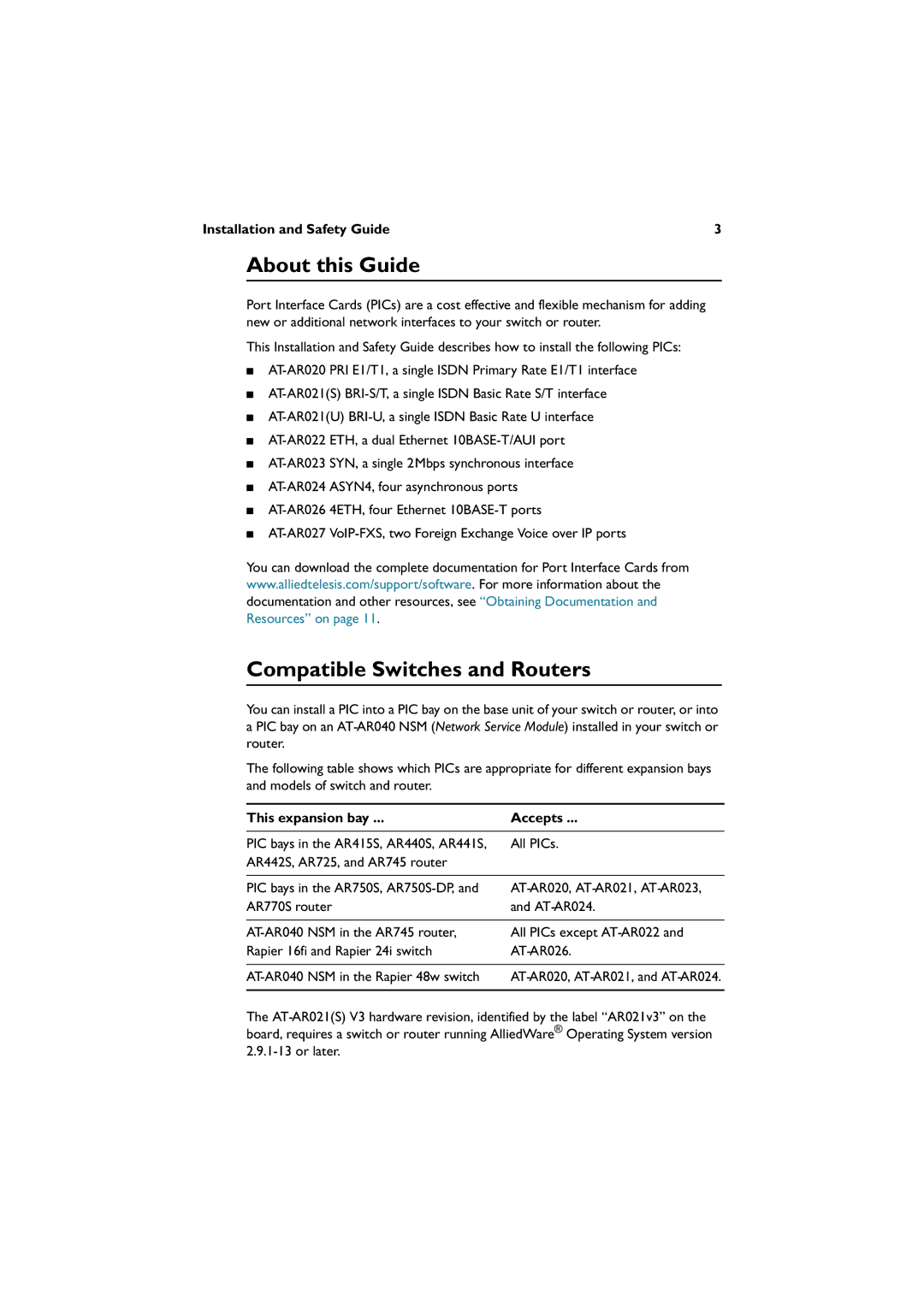Installation and Safety Guide | 3 |
About this Guide
Port Interface Cards (PICs) are a cost effective and flexible mechanism for adding new or additional network interfaces to your switch or router.
This Installation and Safety Guide describes how to install the following PICs:
■
■
■
■
■
■
■
■
You can download the complete documentation for Port Interface Cards from www.alliedtelesis.com/support/software. For more information about the documentation and other resources, see “Obtaining Documentation and Resources” on page 11.
Compatible Switches and Routers
You can install a PIC into a PIC bay on the base unit of your switch or router, or into a PIC bay on an
The following table shows which PICs are appropriate for different expansion bays and models of switch and router.
This expansion bay ... | Accepts ... |
|
|
PIC bays in the AR415S, AR440S, AR441S, | All PICs. |
AR442S, AR725, and AR745 router |
|
|
|
PIC bays in the AR750S, | |
AR770S router | and |
|
|
All PICs except | |
Rapier 16fi and Rapier 24i switch | |
|
|
|
|
The